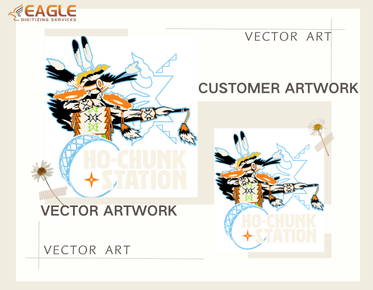How to Convert a PDF File to a Vector File for Free
Converting a PDF file to a vector file can be a crucial task for designers, artists, and businesses looking to maintain the quality and scalability of their graphics. Fortunately, there are several free methods and tools available to accomplish this task. In this guide, we will explore various ways to convert PDF files to vector formats without incurring any costs. One such tool is Eagle Digitizing, which offers professional vector conversion services.
Understanding Vector Files
Before diving into the conversion process, it's essential to understand what vector files are. Unlike raster images, which are made up of pixels, vector images are composed of paths defined by mathematical equations. This allows them to be scaled infinitely without losing quality, making them ideal for logos, illustrations, and other graphics that require resizing.
Why Convert PDF to Vector?
PDFs are versatile and widely used for document sharing, but they are not always the best format for graphic design. Converting a PDF to a vector file can enhance the quality of the graphics, making them more suitable for printing and digital use. Additionally, vector files are easier to edit and manipulate, providing more flexibility for designers.
Free Tools for PDF to Vector Conversion
There are several free tools available online that can help you convert PDF files to vector formats. Here are some popular options:
1. Inkscape
Inkscape is a free and open-source vector graphics editor that can be used to convert PDF files to vector formats. It supports a wide range of file formats and offers powerful editing tools. To convert a PDF using Inkscape, simply open the PDF file in the program and save it as a vector format such as SVG or EPS.
2. CloudConvert
CloudConvert is an online file conversion tool that supports a variety of formats, including PDF to vector conversions. It is easy to use and does not require any software installation. Simply upload your PDF file, select the desired vector format, and download the converted file.
3. Vector Magic
Vector Magic is another online tool that specializes in converting bitmap images to vector graphics. While it offers premium services, you can use the free trial to convert a limited number of files. The tool provides high-quality conversions and is user-friendly.
Steps to Convert PDF to Vector Using Inkscape
Here is a step-by-step guide on how to convert a PDF file to a vector format using Inkscape:
- Download and install Inkscape from the official website.
- Open Inkscape and go to File > Open to select your PDF file.
- In the PDF Import Settings dialog, choose the page you want to convert and click OK.
- Once the PDF is open, go to File > Save As and select a vector format such as SVG or EPS.
- Click Save to complete the conversion.
Considerations When Converting PDF to Vector
While converting PDFs to vector files, there are a few considerations to keep in mind:
- Complex graphics may not convert perfectly and may require manual adjustments.
- Text in PDFs may be converted to outlines, making it uneditable. Ensure you have the original text if you need to make changes.
- Some free tools may have limitations on file size or the number of conversions.
Future Trends in Vector Conversion
As technology advances, we can expect to see more sophisticated tools for vector conversion that offer higher accuracy and efficiency. AI-powered tools are already emerging, providing automated solutions for complex conversions. Additionally, cloud-based services are becoming more popular, offering convenient and accessible options for users worldwide.
For those seeking professional assistance, Eagle Digitizing excels in delivering professional vector art services, transforming creative visions into scalable designs. Whether you're a designer, artist, or business owner, understanding how to convert PDF files to vector formats can greatly enhance your workflow and the quality of your graphics.