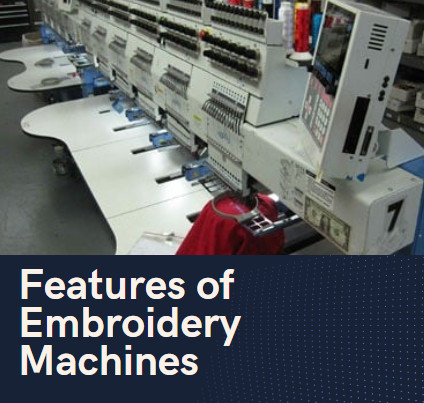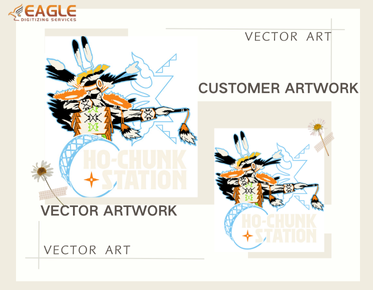Stay Sharp: Keeping Your Embroidery Machine Calibrated and Updated
An embroidery machine is a valuable tool for creativity and craftsmanship, and proper care ensures it stays in excellent condition for years to come. Whether you're a seasoned embroiderer or just starting, understanding how to store, maintain, and troubleshoot your machine is essential for smooth and efficient operation.
This comprehensive guide covers everything you need to know about
keeping your embroidery machine in peak condition—from safe storage practices
to handling common issues like thread breakage and tension problems. We’ll also
explore the importance of regular cleaning, software updates, and professional
servicing to prevent wear and tear.
By following these practical tips and maintenance routines, you can protect your investment, avoid costly repairs, and achieve flawless embroidery results every time. Let’s dive in!
How to Store Your Embroidery Machine Safely
Store your machine in a dry, dust-free area to avoid damage. High
humidity or exposure to extreme temperatures can compromise your machine's
performance, so choose a stable environment. Make sure it’s unplugged and
positioned away from walkways or areas where it could be knocked over or
harmed. If possible, store your machine in its case, as this provides an added
layer of protection against dust and accidental spills. Avoid placing heavy or
sharp objects on top of the machine to prevent dents, scratches, or other
damage that could affect its functionality.
What
to Cover Your Machine With for Dust-Free Protection
If you don't have a case, a dust cover can protect your machine from
accumulating dirt, lint, and other debris. Opt for a soft, breathable fabric
that won’t trap moisture, as this could lead to rust or mildew over time.
Lightweight cotton or muslin works well for this purpose and can be easily
cleaned when necessary. Ensure the cover fits snugly over the machine, leaving
no exposed parts where dust could settle. By keeping your machine covered when
not in use, you can significantly reduce the need for frequent cleaning and
prolong its lifespan.
How to Handle Thread Breakage: Common Causes and Fixes
Why
Thread Breaks and How to Prevent It
Thread can break due to incorrect tension, poor-quality thread, or an
improperly threaded machine. Take the time to carefully thread your machine,
following the manufacturer's instructions to avoid skipping crucial steps.
Balanced tension is also crucial—regularly test your settings on a scrap piece
of fabric to ensure smooth stitching. Invest in high-quality threads that are
less prone to fraying or snapping, and replace needles after every major
project to maintain optimal sharpness. Preventing thread breakage begins with
understanding your machine's specific requirements and maintaining a consistent
threading routine.
Steps
to Take When Your Thread Breaks During a Project
If your thread breaks, stop the machine immediately to prevent further
tangles or damage. Remove any broken threads and re-thread the machine
carefully, ensuring the thread is properly seated in all tension guides and the
needle's eye. Inspect the bobbin area for lint or thread buildup and clean it
as needed before resuming. Restart your project slowly to check that the thread
feeds smoothly and that the tension is balanced. Taking these precautions can
save you from additional disruptions and keep your embroidery process
efficient.
Software
Updates and Calibration: Keeping Your Machine’s Mind Sharp
How
to Keep Your Embroidery Machine’s Software Up to Date
Manufacturers often release software updates to fix bugs, improve
features, and optimize performance. Make it a habit to check the manufacturer’s
website or subscribe to their newsletter for notifications about updates.
Keeping your software current ensures compatibility with modern embroidery designs and accessories. Installation is
usually straightforward and can be done via USB or a direct connection to your
computer. Regular updates enhance your machine’s capabilities, making your
embroidery experience more seamless and efficient.
Why
Machine Calibration Is Essential for Perfect Stitching
Over time, your machine’s calibration can drift, resulting in uneven
or imprecise stitches. This is especially common if the machine has been moved
or used extensively. Calibration ensures that the needle and fabric move in
perfect harmony, creating crisp, accurate designs. Most machines have built-in
calibration tools or settings, which should be used periodically to maintain
peak performance. If you notice irregularities in your stitching, recalibrating
your machine may be the simplest solution to restore accuracy.
Dealing with Tension Problems: Fixing the Common Culprits
How
to Identify When Your Tension Is Off
Tension issues can lead to uneven stitching, thread breaks, or
puckering, making your designs look unprofessional. Watch for signs like loops
on the underside of the fabric or uneven thread distribution between the top
and bottom layers. Test your machine’s tension settings on scrap fabric before
starting any project to ensure everything is balanced. Keeping track of your
machine’s tension preferences for different fabric and thread types can save
you time and prevent errors. A well-balanced tension setup ensures that your
stitches are smooth and consistent.
Adjusting
the Upper and Lower Thread Tension to Prevent Stitching Errors
To correct tension problems, begin with small adjustments to the upper
thread tension dial, testing the machine after each change. If issues persist,
inspect the bobbin tension by performing a "drop test," ensuring the
thread unwinds smoothly without being too loose or tight. Always refer to your
machine’s manual for guidance, as tension settings can vary by model. Regularly
cleaning and maintaining the tension discs and bobbin case can also help
prevent buildup that may interfere with proper threading.
Keeping
Your Machine’s Work Area Clean: The Impact of Workspace Hygiene
Why
Workspace Cleanliness Is Just as Important as Machine Care
A clean workspace not only enhances your creativity but also prevents
unnecessary wear and tear on your embroidery machine. Dust, lint, and stray
threads can easily find their way into the machine, leading to malfunctions.
Establish a routine for wiping down surfaces, vacuuming the area, and
organizing supplies. Keeping your workspace tidy also reduces the risk of
accidentally misplacing small but essential tools like needles and scissors. A
clean environment contributes to a smoother workflow and fewer interruptions.
How
to Organize Your Embroidery Space for Maximum Efficiency
Efficient organization starts with having dedicated spaces for your
tools, thread, and fabric. Use labeled bins, racks, or pegboards to store items
in an orderly manner. Arrange frequently used items within easy reach to save
time during projects. Invest in a sturdy table or workstation with sufficient
lighting to minimize strain on your eyes. An ergonomic setup with ample space
for your machine and supplies will not only improve your productivity but also
make the embroidery process more enjoyable.
Troubleshooting
Common Embroidery Issues: Quick Fixes Every Pro Should Know
How
to Fix Skipped Stitches
Skipped stitches are often the result of incorrect needle positioning,
worn needles, or fabric tension problems. Start by replacing the needle with
one that’s appropriate for your project and ensure it is properly installed.
Check the fabric tension and use stabilizers if necessary to provide additional
support. Rethread the machine, ensuring that the thread passes through all
guides and tension discs correctly. Regular troubleshooting and maintenance can
minimize skipped stitches, allowing for flawless designs.
What
to Do When the Machine Jams or Seizes Up
If your machine jams or seizes up, turn it off immediately to prevent
further damage. Open the bobbin area and inspect for tangled threads or lint
buildup, which are common culprits. Use a small brush or tweezers to carefully
remove debris, and rethread the machine before restarting. If the problem
persists, check for any misaligned parts or bent needles. Routine cleaning and
lubrication can prevent jams, ensuring that your machine operates smoothly.
Preventing
Rust: Keeping Your Embroidery Machine in Top Condition
Why
Rust Can Be a Silent Killer for Your Embroidery Machine
Rust forms when metal parts are exposed to moisture, compromising the
performance and longevity of your embroidery machine.
Even a small amount of rust can lead to friction, affecting the precision of
moving parts. Left untreated, rust can spread, resulting in costly repairs or
irreparable damage. Recognizing and addressing rust early is crucial to
maintaining your machine’s functionality and avoiding unexpected breakdowns.
How
to Prevent Rust Buildup and Protect Metal Parts
To prevent rust, store your machine in a dry environment away from
windows, pipes, or areas prone to dampness. Use silica gel packets or
dehumidifiers in storage spaces to control moisture levels. Regularly oil the
machine’s metal components as recommended by the manufacturer to create a
protective barrier against rust. A simple routine of cleaning and drying after
every use can go a long way in keeping your machine in pristine condition.
The Power of Professional Servicing: When to Call in the Experts
How
Often You Should Get Your Machine Professionally Serviced
Even with meticulous home maintenance, professional servicing is
essential for catching hidden issues. Experts recommend servicing your
embroidery machine every 12-18 months, depending on how frequently you use it.
High-use machines may require more frequent check-ups. Regular professional
inspections ensure that all components, from software to hardware, are
functioning optimally, extending your machine’s lifespan and preventing costly
repairs.
What
to Expect During a Professional Embroidery Machine Check-Up
During a professional service, technicians will perform a deep
cleaning, removing lint, dust, and oil buildup from hard-to-reach areas.
They’ll also recalibrate your machine and inspect moving parts for wear and
tear. Adjustments to the tension, feed dogs, and timing mechanisms may be made
to restore peak performance. A thorough servicing session ensures that your
machine remains reliable, efficient, and ready for your next project.
The
Importance of Keeping Spare Parts Handy
Essential
Spare Parts to Always Have on Hand
Having spare parts ready can save you from frustrating delays during
projects. Stock up on essentials like needles, bobbins, thread guides, and
presser feet, as these are the components most likely to wear out or break.
Consider keeping a backup bobbin case and extra light bulbs for your machine,
especially if you rely on it for professional work. By anticipating your machine’s
needs and keeping spares handy, you can minimize downtime and maintain a
seamless workflow.
How
to Properly Store Spare Parts to Keep Them in Top Condition
Proper storage of spare parts for embroidery design ensures they
remain in good condition when you need them. Use labeled containers or small
drawers to keep everything related to embroidery design organized and easy to
find. Store your spare parts for embroidery design in a cool, dry place to
prevent rust or degradation over time. For delicate items like embroidery
needles, keep them in their original packaging to protect them from bending or
dulling. A well-maintained inventory of spare parts for embroidery design
ensures you’re always prepared for quick repairs and replacements.