Why Vector Files Are Truly a Designer’s Best Friend
In the world of design, not all files are created equal. For professionals, vectorfiles are a staple—a versatile and powerful tool that brings freedom and precision to their work. Unlike other file types, vectors offer a seamless mix of clarity, flexibility, and quality, making them essential for projects ranging from digital displays to massive outdoor billboards. For designers, these files are far more than just “pictures”; they’re the backbone of creativity and functionality. Let’s explore what makes vector files so special, why designers can’t live without them, and how they elevate every project.
Why Designers Swear by Vectors for Their Projects
Designers turn to
vectors for their projects because of the unique flexibility and control they
offer. Vectors are like a perfect draft that can be adjusted, re-colored, and
resized on demand. Need a logo that looks pristine on both a smartphone screen
and a banner? Vectors can handle it. This versatility is why vectors are a
go-to in professional design.
The Secret to Vector File Quality: Infinite Scalability
No
Pixels Here: How Vectors Scale Up and Down Without Blurring
One of the
greatest strengths of vector files is their scalability. Unlike raster images
that rely on a set number of pixels, vectors are defined by mathematical
equations, so they can stretch or shrink without ever losing their sharpness.
This makes them ideal for a vast array of uses, from tiny icons to colossal
signage.
Perfect
for Everything from Billboards to Business Cards
Vectors are
versatile enough to retain clarity on any medium. A logo created as a vector
will look just as sharp on a business card as it does on a billboard. This
ability to adapt across formats allows brands to maintain consistency and
professionalism in every context.
Why
Scaling Matters in Professional Design
Scaling is
crucial in design because it impacts everything from brand recognition to user
experience. An unscalable image risks looking unprofessional when enlarged,
which can dilute a brand’s impact. With vector files, designers can confidently
expand or reduce graphics without sacrificing the quality of their work.
Inside the Magic: How Vector Graphics Are Made
The
Role of Points, Paths, and Curves in Vector Art
Vectors are built
from interconnected points, each connected by paths and guided by curves. These
points and paths create shapes and outlines, which can be filled with colors,
gradients, or textures. This grid of points and paths forms the underlying
structure that makes vector files scalable and adaptable.
Building
Images with Math: Why Vectors Stay Crisp
Each element in a
vector file is defined by mathematical equations. This mathematical foundation
allows the file to adjust to any size without distortion, as the software
simply recalculates the positions of points and curves. It’s a technical
elegance that leads to visuals as crisp as they are adaptable.
Layers
and Shapes: Crafting Complex Designs in Vector
Layers are a key
part of vector design. By organizing different
elements on separate layers, designers can create intricate graphics while
retaining control over individual components. This organizational structure
also allows for easy editing, letting designers manipulate one layer without
affecting the entire composition.
Why Vector Files Are Essential for Logos
The
“One Size Fits All” Appeal of Vector Logos
A logo needs to
be universally adaptable, and vectors make this possible. With a vector file, a
logo can be displayed on a business card or expanded to fill a trade show booth
wall—all without losing quality. This scalability is key to maintaining a brand’s
visual integrity.
Keeping
Your Brand Identity Consistent Across Media
Consistency is
critical in branding. Vector files ensure that logos look identical across all
forms of media, from digital ads to print brochures. By using vectors, brands
can ensure that their colors, shapes, and proportions remain uniform
everywhere.
From
Digital Displays to Merchandise: Vectors Have You Covered
With vector
files, a logo can seamlessly transition from online usage to physical
merchandise like T-shirts, mugs, and bags. This versatility means a brand’s
identity can be as dynamic as its audience, reaching them effectively across
various touchpoints.
Flexible and Easy to Edit: Vectors Make Tweaks a Breeze
Making
Quick Edits Without Redrawing from Scratch
Vectors are made
for adjustments. If a color needs tweaking or a shape requires resizing,
designers can make these changes without starting from scratch. This
flexibility saves time, making vectors ideal for a fast-paced creative
workflow.
Updating
Colors, Text, and Elements with Ease
Vector files make
it simple to swap colors, edit text, or adjust elements. This adaptability is
invaluable when brands update their identity or create seasonal variations of
their logo. Quick edits are hassle-free, thanks to the organized, layered
structure of vectors.
Why
Flexibility Matters in Today’s Fast-Paced Design World
With trends and
technologies constantly evolving, designs need to be as adaptable as the brands
they represent. Vector files offer that adaptability, allowing designers to
keep pace with new demands and deliver consistent, high-quality visuals every
time.
Vectors in Action: Real-World Applications
Logos
and Branding: Ensuring Quality Across Materials
For brand
identities, vector files are indispensable. Logos need to look sharp on every
material, and vectors allow for that versatility. Whether for web, print, or
promotional products, vectors ensure quality and consistency across materials.
Icons
and Illustrations for Web and Mobile Design
In digital design,
icons need to appear crisp on any screen size. Vectors are perfect for icons
and illustrations used in web and mobile applications, delivering graphics that
look just as clean on a smartphone as on a high-resolution desktop monitor.
Print
Materials That Require Crisp, Clear Graphics
Vectors are also
ideal for print materials like brochures, business cards, and posters. In these
applications, clarity and detail matter, and vector files ensure that every
line and shape is pristine and professional.
Saving Time and Money with Vector Files
Why
Vectors Are the Budget-Friendly Choice for Designers
Investing in
vector files can reduce long-term costs. Since vectors don’t need to be redrawn
for each new application, they eliminate the need for costly redesigns, making
them an economical choice for clients and designers alike.
Avoiding
Redesign Costs: Vectors Are Built to Last
Once a vector is
created, it’s ready for use in any format. This permanence reduces the need for
costly redesigns, as vector files can easily be adapted and updated, saving
time and resources.
The
Efficiency Boost: Quickly Adjusting Vectors for New Needs
With vectors,
updating a design is quick and efficient. Designers can adjust files to fit new
marketing needs or branding guidelines without labor-intensive redesigns, which
makes vectors invaluable for evolving businesses.
The Role of Vectors in Web Design and UX
Why
SVGs Are Perfect for Interactive Web Graphics
SVG (Scalable Vector Graphics) is a popular format for web design,
offering interactive elements that retain their quality. SVGs can also animate
smoothly, adding flair to user interfaces without compromising clarity.
Lightweight
and Fast: Keeping Website Load Times Low
Unlike
pixel-heavy images, vector files like SVGs are lightweight, allowing websites
to load quickly. This speed is vital for user experience, as slow-loading pages
can deter visitors.
Vectors
for a Clean, Modern User Experience
Vectors help
create clean, modern websites. Their scalability and interactive potential make
vectors ideal for web design that’s responsive and user-friendly, meeting the
aesthetic standards of modern audiences.
Vector Files in the World of Print and Large-Scale Graphics
Designing
for Billboards, Posters, and Other Big Media
Large-scale
graphics require perfect clarity, and vectors deliver. Designers can scale
vector files to fit enormous formats, like billboards and banners, without any
loss of quality.
Keeping
Print Quality High with Vectors
For print
projects, vectors are the key to maintaining high resolution. Whether the
design is printed on a small flyer or a massive poster, vectors guarantee sharp
lines and vibrant colors.
How
Vector Graphics Make Large-Scale Production Easier
The scalability
of vectors simplifies large-scale production, ensuring that graphics remain
true to the original design even in massive formats. This adaptability makes
vectors a top choice for all kinds of print media.
The Power of Collaboration: Sharing and Editing Vectors
Why
Vectors Make Collaboration Easy for Design Teams
Vector files
support easy sharing and editing, making them ideal for collaborative projects.
Designers can work together seamlessly, updating elements without disrupting
the entire file.
Best
Practices for Sharing Vector Files with Clients and Colleagues
When sharing
vectors, it’s essential to save them in accessible formats like SVG or PDF.
These formats maintain vector properties and ensure compatibility with various
software, streamlining collaboration.
Editing
and Modifying Shared Vector Files with Consistency
Vectors make it
easy to edit shared files consistently. The layered structure allows teams to
adjust elements while keeping the core design intact, ensuring brand
consistency across all contributors.
Why Every Designer Should Embrace Vectors
Vectors
as the Foundation for Professional Design
Vectors are more
than just a format—they’re the foundation of professional design. With
unparalleled flexibility and quality, they provide designers with the tools to
produce polished, high-impact visuals.
How
Vectors Open Up Creative Possibilities
Vectors empower
designers to push creative boundaries. With precise control over every line and
curve, they allow for experimentation that doesn’t compromise quality, opening
up new possibilities in every project.
Future-Proofing
Your Designs with Scalable Files
Vectors offer
lasting value, ensuring that designs remain relevant and adaptable to future
needs. By using vectors, designers future-proof their work, building files that
can evolve with changing trends and technology.
Avoiding the Pitfalls: Common Mistakes with Vector Files
Why
Rasterizing a Vector Is Not Always Ideal
Converting a
vector to a raster file may lead to quality loss, especially when scaling.
Designers should avoid rasterizing vectors when maintaining scalability and
sharpness is essential.
How
to Choose the Right Format for Different Uses
Each vector format—SVG,
EPS, PDF—has specific uses. Choosing the right one ensures compatibility and
quality, whether the file is for web, print, or interactive media.
Managing
Layers and Objects for Better Editing Control
Organizing
elements into layers and groups makes editing easier. This practice ensures
that changes can be made without disturbing the overall design, a vital step
for maintaining vector integrity.
Vectorfiles give designers a level of creative control, adaptability, and professionalism that other file types can’t match. From logos to large-scale graphics, vectors are the designer’s ally in crafting visuals that are as dynamic as they are enduring. Embracing vectors means investing in a versatile, future-proof approach to design that values quality, scalability, and endless creative possibilities.


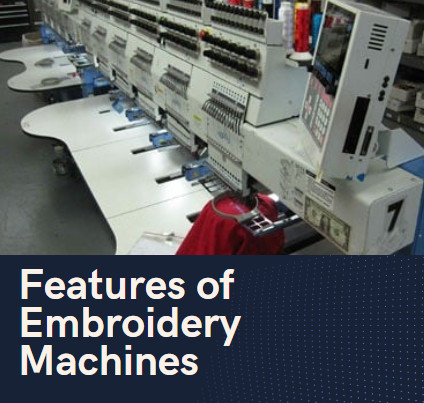
 Embroidery Digitizing.png)