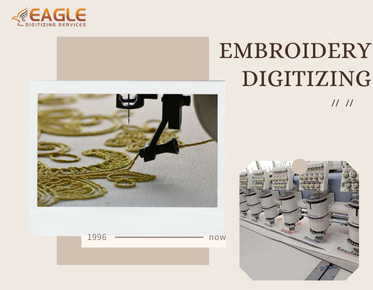Embroidery File Formats: Differences and Best Uses
In the realm of embroidery, digitization has transformed how designs are created, stored, and executed. Digitized embroidery files act as blueprints for machines, turning intricate designs into stunning stitched creations. With various file formats available, each tailored to specific needs, choosing the right one is crucial. This guide delves into the different digitized embroidery file formats, highlighting their unique characteristics and ideal uses to help you make informed decisions for your projects.
The Importance of Choosing the Right File Format
Selecting the appropriate file format is vital for ensuring that your design translates accurately onto fabric. Each file format has unique characteristics and compatibility requirements, impacting the quality and execution of the finished product. Choosing the right format ensures that your design maintains its integrity and meets your project’s specific needs.
Common Digitized Embroidery File Formats
PES: A Comprehensive Overview
The PES format, developed by Brother Industries, is widely used in the embroidery industry. It supports a range of stitch types and thread colors, making it a versatile choice for various designs. PES files are known for their detailed instructions and compatibility with many embroidery machines, offering a good balance between functionality and ease of use.
DST: The Industry Standard
DST files, created by Tajima, are the industry standard for embroidery. They are known for their simplicity and efficiency in handling large-scale production. While DST files are highly compatible with many machines, they support fewer color options and stitch types compared to some other formats. Despite this, their reliability and widespread acceptance make them a staple in the industry.
JEF: Popular Among Hobbyists
JEF files, developed by Janome, are favored by hobbyists and small-scale embroiderers. They offer good detail and compatibility with Janome machines, providing a balance of functionality and user-friendly features. JEF files are particularly popular for home embroidery projects and smaller businesses due to their ease of use and relatively simple setup.
EXP: For High-Quality Designs
EXP files, associated with Melco, are known for their high-quality output and extensive detail. They support a wide range of stitch types and color options, making them ideal for intricate designs. EXP files are often used in professional settings where precision and quality are paramount, providing robust support for complex embroidery projects.
VP3: Versatile and Modern
The VP3 format, created by Husqvarna Viking and Pfaff, is a modern format known for its versatility and support for advanced features. VP3 files can handle complex designs and various stitch types, offering detailed instructions for sophisticated embroidery machines. Their ability to accommodate high levels of detail makes them a preferred choice for advanced and high-quality embroidery projects.
Comparing File Formats: Key Differences
File Size and Storage Requirements
Different file formats have varying file sizes and storage requirements. PES and DST files are generally smaller due to their simpler structure, while formats like EXP and VP3, which support more detail, tend to be larger. When choosing a format, consider the storage capacity of your system and the complexity of your design.
Compatibility with Different Embroidery Machines
Each file format is compatible with specific embroidery machines. PES files work well with Brother machines, DST files are widely accepted across various brands, JEF files are tailored for Janome, EXP files are suitable for Melco, and VP3 files are designed for Husqvarna Viking and Pfaff machines. Ensure that your chosen format matches the specifications of your embroidery machine to avoid compatibility issues.
The Level of Detail and Design Complexity
File formats differ in their ability to handle design complexity. Formats like EXP and VP3 support high levels of detail and intricate designs, while DST files may be less suited for highly complex projects. Choose a format based on the level of detail required for your design and the capabilities of your embroidery machine.
When to Use PES Files
Features and Benefits of PES Format
PES files offer a versatile option with robust support for various stitch types and color changes. They provide detailed instructions for embroidery machines, making them suitable for a wide range of designs. PES files are known for their user-friendly features and compatibility with many machines, making them a reliable choice for both beginners and experienced embroiderers.
Ideal Scenarios for Using PES
PES files are ideal for projects that require a balance of detail and compatibility. They work well for standard embroidery tasks and are suitable for both home and small business use. If you’re working with Brother machines or need a format that supports various stitch types and colors, PES is a solid choice.
Compatibility and Software Considerations
PES files are compatible with a range of embroidery machines, particularly those made by Brother. Ensure that your design software supports PES files to streamline the digitization process. Most popular embroidery software programs offer PES compatibility, making it easy to work with this format.
When to Use DST Files
Advantages of DST Format
DST files are praised for their simplicity and efficiency. They are the industry standard, ensuring broad compatibility and reliability. While they may lack some advanced features, their straightforward nature makes them ideal for large-scale production and simple designs.
Best Uses for DST Files
DST files are best used for high-volume production runs where simplicity and speed are crucial. They are suitable for straightforward designs and are widely accepted across various embroidery machines. If you need a reliable format for mass-producing basic embroidery designs, DST is a good option.
Common Machine Compatibility Issues
While DST files are highly compatible, some machines may experience issues with file handling or color accuracy. Ensure that your embroidery machine supports DST files and test your design to address any potential compatibility problems before starting a large production run.
When to Use JEF Files
What Makes JEF Unique
JEF files are unique in their focus on Janome embroidery machines. They support a range of stitch types and are designed to work seamlessly with Janome’s proprietary technology. JEF files are user-friendly and well-suited for hobbyists and small businesses using Janome equipment.
Suitable Applications for JEF Files
JEF files are ideal for home embroidery projects and small-scale production. They are suitable for a variety of designs and provide a good balance of detail and simplicity. If you are working with a Janome machine or need a format that is easy to use and compatible with Janome’s technology, JEF is a suitable choice.
Software and Machine Compatibility
JEF files are specifically designed for Janome embroidery machines, so ensure that your software and hardware are compatible with this format. Many embroidery software programs support JEF files, but verify that your chosen software can handle JEF files effectively to avoid any issues during digitization.
When to Use EXP Files
The High-Quality Nature of EXP
EXP files are known for their high quality and ability to handle intricate designs. They support a wide range of stitch types and color options, making them suitable for professional-grade embroidery. If you require precision and detail, EXP files provide robust support for complex projects.
Use Cases for EXP Format
EXP files are best used for detailed and high-quality embroidery projects. They are suitable for professional settings where design complexity and accuracy are paramount. If your project involves elaborate designs or requires advanced stitch techniques, EXP is a top choice.
Considerations for EXP Files
When using EXP files, ensure that your embroidery machine and software are compatible with this format. EXP files may have larger file sizes due to their detailed nature, so consider storage and processing capabilities. Test your design to ensure that the file’s complexity is handled correctly by your equipment.
When to Use VP3 Files
Modern Advantages of VP3
VP3 files offer modern advantages such as support for advanced stitching techniques and detailed design elements. They are designed to work with Husqvarna Viking and Pfaff machines, providing versatility and high-quality output. VP3 files are well-suited for complex and contemporary embroidery projects.
Ideal Applications for VP3 Format
VP3 files are ideal for projects that require a high level of detail and advanced features. They are suitable for intricate designs and professional applications where precision and quality are essential. If you are working with Husqvarna Viking or Pfaff machines and need a versatile format, VP3 is an excellent choice.
Software and Machine Compatibility
VP3 files are specifically designed for Husqvarna Viking and Pfaff machines. Ensure that your software and embroidery machine support this format to avoid compatibility issues. Many modern embroidery software programs offer VP3 support but verify compatibility to ensure smooth operation.
Choosing the Right File Format for Your Project
Factors to Consider: Machine, Design, and Purpose
When selecting an embroidery file format, consider your embroidery machine’s compatibility, the complexity of your design, and the purpose of the project. Match the file format to the capabilities of your machine and the requirements of your design to ensure optimal results.
How to Match File Format to Embroidery Machine
To match a file format to your embroidery machine, check the machine’s specifications and supported formats. Choose a format that aligns with the machine’s capabilities and features. Verify compatibility with your design software to streamline the digitization process.
The Impact of File Format on Design Quality
The file format can significantly impact the quality of your embroidery design. Formats that support detailed instructions and high levels of complexity will produce more accurate and professional results. Select a format that aligns with your design’s requirements to achieve the best possible outcome.
Embroidery File Formats and Design Complexity
How File Formats Handle Complex Designs
Different file formats handle design complexity in various ways. Formats like EXP and VP3 support high levels of detail and intricate designs, while simpler formats like DST may struggle with complex patterns. Choose a format based on the complexity of your design and the capabilities of your embroidery machine.
Balancing Detail and File Size
Balancing detail and file size is essential for optimal performance. Highly detailed designs may result in larger file sizes, which can impact processing time and machine performance. Adjust your design and file format to achieve a balance between detail and efficiency.
Tips for Designing with Different Formats in Mind
When designing with different formats in mind, consider the capabilities and limitations of each format. Design with the format’s strengths and weaknesses in mind to ensure that your design translates accurately. Test your design in different formats to evaluate performance and quality.
Selecting the right file format is a key factor in elevating your embroidery projects. Whether you’re working on intricate designs or large-scale production, understanding and choosing the appropriate format will significantly impact the quality and efficiency of your work. With the right file format, your embroidery projects will achieve a new level of precision and excellence, showcasing your creative vision with clarity and style.