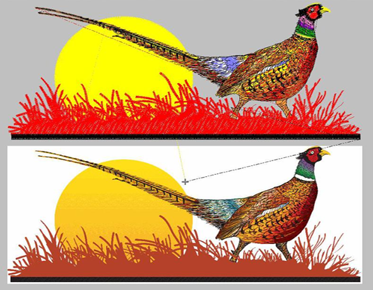What Is The Process And Techniques of Embroidery Digitization?
Embroidery digitization involves transforming a manual
embroidery design into a digital form that an embroidery machine can
comprehend. This enables you to turn a hand-drawn design into a tangible,
intricate and detailed pattern on fabric.
In this article, we will take a closer look at the process and techniques of embroidery digitization, and what you need to know to get started.
Step 1: Preparing Your Design
The first step in the process of embroidery digitization is to prepare your design. This means deciding on the size and placement of your design, as well as choosing the colors and materials that you will be using. You may also want to consider the type of stitch that you will be using, as different stitches will produce different effects and textures.
Step 2: Scanning Your Design
Once you have prepared your design, you need to scan it into your computer. This can be done using a standard flatbed scanner or a specialized scanning tool, depending on the size and complexity of your design.
Step 3: Cleaning Up Your Design
Once you have scanned your design, you will need to clean it up. This may involve removing any background noise or unwanted elements, as well as adjusting the colors and brightness of your image.
Step 4: Vectorizing Your Design
The next step in the process of embroidery digitization is vectorization. This is where you convert your scanned image into a vector-based format that can be understood by an embroidery machine. This is done using specialized software, such as Adobe Illustrator or CorelDRAW, which allows you to trace the lines of your design and create a digital file that can be used for embroidery.
Step 5: Digitizing Your Design
Once your design has been vectorized, it is time to digitize it. This is where you turn your vector image into a format that can be used by an embroidery machine. This is done using specialized embroidery digitizing software, which allows you to specify the type of stitch, the direction of the stitch, and the length and spacing of the stitch.
Step 6: Testing Your Design
Before you begin embroidering your design, it is important to test it first. This will allow you to ensure that the design looks the way you want it to and that it will work properly with your embroidery machine. You can do this by using a small piece of fabric and running a test stitch, or by using a virtual machine that allows you to preview your design on a computer screen.
Step 7: Embroidering Your Design
Finally, once you have tested your design
and are satisfied with the results, it is time to begin embroidering. This is
done by loading your digital file into your embroidery machine, and then
following the instructions to stitch your design onto your fabric.
Embroidery digitization is a powerful tool
that allows you to create intricate and detailed embroidery designs with ease.
By following these basic steps and techniques, you can digitize your designs
and bring them to life on fabric, creating beautiful and unique embroidery
pieces that are sure to impress. So why not give it a try today and discover
the art of embroidery digitization for yourself?