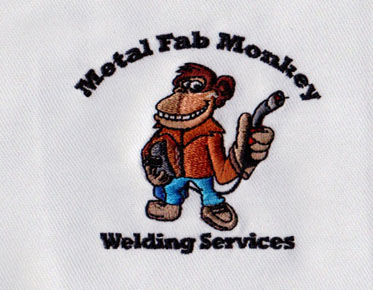The Ultimate Guide To Vector Conversion
The
vector conversion service is
necessary for converting pixels of the raster image into vectors. Nevertheless,
this service is provided according to mathematical rules. In this solution, you
can improve the quality of your photographs by converting bitmap images into
vector images. A common problem with these types of images is that they contain
lines with fixed widths and create irregular outlines due to visual
distortions. The best possible solution for these types of problems is the use
of a vector image instead. This service provides better quality than bitmap
ones and its size grows virtually without limits, while maintaining high
scalability characteristics.
In their
original form, most images end in. jpg,. png,. gif,. pdf, or. psd. These images
are called raster files. Raster files are made up of a series of pixels and are
ideal for use on your website or online store. When you scale a raster file
(for example, to fit a large poster), the graphics may appear pixelated. Vector
files contain more math. On the X - and Y-axis plots, they consist of a set of
points that form a straight or curved path. Vector graphics can be scaled
without sacrificing quality because they do not contain pixels.
Converting
raster images to vector images requires creating a vector version of the image.
This process can be automated, but the results are often disappointing.
Converting raster files to vector files automatically generates incorrect large
files with few colors and gray shadows. The human eye is irreplaceable,
especially when dealing with complex visual effects involving edges and shapes.
The software tries to recognize the shape and edge according to the color in
the image, but it often fails to meet the requirements. The only person who can
determine what the object is and where the boundary between the edge of the
object and its shadow or between the object and its background is is a real
person.
Most print
projects, such as banners, business cards, T-shirts, and mugs, benefit from
vector files. This technique is also useful for sharpening outdated paste
graphics and photos with poor resolution. Vectors also minimize distortion or
loss of quality when zooming in or printing new graphics or logos.
Because
vector images contain a higher level of information, you can easily convert them
from vectors to grids on your own.
Open a
photo using a raster based photo editing program, such as Corel Paintshop Pro
or Adobe Photoshop. In this case, you will see a pop-up window asking you to
enter the dimensions of the rasterized drawing. Therefore, if the size of the
image is set to at least 3000 pixels on the larger side, the final image should
be large enough to be printed or displayed digitally on the retinal display.
Save the
file as. Adobe Illustrator allows you to convert vector files to raster
graphics by selecting Export>Export To.
Under File
Type, select one of the following file types to save the picture as a raster
file:
Please
provide. jpg file,. png file,. tif file or. psd file. Select. png (for Web or
PowerPoint drawings) or. psd if you want to maintain the transparency of the
drawing (for printed drawings or images that require further editing).
Now
complete. Images saved in one of these formats are automatically converted to
raster images.
Our
experts are converting raster images to vector images. It is common for bitmap
images to lose visibility as they age. Whether or not the vector transform is
changed to a bitmap, you can still view the image closely.
Converting
raster files to vector files is adopted by various enterprises and industries.
The conversion of scanned experimental objects, charts, graphs and other
graphics from raster to vector is necessary. This service includes banners,
screen printing, sandblasting signs, laser cutting signs, T-shirts, etc.
In the
field of image editing, raster files must be converted to vector files. It is
necessary to reduce the image size without affecting the image quality. Your
design can be converted to vector graphics using software or manual labor.