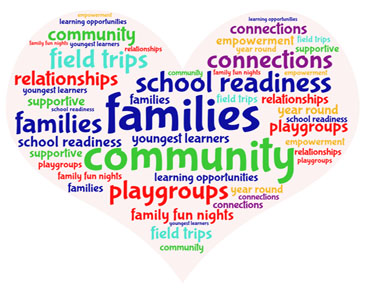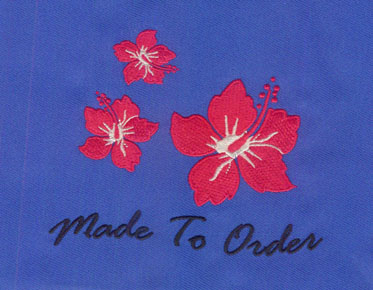Convert Images Into Vector Illustrator Art
Wanted to change your Image to a
vector before converting. In this blog we will discuss how you can use
illustrator to convert your image into vector.
What is a vector illustrator?
What's the difference between vector
images? Most logos are vector files that you see all day.
Therefore, the vector Illustrator
consists of points, lines, and curves based on mathematical equations, rather
than solid color square pixels.
Vector tracking is the process of
recreating an image under the guidance of an existing image in vector software.
Typically, designers do this if they need vector image files, but only raster
image files are available. Vectors essentially outline the image and create a
vector version of it.
Suppose you are working on a project
for a customer to create a printed brochure. You ask the customer to send their
logo so that you can include it in your design. The only logo they archived was
JPEG and asked if you could use it. You incorporate it into your design, but as
you increase the size to fit the booklet, the logo becomes pixelated. JPEG is
too small, creating a lossy result.
You can open vector software like
CorelDraw, track the logo, and recreate its vector version. Because the logo is
composed of thick lines and color blocks, this is a very simple process. You
can then export the newly created logo as EPS and incorporate it into your
print design. You can scale and shrink as needed without degrading quality.
Our main problem is how to convert
images to vector illustrators?
This is called vector tracing.
Which software is used?
To convert an image to a vector, you
can use Photoshop Cs6.
To convert an image to a vector, you
can use Adobe illustrator.
To convert an image to a vector, you
can use CorelDraw.
There are other less well-known tools,
but the above three are the main tools for it.
There are now two types of vector
tracking.
The first automatic tracking and the
second manual tracking.
As the name implies, automatic
tracking is automatically completed by software, while manual tracking is
completed by professional graphic designers.
So there are also advantages and
disadvantages.
Automatic tracking can save time, but
even if you can do it yourself, the quality is very poor.
Manual tracking is slow and can only
be done by graphic designers, so it will cost you, but the quality will
surprise you.
So again, how to convert an image to a
vector illustrator?
Now the simple way is that there are
many websites on the Internet. You can find them by typing (online image to
vector converter). Here, you can convert ordinary images to vector images, and
they also provide free payment plans, but as I told you, all these will be
tracked automatically. Because all this will be done by automation software
Now another way is to hire
professionals, basically a company, to convert any image to a vector according
to your choice, and all these are tracked manually.