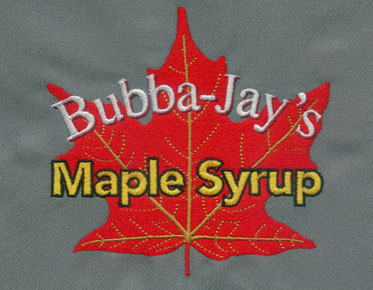How to Create Outlines on Small Lettering on Embroidery Digitizing
Create outline on small lettering embroidery digitizing in a simple way! I think we will share it with because it is a common problem.
Everyone wants an outline around small letters. I found them very problematic. I've seen them successfully complete smaller fonts, but I don't want to give up. I'm making a 13mm font, and every outline I use looks like a dotted line! I don't want to make the satin outline, because I think it may be too heavy. Any suggestions?
It is sometimes a problem to create a contour on a small letter; However, this is feasible! It is very difficult to make satin stitch around a letter that is only half an inch long. You usually lose most of the internal areas of the message.
If you use dark lines, the continuous
stitch contour looks good. If you use light colored lines, it looks terrible,
at least I think so. I found that by digitizing the continuous stitch and
winding the letter twice, it would make it look slightly better. In addition,
use a smaller stitch length, such as 1.6 or 1.8 mm. Don't use Layer 2 because
it starts and stops at the same place, and you don't always have control over
the start and stop points. It all depends on your software.
When you create outlines on small
fonts in a simple way, the best way is to digitize the single line of pins
around the letters, and then copy it. If you use this method, you can control
the start and end points. Another trick is to create the inner parts of 2 or 3
letters at a time if you are making a line of letters. Then go back and create
these same 2 or 3 letter outer parts. Ensure that a lock is placed at the
beginning and end of this run segment. I always use thread locks for my
continuous stitches and connect each of these letters. Do not lock and trim
each letter separately. When starting the embroidery machine, there may be
multiple thread breaks or thread may come out of the needle. This is my
favorite simple way to create outlines on small fonts!