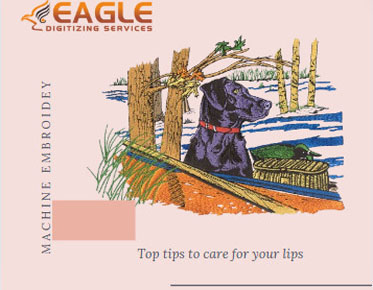Understanding Image Quality for Screen Printing
Screen printing is a popular method for transferring designs onto various surfaces, from textiles to posters. To achieve the best results, it's crucial to use images of the right quality. The quality of an image for screen printing is determined by its resolution, color accuracy, and format. For instance, using vector images is often recommended because they can be scaled without losing quality.
What is Screen Printing?
Screen printing, also known as silk screening, is a technique that involves creating a stencil (or screen) and using it to apply layers of ink on the printing surface. Each color is applied using a different screen, allowing for vibrant and detailed designs. This method is widely used for printing on fabrics, paper, glass, and more.
Importance of Image Quality in Screen Printing
The quality of the image used in screen printing directly affects the final product. A high-quality image ensures that the design is sharp, colors are vibrant, and details are clear. Here are some key factors to consider:
Resolution
Resolution is measured in dots per inch (DPI). For screen printing, a resolution of at least 300 DPI is recommended. This ensures that the image is sharp and detailed when printed. Lower resolutions can result in pixelated and blurry prints.
Color Accuracy
Screen printing uses a limited color palette, so it's important to ensure that the colors in your image are accurate and can be reproduced using the available inks. Using a color profile like CMYK can help in achieving better color accuracy.
Image Format
Vector formats such as AI, EPS, or SVG are ideal for screen printing because they can be resized without losing quality. Unlike raster images, which are made up of pixels, vector images are made up of paths defined by mathematical equations. This makes them perfect for designs that need to be scaled to different sizes.
Preparing Your Image for Screen Printing
Before sending your image for screen printing, it's important to prepare it properly. Here are some steps to follow:
Convert to Vector Format
If your image is not already in a vector format, consider converting it. This can be done using vector conversion services, which transform raster images into vector graphics. This step is crucial for maintaining image quality at different sizes.
Check the Resolution
Ensure that your image is at least 300 DPI. If it's not, you may need to recreate the image at a higher resolution or use software to enhance it. However, be cautious with software enhancements as they can sometimes lead to quality loss.
Color Separation
Screen printing requires separate screens for each color. Make sure your image is color-separated, meaning each color is on a different layer. This helps in creating accurate screens for each color.
Common Mistakes to Avoid
When preparing images for screen printing, there are common mistakes that can affect the quality of the final product:
- Using low-resolution images: This leads to blurry and pixelated prints.
- Ignoring color profiles: This can result in colors that look different when printed.
- Not converting to vector format: This limits the scalability of the image.
Advanced Tips for Professional Results
For those looking to achieve professional-quality screen prints, consider these advanced tips:
Use Professional Software
Software like Adobe Illustrator or CorelDRAW is designed for creating and editing vector graphics. These tools offer advanced features for color management, resolution adjustment, and more.
Consult with Professionals
If you're unsure about the quality of your image, consult with a professional screen printer. They can provide guidance on how to improve your image and ensure it meets the necessary standards for printing.
Future Trends in Screen Printing
As technology advances, screen printing continues to evolve. Digital screen printing is becoming more popular, offering faster production times and the ability to print complex designs with ease. Additionally, eco-friendly inks and materials are gaining traction, allowing for sustainable printing practices.
In conclusion, achieving high-quality screen prints requires careful attention to image quality. By using the right resolution, color accuracy, and format, you can ensure that your designs are printed beautifully. For those seeking professional assistance, Eagle Digitizing excels in delivering professional vector art conversion services, transforming creative visions into scalable designs.