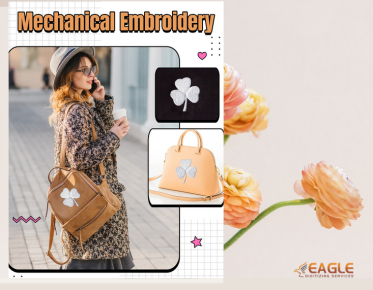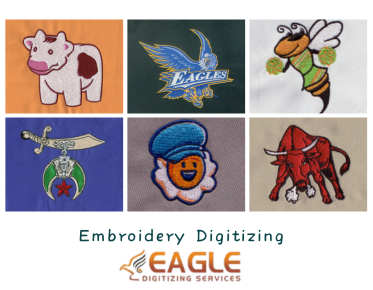How Layers and Grouping Help Manage Complex Designs
In the world of design, chaos is the enemy. A beautiful design, whether for a brand logo, an intricate illustration, or a web page layout, can quickly spiral into a disorganized mess if not handled with care. Layers and grouping aren’t just features in design software—they are the backbone of managing complex projects. By separating individual elements, designers can achieve clarity, making each piece easier to adjust and edit. Without proper layering, even the most beautiful design concepts can become a tangled web of chaos, preventing the designer from working efficiently and effectively. Let’s explore how these tools help transform overwhelming designs into streamlined, editable, and cohesive masterpieces., Eagle Digitizing excels in providing professional embroidery digitizing services, ensuring every design is crafted with unmatched precision.
Why Layers Matter in Design
Layers are more than just a technical aspect of design software; they serve as a fundamental organizational tool that brings clarity to complex work. Think of a layer as a transparent sheet where every element in your design resides independently of the others. Layers allow you to separate parts of your design so you can focus on specific elements without disrupting the overall composition. Each layer can hold different visual components, making it easy to make adjustments to one area without altering others. Additionally, layers provide flexibility, enabling designers to hide, lock, or adjust different aspects of the design independently. This control enhances the design process, fostering an environment where experimentation and fine-tuning can occur without the risk of ruining the overall work.
Breaking Down Designs into Manageable Segments
Without layers, a design can quickly become a tangled web of elements fighting for space. By breaking a design into separate layers, you transform it into manageable segments, which makes it far easier to control. For example, in a logo design, one layer could hold the text, another the icons, and yet another the background elements. This division allows designers to work with precision, making small tweaks here and there without the risk of disturbing the entire design. Layers bring structure and help maintain a clean, organized workspace, enabling quicker edits and adjustments. Each segment can be isolated for in-depth work, ensuring that complex design adjustments are handled with care and accuracy. By compartmentalizing the project, designers prevent overwhelming themselves with the sheer complexity of the task at hand.
Layers as the Blueprint for Complex Creations
For intricate designs, layers serve as a visual blueprint. Think of a building where each floor represents a different design element. By stacking and organizing the layers appropriately, designers can create depth, hierarchy, and clarity within their work. Complex designs, such as web pages or interactive graphics, become more navigable when built layer by layer. The methodical approach ensures that nothing gets lost in the shuffle and that each element is placed intentionally. With layers, the process of construction becomes less daunting and more manageable, almost like following a map toward the final goal. Designers can move and rearrange elements within the layers, ensuring that they are always building toward a coherent and thoughtful outcome.
Understanding Grouping: The Key to Organization
While layers organize elements spatially, grouping offers a level of conceptual organization. Grouping refers to the process of combining related elements within a layer or across layers into a single, manageable unit. It's not about stacking things in a pile; it's about grouping elements that work together visually or functionally. This approach is especially useful in multi-element designs, where you may want to treat several objects as one cohesive unit rather than individually adjusting each one. Grouping makes tasks like alignment, scaling, and adjustments simpler, saving time and reducing errors. It also allows the designer to maintain a higher-level view of the design, ensuring that related elements stay connected visually or logically.
What Grouping Does for Your Design Workflow
Grouping is the magic that keeps workflows smooth and free from clutter. Without it, designers would spend endless hours selecting individual elements just to move them, resize them, or adjust their settings. Grouping lets you perform actions on multiple elements at once—scaling, rotating, changing colors, and so on—without needing to alter them individually. It saves valuable time and reduces the likelihood of error, creating an efficient, fluid workflow. With grouping, designers can implement broad changes across many elements at once, which speeds up the iterative design process. This efficiency not only enhances productivity but also helps maintain consistency throughout the design, which is vital for achieving a polished, professional result.
How Grouping Creates Cohesion in Multi-Element Designs
When creating designs that contain many elements, grouping ensures that these parts work together seamlessly. For instance, in a banner design with several text boxes and images, grouping elements like headlines, subheadings, and their accompanying icons ensures that the entire piece remains balanced and aligned. The process creates visual harmony, allowing the designer to see the bigger picture, rather than getting lost in the minutiae of individual elements. Grouping also makes sure that when you need to move or modify related elements, they all stay in their intended relationship with one another. With everything together, designers can easily see how each piece contributes to the larger design, maintaining flow and unity throughout.
Managing Design Elements: Using Layers and Grouping Together
The true power of layers and grouping lies in their combined application. Individually, they are useful, but together, they provide an incredible degree of control over design elements. Layers let you manage spatial relationships, while grouping lets you control functional relationships. For example, you might have several different graphic elements in your design—each residing on its own layer—but by grouping related elements, you can move them as one while still retaining the integrity of each layer’s structure. This integration offers unprecedented flexibility and efficiency. With this synergy, designers can make sweeping changes without compromising the structure, maintaining both the integrity of individual components and the unity of the overall design.
The Symbiotic Relationship Between Layers and Grouping
Layers and grouping are like partners in a dance, each supporting and enhancing the other. Layers manage the vertical aspect of your design, allowing you to stack elements one on top of the other. Grouping, on the other hand, is all about horizontal relationships—it’s about how elements relate to one another within a layer or across layers. Together, they ensure that a design is both visually balanced and conceptually organized. The marriage of layers and grouping allows for highly customizable, precise control over the design process, making it possible to adapt to the changing needs of the project. Each tool complements the other, creating an environment where designers can quickly and efficiently adjust both the position and function of elements as the design evolves.
How Layers and Grouping Allow for Precise Adjustments
One of the most significant advantages of using layers and grouping is the ease with which designers can make precise adjustments. Want to move a single element within a group? No problem. With grouping, you can adjust the position of several elements simultaneously, ensuring they stay aligned and consistent. Layers allow you to adjust individual elements without affecting others, which is crucial for fine-tuning designs. The ability to isolate, tweak, and adjust without disrupting the entire layout is key to achieving the perfect design. This granular level of control means designers can refine every aspect of their work, down to the smallest detail, resulting in a design that is both thoughtful and precise.
Boosting Efficiency: Navigating Multiple Elements with Ease
Managing large, complex designs can be daunting, but layers and grouping make it significantly easier. With these tools, designers can quickly identify and select elements, adjust their properties, and ensure that everything stays organized. Layers help you navigate through a sea of elements, while grouping allows you to streamline the process. By organizing designs into manageable parts, designers can complete projects faster, with fewer mistakes, and with a more polished result. Instead of getting bogged down by the sheer volume of elements, designers can focus on specific sections, making the process more efficient and less stressful.
Organizing Complex Projects for Speed and Accuracy
Speed and accuracy are the hallmarks of great design. Layers and grouping don’t just help keep things neat—they actively contribute to a faster design process. By breaking up complex projects into smaller, well-defined sections, designers can speed up their workflow while maintaining a high level of precision. For example, when working on a website design, layers allow designers to manage headers, footers, and images independently, while grouping elements like navigation menus or buttons ensure they move cohesively. This methodical approach makes it easier to handle multiple design components at once. The ability to compartmentalize design elements means that even large, intricate projects become manageable and organized, leading to faster turnaround times and a higher-quality product.
How Layers Help Avoid Design Chaos and Improve Workflow
Without layers, design chaos reigns. It becomes nearly impossible to track elements, make adjustments, or know where anything is located. Layers give designers the ability to maintain order, even in the most complex designs. They act as a visual map, allowing you to quickly find, adjust, and reposition elements as needed. Organizing the design into layers prevents the overwhelming feeling of being buried under a pile of chaotic elements and gives designers the confidence to make changes and improvements with ease. By using layers strategically, designers avoid the nightmare of disorganization, which can halt creativity and slow down progress. This sense of control fosters a smoother workflow, enabling designers to focus on the creative aspects of the project without getting lost in technicalities.
Collaboration Made Easy: Sharing and Editing Complex Designs
Designs are rarely created in a vacuum. Layers and grouping play an essential role in collaboration, ensuring that teams can work on designs smoothly and without conflicts. By organizing designs into layers and groups, each team member can work on their specific part without accidentally altering others’ work. Whether it’s adjusting the typography or tweaking the color scheme, layers allow for better tracking and editing of changes, which is crucial when working with a team. Collaboration is made more seamless and efficient, ensuring that everyone stays on the same page. This collaborative environment helps prevent mistakes and promotes the kind of teamwork that results in cohesive, polished designs.
How Layers and Grouping Facilitate Team Collaboration
In collaborative design environments, coordination is everything. Layers and grouping provide a framework for collaboration, allowing team members to work on different components of the design without stepping on each other’s toes. By locking certain layers or groups, you can ensure that one designer’s changes don’t unintentionally affect another’s work. This system of organization makes it easier to share designs, track updates, and assign specific tasks, leading to a more harmonious and efficient collaborative process. Layers and grouping create a shared structure, which means that no matter how many designers are working on a project, everyone can contribute while preserving the integrity of the original design. Eagle Digitizing provides embroidery digitizing services.
Tracking Changes and Updates in Complex Designs
Designs evolve, and keeping track of changes is crucial. Layers and grouping help maintain version control, ensuring that every tweak, no matter how small, is accounted for. By working within layers, designers can isolate changes and track them over time, making it easier to revert to previous versions if necessary. Grouping elements ensure that any adjustments made to a group remain consistent and easy to follow. This level of organization fosters accountability and keeps designs on track as they progress. With every update documented and every layer and group carefully monitored, designers can maintain complete oversight of the design’s evolution, ensuring that the final product meets the intended vision.