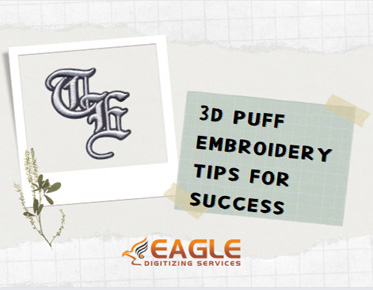How to Prepare Your Vector Files for Print Projects
What Are Vector Files and Why Are They Important for Print?
In the world of design and print, vector files are the unsung heroes. They’re the backbone of sharp, scalable graphics that look flawless no matter how large or small they’re printed. Unlike raster images, which rely on pixels, vector files are made up of paths defined by mathematical equations. This means they can be resized infinitely without losing quality, ensuring that they maintain crisp edges and detail at any size. For printing purposes, this is a game-changer. Whether you’re printing on a business card, a billboard, or a banner, vector files ensure crisp, clean results every time. With their ability to retain clarity and definition, they are invaluable for high-end printing projects that require flawless reproduction.
The Difference Between Vector and Raster Files: What You Need to Know
Understanding the difference between vector and raster files is crucial for any print project. Raster files, such as JPEG or PNG, are pixel-based, meaning their quality diminishes when you resize them. This can lead to pixelation, a big no-no in print, especially for logos or detailed illustrations. On the other hand, vector files—such as AI, EPS, SVG, and PDF—use paths, meaning they retain their integrity at any scale. They are resolution-independent, so you can blow up your design to any size without sacrificing quality. When preparing files for print, it’s important to select vector files for logos, illustrations, and text-heavy designs to ensure top-notch quality and scalability. Opting for vector graphics over raster files is especially important when creating professional branding or marketing materials.
Why Print-Ready Files Matter: Avoiding Costly Mistakes
Print-ready files are those that meet all the technical requirements set by the printer. Submitting files that are improperly prepared can lead to delays, higher costs, and poor-quality prints. Even minor issues like wrong file formats, incorrect color profiles, or improper scaling can cause headaches during production and lead to the need for reprints. By taking the time to ensure your files are print-ready, you’re saving yourself time, money, and a lot of stress down the line. Not only will you avoid additional charges for file adjustments, but you’ll also ensure your print run proceeds smoothly without the need for last-minute fixes. Proper preparation is the key to creating an efficient workflow and achieving a top-quality final product.
How Incorrect File Preparation Can Affect Your Print Quality
When files aren’t properly prepared, the results can be disastrous. From blurry images to off-center designs, there are several pitfalls to avoid. For example, submitting raster files for large-scale prints can result in pixelation, while improper color setups can lead to color mismatches. A lack of bleed or incorrect margins can cause important parts of the design to be cut off, or worse, leave unwanted borders or gaps around the edges. The key to a successful print job lies in attention to detail and making sure your files are set up correctly from the start. This can also help prevent expensive reprints and delays, ensuring that your design will appear exactly as intended when the final print is delivered.
The Hidden Costs of Reworking Print Files: Time and Money
Reworking files after they’ve been submitted to the printer can incur extra charges, not to mention the time lost in making corrections. These costs add up quickly, and often, they can be avoided by properly preparing files upfront. Printing companies may charge for file adjustments, which can significantly impact your budget, especially on large print runs. Time delays caused by file issues can also push back deadlines, costing you both time and potential revenue. Additionally, these mistakes can damage your professional reputation with your clients or customers, leading to frustration and dissatisfaction. To avoid these hidden costs, make sure your vector files are flawless before submission to avoid unnecessary setbacks.
The Essential File Formats for Printing
Knowing which file formats to use for your print projects is half the battle won. Here’s a quick rundown of the most common formats used in the industry and why they matter. AI (Adobe Illustrator) is the industry standard for vector graphics, allowing full control over your design elements, and is particularly useful for professional designers. EPS (Encapsulated PostScript) is a versatile format widely accepted by printers, and it’s ideal for designs that need to be compatible across various software. SVG (Scalable Vector Graphics) is perfect for web use, but it's also suitable for print projects requiring scalability without loss of quality. PDF (Portable Document Format) is great for final print-ready files because it preserves the integrity of your design, including fonts, images, and layers. Choosing the right format ensures the printer can work efficiently and accurately with your files, avoiding potential issues during production.
Common Vector Formats for Print Projects: AI, EPS, SVG, and PDF
The world of vector formats can be overwhelming, but understanding their differences is key to smooth printing. AI is often preferred for professional-grade designs created in Adobe Illustrator, giving you the flexibility to manipulate every aspect of your design and make adjustments at any stage. EPS, another popular option, is widely supported and can be used across various design software, making it a safe choice for compatibility. SVG, though more web-focused, is still an excellent format for clean, scalable designs that retain their quality. PDF is the go-to format for print-ready files because it bundles everything into one neat package, ensuring fonts, images, and colors stay intact throughout the printing process. Each of these formats has its strengths and is best suited for specific types of print jobs, so it’s important to choose based on your project's requirements.
How to Choose the Best Format for Your Print Needs
Choosing the best file format depends largely on your project and printer preferences. If you’re unsure, it’s always a good idea to check with your printer before submitting to ensure compatibility. For example, if you’re sending artwork to be screen-printed, EPS might be the best choice, as it supports transparency and allows the printer to manipulate individual design elements. For offset printing, a high-quality PDF might be more appropriate, especially when dealing with complex multi-page projects. Understanding the nuances of each format can help ensure your designs are printed exactly how you envision them, without technical issues. A conversation with your printer early on can help eliminate surprises later in the process.
Setting the Right Dimensions: Scaling Your Design for Print
Scaling is one of the most important aspects of preparing vector files for print. When designing, it’s essential to set the correct dimensions from the start to avoid issues later on. The print size you choose will affect everything, from the quality of the final image to how the design fits on your chosen medium. Most printers require designs to be scaled at full size (100%) to ensure accuracy and sharpness. This helps prevent distortion and ensures that the design looks as it should in its final form, with no unintended cropping or adjustments needed. Always check that the scaling corresponds to the physical size of your print job to ensure everything fits and aligns properly.
How to Choose the Correct Print Size
Choosing the right print size is crucial for achieving the desired impact. Whether you're printing a business card, poster, or t-shirt, you need to account for the size of the medium and how your design will appear when printed. Make sure your file matches the exact dimensions specified by your printer, and always double-check the scale. If you’re unsure about the optimal size, it’s always helpful to ask the printer for guidance to ensure you’re working with the most accurate proportions. Additionally, consider the viewing distance of your print and how the design will be perceived from various angles.
The Importance of Bleed and Safe Margins in Your Design
Bleed and safe margins are essential in any print project. Bleed refers to the area that extends beyond the final cut of the design, ensuring that there are no unprinted edges. Without bleed, your design may end up with unsightly white borders once it’s trimmed. Safe margins, on the other hand, are the areas inside the design where text or important elements should remain to avoid being cut off during trimming. Ensuring these elements are accounted for helps maintain the integrity of your design throughout the printing process, especially when dealing with precision. cutting methods. A well-defined bleed area ensures that your design reaches the edges of your print without the risk of any unintended blank spots or irregularities.
The Difference Between Vector and Raster Files: What You Need to Know
Understanding the difference between vector and raster files is crucial for any print project. Raster files, such as JPEG or PNG, are pixel-based, meaning their quality diminishes when you resize them. This can lead to pixelation, a big no-no in print. On the other hand, vector files—such as AI, EPS, SVG, and PDF—use paths, meaning they retain their integrity at any scale. When preparing files for print, it’s important to select vector files for logos, illustrations, and text-heavy designs to ensure top-notch quality and scalability. Raster images may work for small-scale prints or digital media, but they simply don’t deliver the same crisp results for large-scale printing. The inherent scalability of vectors ensures your designs remain sharp, even when printed at large sizes like posters or billboards.
Why Print-Ready Files Matter: Avoiding Costly Mistakes
Print-ready files are those that meet all the technical requirements set by the printer. Submitting files that are improperly prepared can lead to delays, higher costs, and poor-quality prints. Even minor issues like wrong file formats, incorrect color profiles, or improper scaling can cause headaches during production. By taking the time to ensure your files are print-ready, you’re saving yourself time, money, and a lot of stress down the line. Some printers may even refuse to print files that don’t meet their guidelines, forcing you to start over or make costly adjustments. Moreover, if your file isn’t optimized for print, the printer may need to spend extra time converting or tweaking it, leading to delays in your timeline. Preparing your file correctly from the start will eliminate this hassle and make the printing process much smoother.
How Incorrect File Preparation Can Affect Your Print Quality
When files aren’t properly prepared, the results can be disastrous. From blurry images to off-center designs, there are several pitfalls to avoid. For example, submitting raster files for large-scale prints can result in pixelation, while improper color setups can lead to color mismatches. A lack of bleed or incorrect margins can cause important parts of the design to be cut off. The key to a successful print job lies in attention to detail and making sure your files are set up correctly from the start. Issues like poor resolution can affect the overall sharpness of your images, while incorrect file formats can cause technical problems that delay the production process. Furthermore, choosing the wrong color mode—RGB instead of CMYK—can result in prints that look noticeably different from what you expected, leaving you with an unsatisfactory outcome.
.png)

.png)