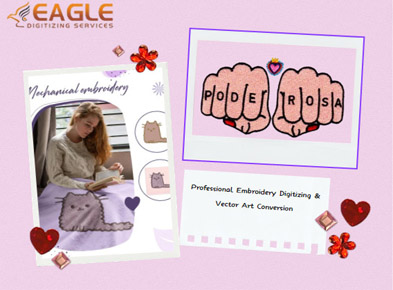The Ultimate Guide: How to Download and Use Embroidery Designs
In the fast-paced world of crafting, downloading embroidery designs can be a true game-changer. Imagine being able to skip the tedious process of hand-drawing intricate patterns, instead opting for a treasure trove of pre-made designs that can save you both time and effort. By harnessing the power of digital embroidery resources, crafters can streamline their projects, allowing creativity to flow freely without the burden of excessive planning and preparation.
The beauty of digital embroidery is its accessibility. With just a few clicks, you can explore a vast library of designs, from elegant floral patterns to whimsical motifs, all waiting to be brought to life on fabric. Making the most of these resources means understanding how to navigate the digital landscape, and ensuring that your crafting experience is as efficient and enjoyable as possible.
Where to Find High-Quality Embroidery Designs
Popular Websites and Marketplaces for Embroidery Patterns
The digital realm is brimming with websites and marketplaces dedicated to embroidery designs. Platforms like Etsy, EmbroideryDesigns.com, and Creative Fabrica offer a rich selection of patterns that cater to every taste and occasion. Here, you'll discover everything from intricate lacework to bold graphics, making it easy to find the perfect design for your next project. Social media platforms, such as Pinterest and Instagram, can also serve as inspiration hubs, showcasing the works of talented designers who share their creations for download.
Free vs. Paid Designs: What’s the Difference?
When embarking on your embroidery journey, you'll encounter a blend of free and paid designs. Free designs can be enticing, but they often come with limitations in quality and complexity. Paid designs, on the other hand, typically reflect a higher level of craftsmanship and detail, offering unique aesthetics that can elevate your projects. Additionally, investing in paid designs can provide peace of mind, knowing that you’re supporting artists and gaining access to professional-grade patterns that are well-tested and reliable.
How to Identify Reputable Sources for Professional Designs
Not all design sources are created equal. To ensure you’re downloading high-quality embroidery patterns, look for reputable websites with positive reviews from users. Check for examples of completed projects using their designs, and read feedback to gauge customer satisfaction. Reputable sellers often provide clear licensing terms and support, helping you make informed choices about your digital embroidery assets.
Choosing the Right Embroidery Design for Your Project
Understanding File Types: What Works Best for Your Machine?
Before diving into your design selection, it’s essential to understand file types and their compatibility with your embroidery machine. Common formats include PES, DST, JEF, and ART, each tailored for specific machine brands. Always check your machine’s specifications to ensure the files you download are compatible, as this will save you time and frustration during the stitching process.
Matching Designs to Fabric: Ensuring Proper Stitching Results
Choosing the right fabric for your embroidery design is paramount. Different fabrics behave differently under the needle, so it’s crucial to match your design to the appropriate material. For instance, delicate designs may shine on lightweight cotton, while heavier patterns might require sturdier fabrics like canvas or denim. Take the time to test how your chosen design interacts with various materials to achieve the best results.
Selecting Designs Based on Project Complexity and Skill Level
Consider your skill level when selecting an embroidery design. Beginners might want to start with simpler patterns that offer fewer colors and stitches, allowing them to build confidence and technique. Conversely, seasoned embroiderers can explore intricate designs that challenge their skills and push their creative boundaries. Aligning your design choice with your experience ensures a satisfying and successful crafting experience.
Downloading Embroidery Files: Step-by-Step Guide
How to Download Files from Embroidery Websites
Downloading embroidery files is typically a straightforward process. After selecting your desired design, look for the download button or link on the website. Ensure you choose the correct file format that corresponds to your machine. Once the file is downloaded, it’s wise to check your computer's downloads folder for easy access later.
File Formats Explained: PES, DST, JEF, and More
As mentioned earlier, file formats are critical for compatibility. PES files are often used with Brother machines, while DST files are standard for Tajima machines. JEF files are specific to Janome machines, and ART files are designed for Bernina. Familiarize yourself with these formats, and always download the one that matches your machine’s requirements to avoid any hiccups.
Organizing Downloads for Easy Access and Future Use
Creating an organized system for your downloaded embroidery files will save you time in the long run. Consider creating folders categorized by design type, project, or occasion. This methodical approach allows you to quickly locate the perfect design without sifting through a jumbled mess of files. Labeling folders clearly will further enhance your efficiency, ensuring you spend more time creating and less time searching.
Storing and Managing Your Embroidery Design Library
Best Practices for Organizing Digital Designs on Your Computer
A well-structured digital library is a crafter’s best friend. Organizing your designs into easily navigable folders is essential. Consider grouping files by theme, season, or even color palettes. Additionally, use descriptive file names that include key elements of the design, making them easier to find later. Regularly updating and decluttering your library will also prevent it from becoming unwieldy over time.
Using Cloud Storage for Easy Access from Anywhere
Cloud storage solutions, such as Google Drive or Dropbox, offer a fantastic way to access your embroidery designs from anywhere. By backing up your library in the cloud, you’ll ensure that your files are safe and easily retrievable, even if something happens to your computer. Plus, cloud storage allows you to share designs with fellow crafters, fostering collaboration and creativity.
Creating Backup Systems to Protect Your Design Collection
Protecting your digital design collection is crucial. Regularly back up your files to an external hard drive or a different cloud storage provider. Establishing a consistent backup schedule, whether weekly or monthly, will give you peace of mind, knowing that your valuable designs are secure from unforeseen circumstances.
Using Embroidery Software to Preview and Edit Designs
Why You Need Embroidery Software to Make the Most of Your Downloads
Embroidery software is an invaluable tool for any serious embroiderer. Not only does it allow you to view your downloaded designs, but it also enables you to make edits and customizations tailored to your project. Programs like Wilcom, Hatch, and Embrilliance provide powerful features that can enhance your designs, ensuring they meet your specific needs.
How to Open and View Embroidery Files Before Stitching
Opening and previewing your embroidery files is straightforward with the right software. Simply import your downloaded file into the program to visualize the design. Most software will display a virtual representation of how the design will look when stitched, allowing you to assess elements like density, stitch order, and color placements before you even hit “start.”
Editing and Customizing Designs for a Personal Touch
Customization is where the magic happens. With embroidery software, you can tweak designs to better suit your vision. Change thread colors, adjust stitch types, or even merge multiple designs into one cohesive piece. This flexibility allows you to put your unique stamp on every project, making it a true reflection of your creativity.
Transferring Embroidery Designs to Your Machine
USB, Direct Transfer, or Wi-Fi: What Works Best for Your Setup?
Transferring designs to your embroidery machine can be done in several ways, depending on your setup. Many machines allow for USB transfers, which are often the most straightforward method. Some newer models offer direct transfer via Wi-Fi, enabling you to send designs wirelessly. Explore the best option for your machine and setup to streamline the process.
Common Transfer Mistakes and How to Avoid Them
Common pitfalls during the transfer process include sending the wrong file format or failing to properly eject the USB after transferring. Always double-check that the file type matches your machine's requirements, and make sure to safely eject any USB drives to avoid file corruption. Taking these precautions can save you from unnecessary headaches later.
Ensuring File Compatibility with Your Embroidery Machine
Compatibility is key to a smooth embroidery experience. Before transferring files, verify that the downloaded designs are compatible with your machine's specifications. Most embroidery machines come with a user manual that outlines supported file types, so keep it handy as a reference to ensure seamless integration.
Test Stitching Your Downloaded Design
Why Test Stitches are Crucial for Embroidery Success
Before diving into your main project, conducting a test stitch is vital. This preliminary step helps identify potential issues, such as thread tension or design complexity, ensuring a successful final product. By investing time in test stitching, you safeguard your materials and minimize the risk of disappointment when working on your actual project.
How to Choose Test Fabrics and Stabilizers for Optimal Results
Selecting the right test fabrics and stabilizers is crucial for accurate results. Use a fabric similar to your intended project material, and pair it with an appropriate stabilizer to mimic the conditions of your final piece. This practice will provide valuable insights into how the design interacts with different elements, enabling you to make informed adjustments before starting on the real deal.
Adjusting Designs Based on Test Stitch Outcomes
After completing your test stitch, evaluate the results closely. If you notice areas that require tweaking, don’t hesitate to adjust the design. Whether it’s increasing stitch density, modifying thread colors, or altering the layout, fine-tuning based on your test stitch outcomes will significantly enhance the quality of your final embroidery project.
Optimizing Embroidery Design Settings for Best Results
Adjusting Stitch Density for Different Fabrics
Different fabrics necessitate different stitch densities for optimal results. A lightweight fabric may require a looser stitch, while heavier materials might benefit from a denser configuration. Experimenting with stitch density settings based on your fabric choice can dramatically impact the overall quality and durability of your embroidery.
Resizing Designs Without Losing Quality or Detail
Resizing embroidery designs can be tricky. While many software programs allow for resizing, it’s crucial to do so without compromising the design's integrity. Aim for adjustments within a reasonable range to maintain quality and detail. Always conduct a test stitch after resizing to ensure the design translates well onto the fabric.
Tweaking Thread Colors and Textures for a Custom Look
Your choice of thread colors can transform the entire aesthetic of your embroidery design. Use your embroidery software to experiment with different color palettes, ensuring they complement your fabric and overall project theme. Additionally, consider incorporating specialty threads, such as metallic or variegated options, to add depth and dimension to your work. Read Here are Some Things That You Should Know When It Comes To javascript:;about:blank#blocked!
Embroidery downloads serve as a powerful resource for crafters, providing access to a world of creativity and inspiration. By understanding how to efficiently and effectively navigate the digital embroidery landscape, you can elevate your projects and continuously grow your skills. Embrace the convenience of digital designs, and let your imagination run wild as you explore the endless possibilities that embroidery has to offer. Happy stitching!
.png)