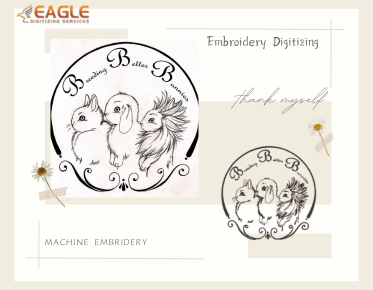The Role of Path Editing in Various Vector Design Fields/Eagle Digitizing
Path editing is one of the most versatile and powerful tools in a designer's arsenal. Whether you're crafting intricate illustrations, designing user interfaces, or developing compelling branding materials, path editing techniques can elevate your work and breathe life into your visions. This article explores the multifaceted applications of path editing across various design disciplines, illustrating how it shapes creativity and enhances functionality. If this post spurred your interest and you want to find out more about art vectorization services, please feel free to contact us.
Understanding Path Editing: A Designer's Best Friend
At its core, path editing involves the manipulation of vector paths to create shapes, lines, and designs. This process enables designers to achieve precision and flexibility, allowing them to refine their creations down to the smallest details. Whether you’re adjusting anchor points or creating complex curves, mastering path editing techniques is essential for producing polished, professional work. In the fast-paced world of design, having a solid grasp of path editing can be a game changer.
Why Path Editing Matters Across Various Design Fields
Path editing is integral to numerous design fields, making it an essential skill for anyone looking to make their mark. From graphic design to fashion and web design, the ability to manipulate paths allows for greater creativity and adaptability. This skill empowers designers to craft unique visuals that communicate messages effectively while also ensuring that their designs remain functional and user-friendly. In a world where visual communication is paramount, path editing stands out as a vital tool.
Path Editing Essentials: A Tool for Every Designer
Defining Path Editing Tools and Their Functions
Path editing tools vary across software but generally include functions for drawing, manipulating, and refining vector paths. Common tools include the pen tool, shape tools, and various selection tools that allow for precise adjustments. These tools enable designers to create custom shapes and layouts that perfectly fit their artistic vision. Understanding how to navigate these tools is crucial for any designer looking to leverage the full potential of path editing.
The Importance of Mastering Path Editing Techniques
Mastering path editing techniques is akin to acquiring a painter’s brush skills—essential for bringing your artistic vision to life. From creating smooth curves to transforming shapes, these techniques enable designers to manipulate their work with precision and creativity. The ability to alter paths with finesse allows for a more expressive and nuanced design process. The journey to mastery involves practice and experimentation, paving the way for innovative designs.
Key Features That Make Path Editing Indispensable
The features of path editing tools enhance their value, making them indispensable for designers. These features include anchor point manipulation, path alignment, and the ability to apply various effects to shapes. Advanced functionalities, like Boolean operations and path simplification, further augment a designer’s capabilities. With these tools, designers can create complex forms with ease, ensuring that their designs are both eye-catching and functional.
Graphic Design: Crafting Visual Stories with Paths
Creating Logos: How Path Editing Shapes Brand Identity
In graphic design, path editing plays a pivotal role in logo creation. Logos are the face of a brand, and their design must convey identity and values succinctly. Path editing allows designers to craft unique logos that stand out and resonate with audiences. By manipulating shapes and colors, designers can create memorable logos that encapsulate a brand’s essence, ensuring that they leave a lasting impression.
Designing Marketing Materials: The Role of Custom Shapes
Custom shapes are essential in designing marketing materials, helping brands communicate their messages effectively. Path editing allows for the creation of tailored graphics that align with specific campaigns, ensuring a cohesive visual identity. Whether it’s brochures, flyers, or digital ads, the ability to create distinct shapes enhances the overall impact of marketing efforts, capturing the attention of potential customers.
Illustrating Infographics: Visualizing Data with Paths
Infographics are a powerful tool for conveying complex data visually, and path editing is crucial in their creation. By using paths to design charts, graphs, and icons, designers can transform dry statistics into engaging visuals that are easy to understand. This technique not only improves information retention but also elevates the aesthetic appeal of the infographic,0 making it more likely to be shared and appreciated.
Fashion Design: Stitching Together Creative Concepts
Custom Patterns and Textiles: The Path to Unique Designs
In fashion design, custom patterns and textiles are key to establishing a brand’s style. Path editing allows designers to create intricate patterns that can be seamlessly applied to garments and accessories. The ability to manipulate shapes and lines empowers fashion designers to explore bold designs that set their work apart, paving the way for unique and memorable collections.
Designing Fashion Illustrations: Merging Style and Technique
Fashion illustrations benefit greatly from path editing, as it enables designers to craft detailed and expressive visuals. By manipulating paths, designers can highlight garments’ textures, folds, and movements, bringing their illustrations to life. This fusion of style and technique allows for a more compelling representation of fashion concepts, enhancing the overall impact of the designs.
The Impact of Vector Graphics on Fashion Branding
Vector graphics play a significant role in fashion branding, providing flexibility and scalability for various applications. From logos to marketing materials, vector graphics ensure that designs remain sharp and clear, regardless of size. This adaptability is essential in the fast-paced fashion industry, where branding consistency is paramount across multiple platforms and mediums.
Web and UI Design: Enhancing User Experience through Paths
Icons and Buttons: The Role of Path Editing in User Interfaces
In web and UI design, icons and buttons are vital for creating intuitive user experiences. Path editing allows designers to create sleek, recognizable icons that enhance navigation and usability. By employing custom shapes, designers can ensure that their interfaces are not only functional but also visually appealing, fostering a positive user experience.
Creating Responsive Designs: Adapting Paths for Various Screens
Responsive design is crucial in today’s digital landscape, and path editing facilitates this adaptability. Designers can create scalable graphics that adjust seamlessly across different screen sizes, ensuring consistency in user experience. This ability to modify paths for various devices is essential in delivering designs that are both engaging and accessible.
How Path Editing Improves Website Aesthetics and Functionality
Path editing enhances both the aesthetics and functionality of websites. By creating visually appealing graphics that support usability, designers can guide users through their sites more effectively. This balance between form and function is key to retaining visitors and improving overall site performance.
Animation and Motion Graphics: Bringing Designs to Life
The Use of Paths in Creating Smooth Animations
Paths are fundamental in animation, providing a framework for movement and fluidity. By animating along predefined paths, designers can create seamless transitions that enhance the storytelling aspect of their projects. This technique allows for engaging animations that captivate audiences and enhance the overall viewing experience.
Designing Vector Characters: Path Editing for Dynamic Movement
Vector characters benefit immensely from path editing, as it allows for the creation of dynamic and expressive movements. By manipulating paths, animators can design characters that convey emotions and actions with precision. This level of detail adds depth to animations, making characters feel alive and relatable.
Tips for Integrating Paths with Animation Software
When working with animation software, integrating paths effectively can enhance the final product. Utilize bezier curves for smooth transitions, and don’t hesitate to experiment with easing functions to create more natural movements. This attention to detail can significantly elevate the quality of your animations, resulting in a more polished final product.
Illustration: Crafting Detailed and Expressive Art
Path Editing for Detailed Illustrations: A Deep Dive
For illustrators, path editing is essential for creating intricate and detailed artwork. By mastering the nuances of path manipulation, artists can craft stunning illustrations that capture the imagination. This deep dive into path editing allows for greater creative expression, resulting in artworks that resonate on a personal level with viewers.
Creating Custom Brushes and Patterns: The Artist’s Toolkit
Custom brushes and patterns can greatly enhance an illustrator’s toolkit. Path editing allows artists to design unique brushes that can replicate textures and effects, adding depth to their work. This customization fosters originality, enabling illustrators to develop a distinctive style that sets them apart from their peers.
The Importance of Precision in Illustrative Work
Precision is paramount in illustrative work, and path editing tools facilitate this meticulous approach. By allowing for fine adjustments, designers can ensure that every element of their illustrations is intentional and polished. This attention to detail is what elevates a good illustration to greatness, making it memorable and impactful.
Game Design: Crafting Immersive Worlds with Paths
Designing Characters and Environments: The Power of Vector Paths
In game design, vector paths are essential for creating characters and immersive environments. Path editing enables designers to craft intricate models that enhance gameplay and narrative depth. The versatility of vector graphics ensures that characters and settings can be adapted for various scenarios, enriching the gaming experience.
User Interface Elements in Games: Using Path Editing Effectively
User interface elements in games must be visually appealing and functional, and path editing plays a key role in this. By utilizing paths to create buttons, menus, and icons, designers can ensure a cohesive aesthetic throughout the game. This thoughtful integration of UI elements enhances user experience and keeps players engaged.
Tips for Optimizing Vector Graphics for Game Performance
Optimizing vector graphics for game performance is crucial for smooth gameplay. Keep paths simple and avoid excessive detail that can bog down performance. Utilize appropriate file formats and compression techniques to ensure that graphics load quickly without sacrificing quality, providing players with a seamless gaming experience.
Advertising and Branding: Captivating Audiences with Custom Designs
The Role of Path Editing in Eye-Catching Advertisements
In advertising, the ability to create eye-catching designs is paramount, and path editing is a critical tool in achieving this. By crafting unique shapes and layouts, designers can draw attention to their messages and evoke emotional responses from audiences. This creative edge can make all the difference in a competitive market.
How Vector Graphics Shape Brand Recognition
Vector graphics play a significant role in brand recognition, providing clarity and consistency across various mediums. By utilizing path editing to create distinctive visuals, brands can foster a strong identity that resonates with consumers. This connection is essential in building trust and loyalty, ensuring that brands remain top-of-mind.
Case Studies: Successful Campaigns Utilizing Path Editing
Analyzing successful advertising campaigns that have effectively utilized path editing can provide valuable insights. These case studies often highlight innovative uses of vector graphics and path manipulation that captured audiences and drove engagement. Learning from these examples can inspire designers to push the boundaries of their creativity.
Architecture and Industrial Design: Precision in Structure
Designing Floor Plans and Blueprints: The Path to Clarity
In architecture, precision is key, and path editing is indispensable for designing floor plans and blueprints. By utilizing paths to create accurate representations of structures, architects can ensure clarity in their designs. This attention to detail is crucial for effective communication with clients and contractors alike.
How Path Editing Aids in Product Prototyping
In industrial design, path editing facilitates the prototyping process by allowing designers to create accurate models of products. This precision is essential in testing functionality and aesthetics, ensuring that designs meet specifications. By mastering path editing, industrial designers can streamline their workflows and improve overall project outcomes.
The Importance of Scalable Vector Graphics in Architecture
Scalable vector graphics are vital in architecture, providing flexibility for various applications. Whether for presentations or construction documentation, vector graphics ensure that designs remain sharp and clear. This scalability is essential in maintaining professionalism and clarity throughout the design process.
Education and Instructional Design: Making Learning Visual
Creating Educational Infographics: Visual Learning Through Paths
Educational infographics are powerful tools for visual learning, and path editing is key to their creation. By using paths to design engaging graphics that simplify complex concepts, educators can enhance understanding and retention. This visual approach caters to diverse learning styles, making information accessible to all students.
How Path Editing Enhances E-Learning Materials
In e-learning, path editing enhances the overall aesthetic and functionality of materials. Custom graphics created through path editing can make online courses more engaging and interactive, fostering a positive learning environment. By incorporating visually appealing elements, educators can boost student motivation and participation.
Tips for Designing Engaging Educational Content
Designing engaging educational content requires creativity and strategy. Utilize path editing to create visually appealing graphics that support learning objectives. Ensure that your designs are accessible and inclusive, catering to a wide range of learners. This thoughtful approach will enhance the educational experience and foster a love for learning.
Social Media and Digital Marketing: Standing Out Online
Crafting Shareable Graphics: The Role of Path Editing
In the realm of social media and digital marketing, shareable graphics are crucial for capturing attention. Path editing enables the creation of unique and engaging visuals that stand out in crowded feeds. By crafting eye-catching designs, brands can enhance their visibility and drive engagement.
Using Custom Illustrationsto Boost Engagement
Custom illustrations created through path editing can significantly boost engagement on social media platforms. These unique visuals resonate with audiences and foster connections. By leveraging the power of illustration, brands can enhance their storytelling and create memorable experiences for their followers.
The Importance of Visual Consistency Across Platforms
Maintaining visual consistency across platforms is vital for brand identity. Path editing allows designers to create cohesive graphics that align with brand guidelines. This consistency reinforces brand recognition and fosters trust, ensuring that audiences can easily identify the brand across various channels.
Photography and Photo Editing: Adding a Vector Touch
Combining Vector and Raster Elements in Photography
The combination of vector and raster elements can create stunning photographic compositions. Path editing enables photographers to integrate vector graphics seamlessly into their images, enhancing storytelling and visual impact. This fusion opens up new creative possibilities for photographers looking to elevate their work.
Path Editing for Masking and Selection: Techniques to Know
Path editing is invaluable for masking and selection in photo editing. By creating precise paths around subjects, designers can isolate elements for manipulation. This precision ensures that edits are clean and professional, resulting in visually appealing photographs that captivate audiences.
Enhancing Photographs with Vector Graphics
Enhancing photographs with vector graphics can add depth and creativity to compositions. Path editing allows designers to overlay shapes, text, and illustrations, enriching the overall visual narrative. This approach not only enhances aesthetics but also conveys messages more effectively.
Fashion Illustration: Merging Style with Technique
The Use of Path Editing in Fashion Sketching
Path editing plays a crucial role in fashion sketching, allowing designers to create dynamic and expressive illustrations. By manipulating paths, designers can capture the flow and movement of fabrics, enhancing the realism of their sketches. This technique is vital for communicating design concepts effectively.
Creating Unique Fashion Graphics: The Designer’s Approach
Creating unique fashion graphics requires a blend of creativity and technical skill. Path editing enables designers to explore innovative shapes and patterns, resulting in distinctive visuals. This originality is essential in a competitive industry where standing out is key to success.
How to Illustrate Textiles with Path Editing
Illustrating textiles with path editing involves capturing the intricate details and textures of fabrics. By utilizing various path techniques, designers can create realistic representations of textiles that resonate with audiences. This attention to detail elevates fashion illustrations, ensuring they are both visually stunning and representative of the designer’s vision.
Conclusion: The Versatility of Path Editing Across Design Disciplines
Path editing is an incredibly versatile tool that transcends design disciplines. From graphic design to fashion, web development, and beyond, the ability to manipulate paths opens up a world of creative possibilities. As design fields continue to evolve, so too will the techniques and applications of path editing. Embrace the opportunity to explore and innovate with path techniques, as they hold the key to unlocking your full creative potential. The significance of path editing in creative work cannot be overstated; it empowers designers to create captivating visuals that resonate with audiences across various mediums. For the premier online vector conversion, feel free to connect with us.