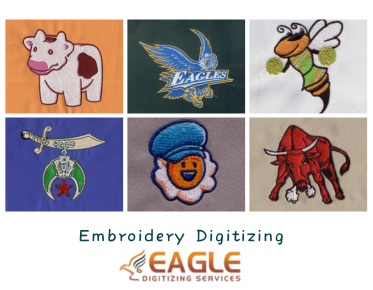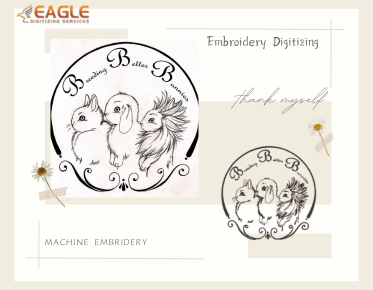Color Consistency Matters: Vector Art Matching Solutions
Color consistency in vector art is not merely a matter of aesthetics; it serves as the backbone of visual communication. Whether you're designing logos, illustrations, or branding materials, maintaining color fidelity is essential to convey the intended message. A striking hue can evoke emotions, enhance brand recognition, and create visual harmony. Conversely, color discrepancies can lead to confusion and diminish the perceived quality of your work. In a world where first impressions are often visually driven, achieving impeccable color consistency is paramount. For the premier online vector conversion, feel free to connect with us.
How Different Color Models Affect Your Artwork
At the heart of color consistency lie color models, which serve as frameworks for how colors are represented and interpreted. The two most prevalent models in digital art are RGB (Red, Green, Blue) and CMYK (Cyan, Magenta, Yellow, Black). RGB is the color model used for digital screens, where colors blend through light. Conversely, CMYK is employed in printing, utilizing ink to reproduce colors on paper.
Understanding these models is crucial; a vibrant blue on your screen may transform into a muted shade when printed. The subtleties of color representation between these models can be perplexing, but mastering them allows artists to preemptively address potential mismatches, ensuring their work retains its intended vibrancy across various platforms.
Common Color Matching Issues in Vector Art
The Impact of Color Profiles on Output Quality
Color profiles define how colors are interpreted and reproduced across different devices. They act as intermediaries, ensuring that the color you see on your monitor closely aligns with what is produced in print or displayed on other screens. However, failing to utilize appropriate color profiles can lead to discrepancies that compromise the quality of your artwork. An artwork might appear radiant on a designer's monitor but emerge as a dull shadow in print due to an unaligned color profile.
Identifying Color Shifts: Why Your Art Looks Different
Color shifts can occur for myriad reasons, ranging from mismatched color profiles to inadequate lighting conditions. It's common to encounter vibrant colors that appear washed out or overly saturated in their final output. Understanding the causes of these shifts—such as monitor settings or output devices—empowers artists to troubleshoot effectively and maintain visual integrity.
Understanding Monitor Calibration and Its Effects on Color Perception
Monitor calibration is a vital yet often overlooked aspect of color consistency. A miscalibrated monitor can lead to an inaccurate representation of colors, making them appear different than intended. Regular calibration ensures that your monitor displays colors as closely as possible to how they will appear in print or on other devices. This process involves adjusting brightness, contrast, and color settings to create a standardized viewing experience, thereby enhancing the accuracy of your artwork.
Setting Up Your Workspace for Color Accuracy
Choosing the Right Software for Color Matching
Selecting the right software for vector art is a fundamental step in achieving color consistency. Applications like Adobe Illustrator, CorelDRAW, and Affinity Designer offer extensive color-matching capabilities, allowing you to manipulate hues with precision. These programs often come equipped with tools that facilitate the management of color profiles and palettes, making it easier to produce artwork that adheres to your color vision.
Essential Tools for Accurate Color Representation
In addition to software, various tools can enhance color accuracy. Color calibration devices, such as colorimeters, allow for precise adjustments to your monitor, ensuring that colors are displayed correctly. Swatch books and physical color samples provide tangible references, bridging the gap between digital and physical outputs. Investing in these tools can significantly improve your workflow and the fidelity of your colors.
Calibrating Your Monitor: A Step-by-Step Guide
1. Choose a Calibration Tool: Start with a color calibration device or software.
2. Set Up Your Environment: Ensure your workspace has consistent lighting and minimal glare.
3. Follow the Instructions: Use the calibration tool’s guidelines to adjust brightness, contrast, and color balance.
4. Save Your Settings: Once calibrated, save the settings for future reference and adjustments.
By adhering to this process, you create a viewing environment that reflects true-to-life colors, enhancing your overall design accuracy.
The Role of Color Profiles in Vector Art
What Are Color Profiles and Why Do They Matter?
Color profiles, or ICC profiles, are standardized definitions of how colors are represented across various devices. They serve as crucial references that guide how colors are interpreted in digital art, ensuring consistency between different devices—like monitors, printers, and scanners. By embedding the appropriate color profiles within your vector files, you establish a framework that mitigates potential discrepancies during the output process.
How to Embed Color Profiles in Your Vector Files
Embedding color profiles in your vector files is a straightforward process. In Adobe Illustrator, for instance, you can choose to embed the color profile during the saving process. Ensure you select the correct profile for your project (e.g., sRGB for web use or CMYK for print). This proactive step ensures that your artwork retains its intended color integrity across different platforms.
Matching Color Profiles Between Devices: Tips and Tricks
To achieve optimal results, it’s essential to align color profiles across all devices used in the design and production process. When setting up your workflow, ensure that both your monitor and printer utilize the same color profile. Regularly check and update your devices to maintain this consistency. Additionally, consider using soft proofing techniques to preview how your artwork will appear when printed, allowing for adjustments before the final output.
Creating a Consistent Color Palette
Developing a Cohesive Color Palette for Your Project
A well-crafted color palette is fundamental for establishing a cohesive visual identity. Begin by identifying the emotions and messages you wish to convey through your artwork. From there, select a primary color, complemented by secondary and accent colors. This deliberate selection process fosters a sense of unity throughout your project, allowing colors to harmonize beautifully.
Using Color Harmony to Ensure Visual Consistency
Color harmony refers to the aesthetic balance achieved when colors are combined. Employing color theory principles, such as complementary or analogous color schemes, can enhance the visual appeal of your work. A harmonious palette not only pleases the eye but also reinforces your artistic intent, guiding viewers through the narrative of your design.
Tools and Resources for Choosing the Right Colors
Several online tools and resources can assist in color selection and harmony. Websites like Adobe Color and Colors allow users to explore and create color palettes based on various themes and principles. By leveraging these resources, artists can expand their color knowledge and discover new combinations that elevate their artwork.
Adjusting Colors in Vector Software
Step-by-Step Guide to Color Adjustments in Adobe Illustrator
1. Select the Object: Click on the object you wish to adjust.
2. Open the Color Panel: Navigate to the color panel or the properties panel.
3. Adjust Hue and Saturation: Use the sliders to modify hue, saturation, and brightness until you achieve the desired result.
4. Preview Changes: Continuously preview changes to ensure consistency across your palette.
This method allows for nuanced color adjustments, ensuring that your artwork maintains visual integrity.
Using Color Guides and Swatches for Precision
Color guides and swatches serve as invaluable resources when adjusting colors. Illustrator offers built-in swatches and the ability to create custom swatch libraries. By using these tools, artists can maintain color consistency throughout their designs, making it easier to replicate colors accurately.
Exploring Gradients and Patterns: Maintaining Color Integrity
Gradients and patterns add depth and dimension to vector artwork, but they can also introduce challenges in color consistency. To maintain color integrity, always work with global colors and swatches, allowing for easy adjustments across your design. Regularly check how gradients appear in both digital and print formats to ensure they meet your color expectations.
Testing Colors Before Final Output
The Importance of Proofing Your Colors
Proofing your colors is a critical step before the final output, enabling artists to identify any discrepancies and make necessary adjustments. By creating a test print or digital proof, you can evaluate how colors will appear in their final format. This step helps mitigate the risk of surprises during the production process.
Creating Test Prints: What to Look For
When creating test prints, pay close attention to color saturation, vibrancy, and accuracy. Ensure that the printed colors closely resemble those displayed on your monitor. Consider using high-quality paper that reflects the intended output, as different paper types can influence color perception.
Analyzing Color Differences: Side-by-Side Comparisons
Conducting side-by-side comparisons between your digital artwork and printed samples can reveal significant insights into color discrepancies. Note any shifts in hue, saturation, or brightness, and take meticulous notes. These comparisons provide valuable data for refining your processes and enhancing future color accuracy.
Dealing with Color Blindness: Accessibility in Design
Understanding Different Types of Color Blindness
Color blindness affects a substantial portion of the population, making it imperative for designers to understand its various forms. The most common types include red-green color blindness (protanopia and deuteranopia) and blue-yellow color blindness (tritanopia). Awareness of these conditions can guide artists in making informed color choices that ensure inclusivity.
Designing for Accessibility: Tips for Color Choices
When designing for accessibility, consider using contrasting colors that are easily distinguishable for individuals with color blindness. Avoid relying solely on color to convey information; instead, incorporate patterns or textures as additional indicators. Testing your designs with color-blindness simulators can help ensure your artwork is accessible to all.
Tools to Help Ensure Color Accessibility in Your Artwork
Several tools are available to aid in creating color-accessible designs. Color blindness simulators like Coblis and tools like Color Oracle allow designers to preview how their artwork appears to individuals with color vision deficiencies. By utilizing these resources, artists can make informed decisions that enhance accessibility in their work.
Maintaining Color Consistency Across Different Outputs
Strategies for Ensuring Consistency Between Digital and Print
To maintain color consistency between digital and print formats, implement best practices throughout your workflow. This includes using the same color profiles for both digital and print, ensuring that colors are represented accurately across devices. Regularly communicate with your printing service to understand their capabilities and limitations regarding color reproduction.
Working with Different Printers: What to Consider
When collaborating with various printers, consider factors such as their specific color profiles and printing technologies. Different printers may utilize different inks and materials, which can affect how colors appear. Discuss these aspects with your printer to establish a clear understanding of how your artwork will be reproduced.
How to Create Consistent Colors Across Various Devices
Creating consistent colors across devices involves meticulous calibration and standardization. Ensure all devices—monitors, printers, and scanners—are calibrated to the same color profile. Regularly review and adjust settings as necessary, maintaining a keen eye on how colors translate from one medium to another. For the excellent online vector conversion, have no qualms about getting in touch with us.
Color matching is more than a technical task; it is an art form that contributes significantly to the impact of your designs. As you strive for color consistency, remember that each hue has the potential to evoke emotions and communicate messages. By prioritizing color accuracy, you enhance the effectiveness of your artwork and ensure that your vision is beautifully realized across all platforms.