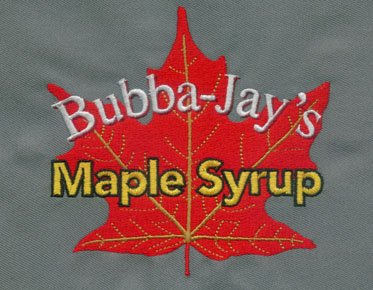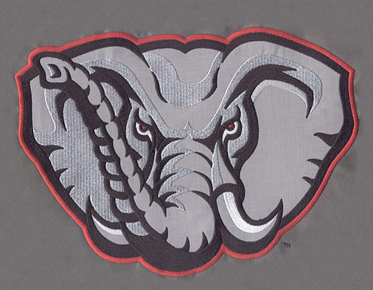The Best Free & Paid Embroidery Digitizing Software
If you have a home sewing machine or an embroidery machine, you can create your own embroidery by digitizing software. The best digitizing software creates custom designs that stitch out perfectly each time. It also allows you to arrange text and pictures in a format that gives you the best stitching possible. With professional-qualityembroidery digitizing software, it's easy to turn your sketches, photos, or clip art into fantastic designs.
If you want to create elegant digital
embroidery designs? Opt for the best Embroidery Software for digitizing your
daily processes.
6 Best Paid and Free Embroidery Digitizing Software
My
Editor
Offers a limited range of features probably best suited to a beginner. Sometimes simplicity makes learning a new skill a lot easier, so there’s nothing wrong with starting with just the basics!
With this software, you can convert many file types to make them compatible with your machine. You can also edit an uploaded design by altering colors, adjusting sizing, or rotating elements of the image. That said, you can’t create your own design in this free software. You also will not find a huge library of pre-made designs to select from.
DIME Embroidery
DIME offers a software program called the Embroidery Toolshed. You can download the toolshed for free and experience demos of many functions. You do have to buy more advanced features within the software to access many of the tools.
DIME does have many features such as applique tools, lace-making tools, and logo and digital design converter tools. You do have to dive into the free toolshed to find out how much you can get for free, though.
Bernina
Artlink 8
Bernina has an excellent reputation for making some of the best sewing and embroidery machines in the world, so naturally, the company also provides high-end embroidery design software! Artlink 8 serves as the free, limited version of this software. Artlink lets you perform fairly advanced editing of designs. You can rotate or mirror designs, merge designs, and adjust colors. It also provides a file converter.
Again, you can’t create a design in this limited free version, though. The program is meant to make you want to buy the full package of Bernina software, after all! That said, if you have a Bernina machine, you may well find it worthwhile to check out the free sample software for a few weeks as you decide whether or not to shell out the big bucks for the paid version.
Embird
Embird is a versatile embroidery and quilting software that enables editing and designing with functions like design organization, re-sizing, splitting, text editing, and more. There are two parts to the basic module– Embird Manager and Embird Editor. The main module has sufficient features to make regular designs, print and convert them. For extended capabilities like digitizing, lettering, and cross stitch designs, you can opt for plug-in programs.
Embird embroidery software can be used as a standalone tool or an addition to your existing system in both industry and home. It is independent of any specific embroidery machine.
Hatch
Hatch is the other top contender for the best-embroidery-software award! Produced by the famous sewing company Wilcom, Hatch has a lot to offer. It provides digitizing tools rich with many special editing features.
Hatch also comes loaded with many package options. You can buy a version that specializes in file organizing. You can also choose a composer option that focuses on designing your own embroidery. If you prefer to edit pre-made designs, you can go for a personalized option.
Plus, Hatch offers a special learning tool called Hatch Academy to get newcomers up to speed!
Many sewing artists and small business
owners use Hatch as a design tool and to run the business end of things. The
only real downside to this option is its price tag. Hatch software costs
anywhere from $149 to $1000, depending on what level you decide to buy.
TrueSizer
TrueSizer embroidery software by Wilcom allows users to view, read and modify embroidery files. You can change the design size and perform editing functions like rotation, mirroring, and skewing. After making edits, you can save the file to most types of embroidery stitch file formats.
TrueSizer embroidery digitizing software
provides a collection of images for use as a background in design mock-up. This
gives a realistic view of the final output which can be printed or emailed for
approval. There is a Web version of TrueSizer embroidery digitizing software
for editing on the go. It works on a Windows PC, Mac, and tablet.