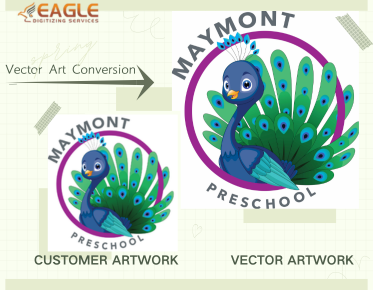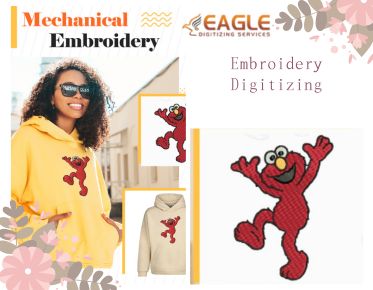Vector Art Tracing Face-Off: Manual vs. Automatic Comparison
In the world of vector art, the choice between manual and automatic tracing is a pivotal decision that can significantly impact the quality and efficiency of your design process. Manual tracing involves a meticulous, hands-on approach, while automatic tracing leverages technology to streamline the artwork conversion. Understanding the nuances of each method is essential for making an informed choice that aligns with your project goals.
The Role of Tracing in Creating Vector Art
Tracing is a fundamental step in vector art conversion. It involves outlining the key elements of a raster image to create vector paths. This can be done manually, with a designer carefully drawing over the image, or automatically, using software that detects and converts shapes and colors into vectors. The method chosen can influence the precision and aesthetic of the final vector graphic.
How Tracing Methods Affect the Final Output
The method of tracing directly affects the quality of the vector art. Manual tracing allows for intricate detail and artistic nuance, while automatic tracing offers speed and efficiency. Each approach has its own set of advantages and limitations, and the choice between them can determine how closely the final vector art resembles the original image and how well it suits the intended application.
Manual Tracing: The Human Touch
What is Manual Tracing? An Overview of the Process
Manual tracing involves a designer using tools like Adobe Illustrator or CorelDRAW to trace over a raster image by hand. This method requires a steady hand and a great sense of detail. The designer creates paths, shapes, and curves that replicate the image’s features, allowing for a high degree of customization and precision in the final vector art.
The Art of Precision: How Manual Tracing Allows for Detailed Control
Manual tracing offers unparalleled control over the vectorization process. Designers can meticulously adjust each curve and path to match the original image’s details. This approach is particularly useful for complex or highly detailed images where software might struggle to capture finer elements. The human touch allows for artistic adjustments and refinements that software alone might miss.
Pros of Manual Tracing: Why Some Designers Prefer the Handcrafted Approach
Manual tracing provides several advantages:
● Precision: Designers can achieve high levels of detail and accuracy.
● Customization: Offers the ability to make artistic adjustments and refinements.
● Flexibility: Allows for creative freedom and adjustments that might be difficult with automatic tracing.
Cons of Manual Tracing: The Challenges and Limitations
However, manual tracing also has its drawbacks:
● Time-Consuming: It can be labor-intensive and time-consuming.
● Skill-Dependent: Requires a high level of skill and expertise.
● Consistency: Maintaining consistency across multiple designs can be challenging.
Automatic Tracing: The Tech Solution
What is Automatic Tracing? How Software Automates the Process
Automatic tracing utilizes software algorithms to convert raster images into vector graphics. Tools like Adobe Illustrator’s Image Trace or CorelDRAW’s PowerTRACE analyze the image, detect shapes and colors, and generate vector paths automatically. This method is designed to speed up the conversion process and simplify the task of creating vector art.
The Efficiency of Automation: Speed and Convenience
Automatic tracing is valued for its efficiency. It significantly speeds up the conversion process, making it ideal for projects with tight deadlines or large volumes of images. The convenience of automated tools means that designers can quickly produce vector graphics without the extensive time commitment required for manual tracing.
Pros of Automatic Tracing: Benefits of Using Software for Conversion
Automatic tracing offers several benefits:
● Speed: Faster conversion of raster images to vectors.
● Convenience: Easy to use and requires less manual intervention.
● Cost-Effective: Reduces the need for extensive manual labor.
Cons of Automatic Tracing: Potential Drawbacks and Limitations
However, automatic tracing also has limitations:
● Accuracy: May struggle with complex or highly detailed images.
● Less Customization: Limited ability to make nuanced adjustments.
● Consistency: Results may vary depending on the quality of the original image and software settings.
Comparing Accuracy and Quality
Manual Tracing Accuracy: Achieving High Precision and Detail
Manual tracing excels in accuracy and detail. Designers can fine-tune every aspect of the vector paths, ensuring that intricate details and artistic elements are faithfully reproduced. This method is particularly advantageous for designs that require high precision or have complex visual elements that automatic tracing might miss.
Automatic Tracing Accuracy: How Well Does Software Perform?
Automatic tracing has improved significantly with advancements in software, but it may still fall short in certain areas. While it can handle basic and moderately complex designs effectively, it may struggle with highly detailed or nuanced images. The quality of the vector art produced by automatic tracing depends heavily on the software’s algorithms and the quality of the original image.
When Quality Matters: Comparing Results from Both Methods
When quality is paramount, manual tracing often provides superior results. The ability to make precise adjustments and ensure every detail is captured can make a significant difference in the final output. For less complex designs or when time is a constraint, automatic tracing can offer a satisfactory solution, but it may not match the finesse achieved through manual methods.
Time and Efficiency
Time Investment in Manual Tracing: What to Expect
Manual tracing is time-intensive, often requiring several hours to complete a single design, depending on its complexity. The process involves careful and deliberate work, which can be both rewarding and demanding. Designers must be prepared to invest significant time to achieve the desired level of detail and accuracy.
Speed Advantages of Automatic Tracing: How Quickly Can You Convert?
Automatic tracing dramatically reduces the time required for vector conversion. The software can process and convert images in a matter of minutes, making it a preferred choice for projects with tight deadlines or large volumes of work. This speed advantage allows designers to focus on other aspects of their projects or handle a higher volume of work.
Balancing Speed and Quality: Which Method Works Best for Your Needs?
Choosing between manual and automatic tracing requires balancing speed and quality. For high-stakes projects where detail and accuracy are crucial, manual tracing is often the better choice. For quicker turnarounds or less complex designs, automatic tracing offers a practical solution. Assess your project’s needs and deadlines to determine the most suitable method.
Cost Considerations
Cost of Manual Tracing: Time vs. Money
Manual tracing requires a substantial time investment, which can translate to higher costs if charged by the hour or if considering opportunity costs. The financial implications depend on the complexity of the design and the designer’s rate. While manual tracing can produce high-quality results, the cost may be higher compared to automated methods.
Investment in Automatic Tracing Software: Is It Worth It?
Investing in automatic tracing software involves initial costs, including software licenses and potential training. However, the long-term savings in time and labor can make this investment worthwhile, especially for projects requiring frequent vector conversion. Evaluate the software’s features and benefits to determine if it aligns with your needs and budget.
Evaluating Cost-Effectiveness for Different Types of Projects
When evaluating cost-effectiveness, consider the project’s scope and requirements. Manual tracing may be justified for high-detail or artistic projects where quality is paramount. For large volumes of work or simpler designs, automatic tracing offers a cost-effective alternative by saving time and reducing labor costs.
Skill Level and Expertise
Skill Requirements for Manual Tracing: What You Need to Know
Manual tracing demands a high level of skill and expertise. Designers must be proficient in vector graphic software and possess a keen eye for detail. The ability to make precise adjustments and understand complex design elements is crucial for achieving high-quality results through manual tracing.
Learning Curve for Automatic Tracing: How Easy is It to Master?
Automatic tracing is generally easier to master compared to manual tracing. Most software provides user-friendly interfaces and presets that simplify the process. However, understanding how to fine-tune settings and interpret software-generated results still requires some learning and practice.
Choosing the Right Method Based on Your Skill Level
Your skill level plays a significant role in choosing between manual and automatic tracing. Beginners may find automatic tracing more accessible and easier to use, while experienced designers might prefer the control and precision offered by manual tracing. Align your choice with your skill level and the demands of your projects.
Flexibility and Customization
Customizing Designs with Manual Tracing: How Much Control Do You Have?
Manual tracing offers extensive control over design customization. Designers can make intricate adjustments, refine details, and ensure that every element aligns with their artistic vision. This flexibility is invaluable for creating unique and tailored designs that may not be achievable with automatic tracing.
Flexibility with Automatic Tracing: How Adjustable Are the Results?
Automatic tracing provides some level of flexibility, but it is generally limited compared to manual methods. While the software allows for adjustments to settings and parameters, the results may not offer the same degree of customization. Automatic tracing is more suited for standard or less complex designs where rapid production is prioritized.
When to Choose Manual for Custom Designs and Automatic for Standard Work
Manual tracing is ideal for custom designs that require a high degree of detail and personalization. For projects with standard or repetitive elements, automatic tracing offers a quick and efficient solution. Consider the nature of your project and the level of customization required when choosing the appropriate method.
Handling Complex Designs
Manual Tracing for Complex Artwork: Navigating Intricate Details
Manual tracing excels in handling complex artwork. Designers can navigate intricate details, adjust paths, and ensure that every element is accurately represented. This method is particularly useful for complex illustrations or designs with delicate features that automatic tracing may not capture effectively.
Automatic Tracing for Complex Designs: Can Software Keep Up?
Automatic tracing may struggle with highly complex designs. While software algorithms have advanced, they may not always handle intricate details or fine nuances as effectively as manual tracing. For complex designs, it is essential to assess the software’s capabilities and be prepared for potential adjustments or refinements.
Best Practices for Handling Complex Designs with Both Methods
When working with complex designs, consider using a combination of both methods. Start with automatic tracing to create a base vector, then refine and detail the design manually. This approach allows for efficient initial conversion while leveraging the precision of manual adjustments for intricate elements.
In the debate between manual and automatic tracing for vector art conversion, each method has its strengths and weaknesses. Manual tracing offers precision and customization, making it ideal for intricate designs, while automatic tracing provides speed and efficiency, suited for standard projects. Understanding the nuances of each approach allows you to make an informed decision based on your specific needs. Experiment with both methods to find the best fit for your design projects and achieve the highest quality results.