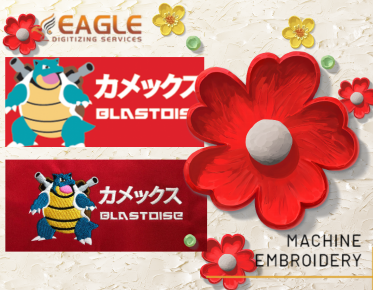Mastering the Art of Embroidery Digitizing
Embroidery digitizing is a complex and intricate process that involves converting a graphic design into a stitch format that can be read and executed by an embroidery machine. This task requires not only technical skills in using specialized software but also a deep understanding of embroidery techniques. It's a craft that combines artistry with technology, and those who excel in it often have a strong foundation in both computer skills and embroidery know-how. To create high-quality embroidery designs, it's essential to master the digitizing software and learn the various techniques that will enable you to produce professional-grade results.
Understanding the Basics: Learning Your Software
The first and most crucial step in embroidery digitizing is learning to use the software you have chosen. Each software has its own set of features, tools, and functionalities that you must become familiar with before you can begin creating your own designs. While the basics of these programs are often similar, the nuances can make a significant difference in the outcome of your work. By thoroughly understanding your software, you'll be better equipped to navigate its tools and avoid common pitfalls, leading to more polished and precise designs.
Exploring Embroidery Methods: Techniques for Success
Different embroidery methods are essential for creating designs that work seamlessly with your embroidery machine. These methods must be integrated into your digitizing software to ensure that your designs are compatible and will produce the desired results. Most digitizing programs offer similar features, so there's no need to worry about whether these methods will work with your specific machine. However, it's important to note that while some newer software provides the option of automatically filling areas with one click, this convenience often comes at a cost. The results from these automatic fills can be subpar, with issues such as misaligned outlines and excessive jump stitches that need to be removed later.
The Pitfalls of Automatic Filling: Why Precision Matters
While the click-and-fill method may seem like an easy and promising option, especially when you're short on time, the results often lack the quality and precision needed for professional embroidery designs. Automatic filling can lead to several issues, including outlines that do not sew correctly or align with the design, and a proliferation of jump stitches that complicate the embroidery process. These mistakes can detract from the overall appearance of the design and result in a product that looks amateurish.
The Role of Professional Digitizing Software: Taking Control of Your Designs
Professional digitizing software allows you to have greater control over the stitching process by enabling you to manually input stitches rather than relying on pre-made programs. This approach ensures that you can dictate the path of stitching, which is crucial for achieving high-quality designs. The difference between a good design and an excellent one often lies in the method used to create it. For instance, while the click-and-fill method can be useful in certain situations, such as when you're in a hurry, learning to manually punch the design will ultimately give you better results and more creative control.
The Drawbacks of Click-and-Fill: Avoiding Common Mistakes
When using the click-and-fill method, you may not have a clear idea of how the stitching will progress, particularly when transitioning between different colors. The program might create jump stitches that can disrupt the flow of the design. Additionally, this method can cause problems when filling larger areas, as the machine might stitch from one side to the center, then reverse direction to fill the other half. This approach often results in visible gaps and an uneven design, which can be frustrating to fix.
Combining Methods: Enhancing Your Designs
For beginners or those with limited time, using the click-and-fill method combined with some manual punching can be a practical solution. After the initial automatic filling, you can add details such as shading or outlines manually to enhance the design. This hybrid approach allows you to gradually build your skills and confidence in manual punching, which is essential for creating more complex and refined designs. As you become more comfortable with these techniques, you'll be able to fully control the embroidery process and produce designs that meet your exact specifications.
Conclusion: The Journey to Mastery
Embroidery digitizing is an art that requires dedication, practice, and a willingness to learn. By mastering your software and understanding the various techniques involved, you'll be able to create designs that are not only visually appealing but also technically sound. Whether you're a novice or an experienced digitizer, taking the time to learn and refine your skills will pay off in the quality of your work and the satisfaction of producing designs that truly stand out.
FAQs
What is embroidery digitizing?
Embroidery digitizing is the process of converting a graphic design into a stitch format that can be executed by an embroidery machine.
Why is manual punching important in digitizing?
Manual punching gives you full control over the stitching process, resulting in higher-quality designs with fewer errors.
What are the drawbacks of the click-and-fill method?
The click-and-fill method can lead to misaligned outlines, excessive jump stitches, and uneven filling, which can detract from the overall design.
Can I combine automatic and manual methods in digitizing?
Yes, combining automatic filling with manual adjustments can help enhance the design and gradually build your skills in manual digitizing.
How can I improve my embroidery digitizing skills?
Practice regularly, learn your software thoroughly, and experiment with different techniques to refine your digitizing skills and produce better designs.