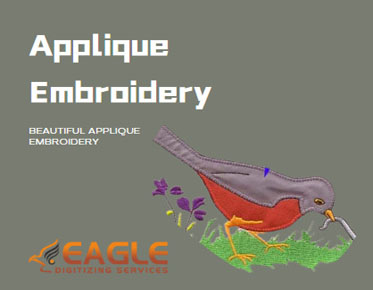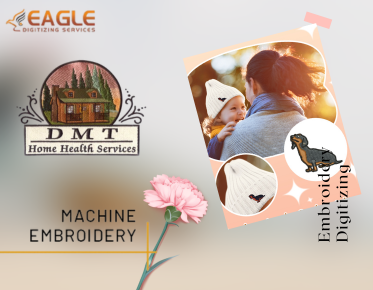Four-Color Process Screen Printing: Everything You Need To Know
Screen printing has come a long way from its humble beginnings, evolving into a versatile and dynamic method for creating stunning visual designs. In today's world, it's hard to overlook the role screen printing plays, especially in the fashion, art, and advertising industries. But among the various techniques available, one stands out for its ability to transform simple designs into vibrant, full-color masterpieces—the Four-Color Process. Read Here are Some Things That You Should Know When It Comes To raster to vector services!
Why the Four-Color Process is a Game-Changer in Printing
Enter the Four-Color Process—often referred to as CMYK screen printing. This technique revolutionized the industry by allowing printers to reproduce a full spectrum of colors using just four inks: Cyan, Magenta, Yellow, and Key (Black). Unlike traditional spot color printing, which uses specific inks for each color in a design, the Four-Color Process blends these four inks in varying proportions to create a wide range of hues and shades. This capability makes it possible to print complex, photorealistic images on various substrates, opening up new creative possibilities for designers and businesses alike.
Understanding Four-Color Process Screen Printing
What Exactly is the Four-Color Process?
At its core, the Four-Color Process is a method that breaks down a full-color image into four separate color layers: Cyan, Magenta, Yellow, and Black. Each color is printed in succession, with the inks blending to recreate the original image. This process is particularly effective for printing detailed images, such as photographs, on a wide range of materials. The beauty of this technique lies in its simplicity—by using just four colors, it can mimic the complexity of the visible spectrum, allowing for vibrant, lifelike prints.
The Science Behind CMYK: Breaking Down the Colors
The CMYK color model is based on the subtractive color theory, where colors are created by subtracting varying percentages of light reflected off the printed surface. Cyan, Magenta, and Yellow are the primary colors in this model, and when combined in equal measure, they theoretically produce black. However, due to the limitations of ink pigments, a pure black is challenging to achieve with these three colors alone. That’s why a fourth color, Key (Black), is added to enhance depth and detail, ensuring that the final print is crisp and true to the original image.
How it Differs from Spot Color Printing
Spot color printing, in contrast, uses pre-mixed inks to apply individual colors to specific areas of a design. While spot color is ideal for projects with a limited color palette and requires precise color matching, it falls short when printing complex images with multiple hues and gradients. The Four-Color Process, however, excels in these scenarios, making it the go-to choice for printing photographs or designs with intricate shading and color transitions.
How Four-Color Process Screen Printing Works
The Basics of Screen Printing: A Refresher
Screen printing, at its essence, involves creating a stencil (or screen) for each color in a design. Ink is then pushed through the screen onto the substrate, with each screen corresponding to a different color layer. The process is repeated for each color until the final image is complete. While simple in concept, achieving a high-quality print requires careful attention to detail, particularly when aligning the screens to ensure accurate color registration.
Layering the Colors: The Step-by-Step Process
In the Four-Color Process of screen printing, the process begins with preparing the artwork. The image is separated into four color channels—Cyan, Magenta, Yellow, and Black—each of which is converted into a halftone pattern. These halftone patterns are then used to create the screens. The screens are aligned on the printing press, and the inks are applied in sequence: Cyan first, followed by Magenta, Yellow, and finally Black. As each layer is printed, the colors blend to create the full range of hues in the final image.
The Role of Halftones: Achieving Photorealistic Results
Halftones play a vital role in the Four-Color Process, allowing for the reproduction of continuous-tone images using a limited color palette. By varying the size and spacing of the halftone dots, printers can create the illusion of different shades and gradients. The human eye perceives these dots as a smooth image, even though the print consists of discrete color layers. Mastering halftone printing is key to achieving photorealistic results, especially when working with detailed images.
Choosing the Right Materials for the Four-Color Process
Inks: Which Ones Work Best for CMYK?
The choice of ink is crucial in Four-Color Process printing. CMYK inks are typically translucent, allowing for the blending of colors on the substrate. However, not all inks are created equal. Water-based inks are popular for their eco-friendliness and soft hand feel, but they may require more curing time. Plastisol inks, on the other hand, are more durable and offer vibrant colors but can feel heavy on the fabric. UV inks are another option, known for their quick curing times and excellent color retention. Selecting the right ink depends on the specific needs of your project, including the substrate and desired finish.
Screen Mesh Types: Finding the Perfect Fit
The mesh count of your screens plays a significant role in determining the quality of your print. A higher mesh count (such as 305) is ideal for detailed designs and finer halftones, as it allows for better control of the ink flow. Conversely, a lower mesh count (around 110) is better suited for bold, solid areas of color. The mesh material itself—usually polyester—should be chosen based on the type of ink being used, as certain inks may require different mesh treatments to achieve optimal results.
Substrates: What Materials Can You Print On?
One of the great advantages of screen printing, particularly the Four-Color Process, is its versatility in terms of substrates. From textiles like cotton and polyester to non-fabric materials like paper, wood, and metal, few surfaces can’t be printed on using this method. The key is to choose the right combination of ink and substrate to ensure the durability and vibrancy of the print. For example, printing on dark fabrics may require a white under base to make the colors pop, while non-porous surfaces might need special ink formulations to adhere properly.
The Importance of Artwork Preparation
Designing for Four-Color Process: Best Practices
Proper artwork preparation is the foundation of a successful Four-Color Process print. When designing for CMYK, it’s important to work in a color mode that simulates the final printed result. This means designing in CMYK rather than RGB, as the latter can produce colors that are difficult, if not impossible, to replicate with ink. Paying attention to resolution is also crucial—images should be at least 300 dpi to ensure clarity and sharpness in the final print.
Color Separations: Getting it Right
Color separation is the process of breaking down your image into its four component colors: Cyan, Magenta, Yellow, and Black. This step is critical for ensuring that each color layer prints correctly and aligns with the others. Software like Adobe Photoshop or specialized RIP (Raster Image Processor) software can automate this process, but it’s still essential to review the separations manually to catch any potential issues before printing.
Setting Up Your Screen Printing Press
Manual vs. Automatic Presses: Which is Right for You?
When it comes to screen printing presses, the choice between manual and automatic models depends largely on the scale of your operation. Manual presses offer greater control and are ideal for smaller runs or custom jobs. They are also more affordable, making them a good choice for startups or hobbyists. Automatic presses, while more expensive, are designed for efficiency and consistency, making them the better option for high-volume production. They can significantly speed up the printing process, reducing labor costs and increasing output.
Aligning Your Screens: Tips for Perfect Registration
Proper screen alignment, or registration, is critical to ensuring that each color layer lines up correctly. Misregistration can lead to blurred images, color overlaps, or gaps between colors. To achieve perfect registration, it’s essential to use registration marks on your screens and take the time to align them accurately on the press. Some automatic presses come with built-in registration systems, but manual presses require careful attention and patience during setup.
Testing and Tweaking: How to Avoid Common Pitfalls
Before starting a full production run, it’s wise to print a few test prints to check for any issues. This allows you to make any necessary adjustments to the screen alignment, ink consistency, or pressure settings. Common problems to watch out for include ink bleeding, uneven pressure, and color shifts. By taking the time to test and tweak your setup, you can avoid costly mistakes and ensure that your final prints meet your quality standards.
Printing Techniques for Optimal Results
Wet on Wet Printing: Speeding Up the Process
Wet-on-wet printing is a technique where each color layer is printed without allowing the previous layer to dry completely. This approach can significantly speed up the printing process, especially on automatic presses, by reducing the time needed for curing between colors. However, it requires precise control of ink viscosity and pressure to prevent colors from mixing unintentionally. When done correctly, wet-on-wet printing can produce vibrant, smooth prints with a soft hand feel.
Flood and Stroke: Mastering the Basics
The flood and stroke technique is fundamental to screen printing. Flooding involves spreading a thin layer of ink across the screen to fill the mesh openings before applying the actual print stroke. This helps ensure even ink distribution and prevents gaps in the print. The stroke, on the other hand, is the actual act of pushing the ink through the screen onto the substrate. Mastering the balance between flood and stroke is essential for achieving consistent, high-quality prints.
Achieving Consistent Pressure: Why It Matters
Consistent pressure is key to ensuring that each color layer is applied evenly, resulting in a sharp, detailed print. Just like how Eagle Digitizing meticulously provides online vector conversion to achieve precision in the world of embroidery. Inconsistent pressure can lead to variations in ink thickness, causing some areas of the print to appear faded or blurred. Whether you’re using a manual or automatic press, it’s important to maintain uniform pressure across all color layers. This can be achieved through regular press maintenance, careful setup, and continuous monitoring during the printing process.
Whether you’re a seasoned screen printer or just starting, the Four-Color Process offers endless possibilities for creativity and experimentation. By mastering the techniques and understanding the nuances of this process, you can push the boundaries of what’s possible in screen printing. So, don't be afraid to explore new materials, try different printing methods, and experiment with your designs. With the potential of the Four-Color Process screen printing world at your fingertips and the support of Eagle Digitizing's professional embroidery digitizing services, you are well-equipped to unleash your creativity.