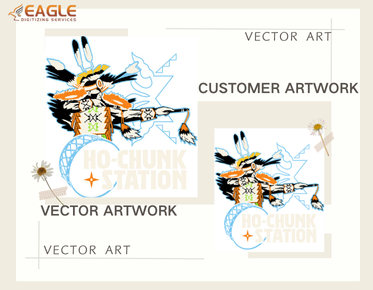Best Digitizing Software for Embroidery: What to Choose
When it comes to embroidery, choosing the right digitizing software is paramount. It's the tool that transforms your creative visions into stitch-perfect realities, making the difference between a design that dazzles and one that falls flat. Whether you're a beginner just dipping your toes into the embroidery world or a seasoned professional looking to elevate your craft, the software you select can make or break your projects. With a myriad of options available, understanding what each brings to the table will ensure you make an informed decision, setting you up for success in every stitch.
Key Features to Look for in Embroidery Digitizing Software
User-Friendly Interface: Ease of Use for Beginners
For those new to embroidery digitizing, a user-friendly interface is a game-changer. The last thing you want is to be overwhelmed by complicated menus and cryptic icons. Look for software that offers intuitive controls and straightforward navigation, allowing you to focus on the creative aspects without getting bogged down by technical hurdles. A clean, well-organized interface can significantly shorten your learning curve and make the whole process more enjoyable.
Design Capabilities: From Simple to Complex Patterns
Your software should cater to your creative ambitions, whether you're designing simple logos or intricate, multi-layered patterns. Robust design capabilities are essential, offering a wide range of tools for drawing, editing, and refining your designs. The best programs provide features like layering, color blending, and stitch variation, enabling you to craft everything from basic designs to highly complex, professional-grade embroideries.
Compatibility with Embroidery Machines: Ensuring Seamless Integration
No matter how powerful or feature-rich your software is, it’s all for naught if it doesn’t work seamlessly with your embroidery machine. Compatibility is key. Ensure that the software you choose supports the file formats your machine uses and can easily transfer designs. Some programs even offer direct integration with specific brands or models, making the process smoother and reducing the risk of errors.
Editing Tools: Fine-Tuning Your Designs
Even the best designs often need a bit of tweaking. Comprehensive editing tools allow you to fine-tune your work, adjusting everything from stitch density to thread direction. Look for software that offers a range of editing options, including undo and redo capabilities, zoom functions for detailed work, and tools for resizing or rotating elements without losing quality.
File Format Support: Versatility in Saving and Sharing
The more file formats your software supports, the more versatile it becomes. Whether you're working with native formats, exporting to widely-used standards, or sharing your designs with others, robust file format support ensures you can save and transfer your work without hassle. This flexibility is especially important if you’re collaborating with other designers or using different embroidery machines.
Auto-Digitizing vs. Manual Digitizing: What’s the Difference?
Auto-digitizing is a feature that automatically converts images into embroidery designs, while manual digitizing gives you full control over every aspect of the design process. Auto-digitizing can save time, especially for simpler projects, but it often lacks the finesse that manual digitizing offers. Manual digitizing, on the other hand, allows for precise control over each stitch, making it ideal for complex or highly detailed designs. The best software provides a balance, allowing you to choose the method that best suits your project.
Top Embroidery Digitizing Software for Beginners
Simple Programs with Intuitive Controls
For beginners, simplicity is key. Look for software that strips away the complexity, offering intuitive controls that make it easy to get started. These programs often feature guided workflows, helpful tutorials, and user-friendly interfaces designed to make the digitizing process straightforward and accessible.
Affordable Options for Hobbyists
Hobbyists don’t need to break the bank to find quality digitizing software. Plenty of affordable options offer robust features without the hefty price tag. These programs may not have all the bells and whistles of professional-grade software, but they provide everything you need to create beautiful designs on a budget.
Step-by-Step Tutorials and Customer Support
Learning new software can be daunting, which is why step-by-step tutorials and reliable customer support are invaluable. The best beginner software includes comprehensive tutorials that walk you through the digitizing process from start to finish. Plus, access to responsive customer support ensures you have help when you need it, so you can troubleshoot issues quickly and keep your projects on track.
The Best All-in-One Embroidery Software Solutions
Programs Offering Both Digitizing and Editing Tools
All-in-one embroidery software solutions combine digitizing and editing tools into a single, cohesive package. This integration makes it easier to manage your projects from start to finish, allowing you to digitize, edit, and perfect your designs without switching between different programs.
Design Libraries and Built-In Templates
For those looking to streamline their design process, all-in-one software often includes extensive design libraries and built-in templates. These resources can save you time, providing a wealth of pre-made designs that can be customized to fit your needs. Whether you’re starting from scratch or looking for inspiration, these libraries are invaluable.
Software that Includes Font Creation and Monogramming
Monogramming and font creation are popular features in embroidery, and many all-in-one software solutions include specialized tools for these tasks. These programs allow you to create and customize fonts, ensuring your monograms are unique and perfectly tailored to your project.
Comparing Free vs. Paid Digitizing Software
The Limitations of Free Software: What to Expect
Free digitizing software can be a great way to get started, but it often comes with limitations. These programs may lack advanced features, offer limited file format support, or include watermarks on your designs. While they’re useful for learning the basics, serious embroiderers may find them too restrictive for complex or professional work.
Benefits of Investing in Paid Programs
Paid software, on the other hand, offers a wealth of features and tools that can take your embroidery to the next level. Investing in a paid program often means access to higher-quality designs, more robust editing tools, and better overall performance. For professionals or serious hobbyists, the benefits of paid software far outweigh the initial cost.
Popular Free Software Options and Their Capabilities
Several popular free software options offer decent functionality for beginners. Programs like Inkscape with embroidery extensions or free trials of more advanced software can provide a good starting point. While these options might not be as powerful as paid versions, they’re sufficient for learning the ropes and completing simple projects.
Best Paid Software Options for Professional Use
For those ready to invest, top-tier paid software options like Wilcom or Hatch Embroidery offer unmatched quality and a suite of advanced features. These programs are designed with professionals in mind, offering everything from auto-digitizing to advanced editing tools, making them well worth the investment for anyone serious about their craft.
Customization and Flexibility in Digitizing Software
Creating Custom Designs from Scratch
One of the most rewarding aspects of embroidery is creating custom designs from scratch. The best digitizing software offers a wealth of tools to help you bring your unique visions to life. Whether you’re sketching freehand or importing elements from other sources, these tools provide the flexibility you need to craft truly one-of-a-kind designs.
Importing and Modifying Existing Designs
In addition to creating designs from scratch, many embroiderers enjoy the ability to import and modify existing designs. This flexibility allows you to take inspiration from other works, tweak them to your liking, and make them your own. Look for software that supports a wide range of file types and offers robust editing tools for modifying imported designs.
Using Plugins and Add-Ons for Additional Features
For even greater customization, consider using plugins and add-ons to expand your software’s capabilities. These extensions can add new tools, enhance existing features, or introduce entirely new functionalities, allowing you to tailor the software to your specific needs. Whether you’re looking for advanced text editing, unique stitch patterns, or specialized design tools, plugins can help you get the most out of your digitizing software.
Popular Digitizing Software Brands and Their Offerings
Wilcom: Industry Standard for Professional Digitizing
Wilcom is widely regarded as the gold standard in embroidery digitizing software. Known for its powerful features and professional-grade tools, it’s the go-to choice for many industry professionals. Wilcom offers everything from basic auto-digitizing to advanced design customization, making it a versatile option for any embroidery project.
Brother PE-Design: Comprehensive Tools for All Skill Levels
Brother’s PE-Design software is another popular choice, offering a comprehensive set of tools for embroiderers of all skill levels. Whether you’re a beginner looking for easy-to-use features or a professional seeking advanced customization, PE-Design has something to offer. Its integration with Brother machines makes it particularly appealing for those already using Brother products.
Hatch Embroidery Software: Versatility and User-Friendly Interface
Hatch Embroidery Software strikes a balance between versatility and ease of use, making it a favorite among both hobbyists and professionals. Its user-friendly interface is complemented by a wide range of features, from basic editing to advanced design creation. Hatch also offers extensive support and resources, making it a great option for those looking to grow their skills.
Bernina ArtLink: A Solid Choice for Beginners
For beginners, Bernina ArtLink offers a solid entry point into the world of digitizing. While it may not have all the advanced features of higher-end software, it provides a user-friendly experience with all the essential tools needed to start creating embroidery designs. Plus, it’s free, making it an attractive option for those just starting.
Choosing Software Based on Your Embroidery Machine
Compatibility with Popular Machine Brands
When choosing digitizing software, it’s crucial to consider compatibility with your embroidery machine. Popular brands like Brother, Janome, and Bernina often have software tailored specifically for their machines, ensuring seamless integration and reducing the risk of technical issues. Check that your chosen software supports your machine’s file formats and features before making a purchase.
Synchronization with Multi-Needle and Single-Needle Machines
Different embroidery machines come with different capabilities, and your software needs to match. Multi-needle machines, for example, require software that can manage multiple threads and colors simultaneously, while single-needle machines may have simpler requirements. Ensure your software is optimized for the type of machine you use to avoid compatibility problems down the line.
Embroidery Machine Features that Require Specific Software
Some embroidery machines come with unique features that require specific software to be utilized fully. For instance, machines with built-in quilting capabilities or advanced monogramming functions may need software that supports these features. Make sure your software aligns with your machine’s capabilities to get the most out of your embroidery projects.
Choosing the right digitizing software is essential for achieving the best results in your embroidery projects. Whether you’re a beginner looking for easy-to-use tools or a professional seeking advanced features, the right software can make all the difference. Consider your specific needs, budget, and embroidery machine compatibility when making your decision, and don’t hesitate to take advantage of trial versions and support resources to ensure you find the perfect fit.