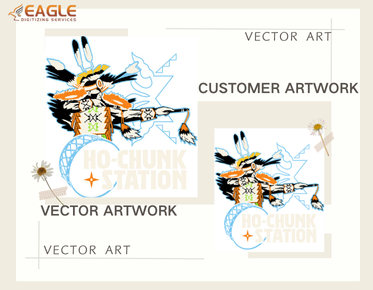Print T-Shirts Easily Without a Screen Printer: Here’s How
Crafting unique t-shirt designs at home is an enticing endeavor. With myriad alternatives to traditional screen printing, the world of DIY t-shirt printing has become more accessible and innovative. Whether you're an aspiring artist or just looking to personalize your wardrobe, there's a method out there for you. For the best raster to vector services, please feel free to contact us.
Why Look for Alternatives to Screen Printing?
Screen printing, while effective, can be cumbersome and costly for small projects. The need for specialized equipment and materials often deters casual creators. Alternatives provide flexibility, affordability, and ease of use, making t-shirt printing approachable for everyone.
Benefits of DIY T-Shirt Printing
DIY t-shirt printing empowers creativity and individuality. It allows for immediate experimentation, cost savings, and the satisfaction of wearing your custom-made designs. Moreover, it’s an excellent way to produce unique gifts and start small-scale entrepreneurial ventures.
Heat Transfer Printing
What is Heat Transfer Printing?
Heat transfer printing involves transferring designs onto fabric using heat and pressure. It’s a straightforward method that yields vibrant, durable results.
Necessary Equipment and Materials
You’ll need a heat press or a household iron, transfer paper, a printer, and your chosen design. Heat-resistant tape and a Teflon sheet are optional but helpful accessories.
Step-by-Step Guide to Heat Transfer Printing
1. Design and Print: Create your design and print it onto transfer paper.
2. Prepare the Fabric: Pre-wash and iron your t-shirt to remove wrinkles.
3. Position the Transfer: Place the transfer paper design side down on the fabric.
4. Apply Heat: Use a heat press or iron to transfer the design onto the t-shirt.
5. Peel and Finish: Carefully peel off the transfer paper and let the design set.
Sublimation Printing
Understanding Sublimation Printing
Sublimation printing uses heat to transfer dye directly into the fabric, resulting in vibrant, long-lasting designs. It’s perfect for polyester fabrics.
Required Tools and Supplies
A sublimation printer, sublimation ink, transfer paper, and a heat press are essential. Polyester or polyester-coated materials work best.
How to Sublimate Print on T-Shirts
1. Print the Design: Use sublimation ink and transfer paper to print your design.
2. Prepare the T-shirt: Ensure the fabric is clean and smooth.
3. Heat Transfer: Place the printed paper on the t-shirt and apply heat with a press.
4. Remove Paper: Peel away the paper to reveal the embedded design.
Direct-to-Garment (DTG) Printing
What is Direct-to-Garment Printing?
DTG printing involves directly printing onto fabric using a specialized inkjet printer. It’s akin to printing on paper, but for textiles.
Essential DTG Printing Equipment
A DTG printer, pre-treatment solution, a heat press, and compatible software are required.
Detailed Process of DTG Printing
1. Pre-Treat the Fabric: Apply a pre-treatment solution and let it dry.
2. Print the Design: Use the DTG printer to print directly onto the fabric.
3. Heat Set: Use a heat press to set the ink.
Iron-On Transfers
Basics of Iron-On Transfers
Iron-on transfers use heat to adhere printed designs onto fabric. They’re user-friendly and perfect for quick projects.
Materials Needed for Iron-On Transfers
Printable transfer paper, an iron, a printer, and your T-shirt.
Instructions for Using Iron-On Transfers
1. Print the Design: Print your design on the transfer paper.
2. Place the Transfer: Position the transfer paper on the t-shirt.
3. Apply Heat: Use an iron to transfer the design.
4. Peel Away: Remove the transfer paper backing.
Fabric Paint and Markers
Using Fabric Paint for T-Shirt Designs
Fabric paint and markers allow for freehand creativity. They’re excellent for custom, one-of-a-kind designs.
How to Choose the Right Fabric Paint
Opt for non-toxic, washable, and flexible fabric paints to ensure comfort and longevity.
Techniques for Applying Fabric Paint
Use brushes, sponges, or stencils to apply paint. Layer colors for depth, and let each layer dry thoroughly.
Printable Vinyl
What is Printable Vinyl?
Printable vinyl is a material that can be printed on and then adhered to fabric, providing a smooth, professional finish.
Tools and Materials for Printable Vinyl
A vinyl cutter, printable vinyl sheets, a heat press or iron, and transfer tape.
Step-by-Step Vinyl Printing Process
1. Design and Print: Print your design on vinyl sheets.
2. Cut the Design: Use a vinyl cutter to outline the design.
3. Weed the Vinyl: Remove excess vinyl around the design.
4. Transfer and Heat: Use transfer tape and heat to apply the design to the t-shirt.
Stencil Printing
Creating Stencils for T-shirt printing
Stencils allow for precise and repeatable designs. They can be made from various materials like plastic or paper.
Materials Needed for Stencil Printing
Stencils, fabric paint, brushes or sponges, and masking tape.
How to Print Using Stencils
1. Position the Stencil: Secure the stencil on the t-shirt using tape.
2. Apply Paint: Dab paints onto the fabric through the stencil.
3. Remove the Stencil: Carefully lift the stencil and let it dry.
Block Printing
What is Block Printing?
Block printing uses carved blocks to stamp designs onto fabric. It’s a traditional method that yields unique results.
Required Tools and Materials
Carving blocks, carving tools, fabric ink, and a brayer.
How to Print T-Shirts with Blocks
1. Carve the Block: Create your design by carving into the block.
2. Ink the Block: Apply fabric ink to the carved block.
3. Stamp the Fabric: Press the inked block onto the t-shirt and let it dry.
Spray Painting
Basics of T-Shirt Spray Painting
Spray painting allows for quick, bold designs using fabric-safe spray paints.
Necessary Spray Painting Supplies
Fabric spray paint, stencils or masking tape, and protective coverings for work surfaces.
Techniques for Spray Painting Designs
Use stencils or tape to mask off areas. Spray lightly and evenly to avoid drips.
Using Crayons and Freezer Paper
What You Need: Crayons and Freezer Paper
Crayons and freezer paper can create unique, handmade designs with a personal touch.
How to Create T-Shirt Designs with Crayons
1. Draw the Design: Create your design on the matte side of the freezer paper.
2. Iron the Design: Place the wax side of the paper onto the fabric and iron to transfer the design.
3. Heat Set: Iron the design further to set the colors.
Tips for Effective Crayon Transfers
Use vibrant colors and apply pressure while drawing for the best results.
Fabric Appliqué
Understanding Fabric Appliqué
Fabric appliqué involves sewing or gluing fabric pieces onto a t-shirt to create designs.
Materials for Appliqué T-Shirt Printing
Fabric scraps, fusible web, a sewing machine or needle and thread, and fabric glue.
Step-by-Step Guide to Fabric Appliqué
1. Cut Shapes: Cut your design shapes from fabric scraps.
2. Apply Fusible Web: Iron fusible web onto the shapes.
3. Place and Secure: Arrange the shapes on the t-shirt and iron or sew them in place.
Digital Printing Services
An Overview of Online Digital Printing Services
Online services offer professional-quality printing with convenience and precision.
How to Choose a Reliable Service
Look for reviews, quality guarantees, and sample images. Consider turnaround time and pricing.
Uploading Your Design and Ordering
Use the service’s online tool to upload your design, choose your t-shirt style and size, and place your order.
Using a Cricut Machine
What is a Cricut Machine?
A Cricut machine cuts designs from various materials, perfect for custom t-shirt prints.
Necessary Supplies for Cricut Printing
A Cricut machine, cutting mats, vinyl or heat transfer materials, and a heat press.
How to Print T-Shirts with a Cricut
1. Design and Cut: Use Cricut software to design and cut your pattern.
2. Weed and Transfer: Weed out excess material and transfer the design using heat.
Screen Printing with Vinyl Stencils
Combining Vinyl Stencils with Screen Printing
Using vinyl stencils combines the detail of vinyl with the durability of screen printing.
Tools and Materials Needed
Vinyl cutter, screen printing frame, fabric ink, and a squeegee.
How to Print Using Vinyl Stencils
1. Cut the Stencil: Use a vinyl cutter to create your stencil.
2. Prepare the Screen: Attach the stencil to the screen.
3. Print the Design: Apply ink through the screen onto the t-shirt.
Fabric Dye Techniques
Different Fabric Dye Methods
Tie-dye, batik, and dip-dye are popular fabric dyeing techniques for t-shirts.
Necessary Dyeing Supplies
Fabric dye, rubber bands, gloves, and containers for dyeing.
How to Print T-Shirts with Fabric Dye
1. Prepare the Dye: Mix the dye according to the instructions.
2. Apply the Dye: Use various techniques like tying, dipping, or applying wax for batik.
3. Set the Dye: Let the dye set and rinse the t-shirt to remove excess dye.
Embroidery as a Printing Alternative
The Basics of T-Shirt Embroidery
Embroidery involves stitching designs onto fabric for a classic, textured look.
Tools and Materials for Embroidery
Embroidery thread, needles, hoops, and stabilizer.
How to Embroider T-Shirt Designs
1. Transfer the Design: Use transfer paper or draw directly onto the fabric.
2. Hoop the Fabric: Secure the t-shirt in an embroidery hoop.
3. Start Stitching: Use various stitches to complete the design.
Using Photo Transfer Paper
What is Photo Transfer Paper?
Photo transfer paper allows you to transfer printed images onto fabric using heat.
Materials Needed for Photo Transfers
Transfer paper, a printer, an iron, and your T-shirt.
Step-by-Step Guide to Photo Transfer Printing
1. Print the Image: Print your image on the transfer paper.
2. Position and Iron: Place the transfer on the t-shirt and iron it on.
3. Peel and Set: Remove the backing paper to reveal the transferred image.
Laser Printer Transfers
Basics of Laser Printer Transfers
Laser printer transfers use laser-printed images and heat to transfer designs onto fabric.
Required Equipment and Materials
Laser printer, transfer paper, an iron, and your t-shirt.
How to Print T-Shirts with Laser Transfers
1. Print the Design: Print your design using a laser printer.
2. Iron the Transfer: Place the transfer on the t-shirt and apply heat.
3. Peel Away: Remove the backing to reveal the design.
Creative Combination Techniques
Mixing Different Printing Methods
Combining techniques can create unique, multi-dimensional designs. For example, pairing embroidery with fabric paint or using vinyl stencils with dye.
Innovative Ideas for Unique T-Shirt Designs
Experiment with layering, texture, and color to craft truly original pieces. Think beyond the norm to make your designs stand out.
Examples of Successful Combination Techniques
Blending DTG printing with embroidery, using stencils with spray paint, or combining sublimation with appliqué can yield stunning results
From heat transfer to embroidery, numerous methods allow you to print t-shirts without a screen printer. Each technique offers distinct advantages and caters to different creative needs.
Don’t be afraid to mix and match techniques to discover what works best for your designs. Experimentation leads to innovation and unique creations.