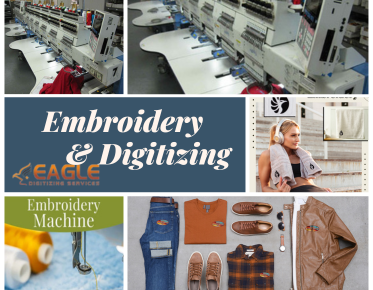Mac Lovers: Best Embroidery Digitizing Softwares
Embroidery digitizing software transforms your artistic visions into stitch patterns that embroidery machines can read. It's the linchpin of modern embroidery, bridging the gap between creativity and technology. High-quality digitizing software ensures precision, efficiency, and a professional finish, making it indispensable for hobbyists and professionals alike.
The Growing Popularity of Mac in Creative Industries
The Mac has long been the darling of creative industries. Its sleek design, robust performance, and intuitive user interface make it a favorite among designers, artists, and creators. As the Mac ecosystem grows, so does the availability of specialized software, including embroidery digitizing tools that leverage the Mac's capabilities to enhance the user experience.
Top Embroidery Digitizing Software for Mac
Embrilliance: User-friendly and Feature-Rich
Embrilliance is renowned for its user-friendly interface and robust feature set. It caters to both beginners and advanced users, offering tools for editing, lettering, and monogramming. The software is modular, allowing users to expand its capabilities as needed with additional components like StitchArtist for digitizing.
Hatch Embroidery Software: Professional-Grade Tools
Hatch Embroidery Software is a professional-grade tool known for its comprehensive design and editing features. It offers a vast library of designs, powerful customization options, and seamless integration with embroidery machines. Hatch is ideal for serious embroiderers looking for high-quality, reliable software.
Brother PE-Design: Comprehensive and Reliable
Brother PE-Design is a well-rounded software suite that provides everything from basic editing to advanced digitizing. It's known for its reliability and extensive feature set, including a wide range of stitch types, pattern editing, and integration with Brother embroidery machines. This makes it a favorite among dedicated embroiderers.
Free Embroidery Digitizing Software Options
Ink/Stitch: The Open-Source Solution
Ink/Stitch is an open-source extension for Inkscape, providing powerful digitizing capabilities for free. It supports various stitch types and offers basic editing tools, making it a budget-friendly choice for those just starting with embroidery digitizing.
Embroidermodder: Budget-Friendly and Functional
Embroidermodder is another free option that provides essential digitizing features. It supports multiple file formats and includes tools for editing and creating embroidery designs. While not as feature-rich as paid options, it's a functional solution for those on a tight budget.
My Editor: Simple and Effective
My Editor is a free, simple, and effective embroidery editor. It allows users to view, modify, and convert embroidery files. Its intuitive interface makes it easy to use, even for beginners, and it includes essential features like resizing, mirroring, and rotating designs.
Comparing Paid vs. Free Software
Advantages of Investing in Paid Software
Investing in paid software often means access to advanced features, better support, and more reliable performance. Paid options like Embrilliance and Hatch offer comprehensive tools, frequent updates, and professional-grade capabilities that can significantly enhance your embroidery projects.
When Free Software is the Better Choice
Free software is ideal for beginners or those on a budget. It provides a low-risk way to explore embroidery digitizing without significant financial investment. While it may lack advanced features, free software can still be effective for basic projects and learning the ropes.
Finding the Right Balance for Your Needs
Choosing the right software involves balancing your budget, skill level, and project requirements. Consider starting with free options to gain experience, then upgrading to paid software as your needs and proficiency grow.
Embrilliance Software Suite
Overview of Embrilliance Essentials
Embrilliance Essentials offers a range of tools for merging, resizing, and editing designs. Its user-friendly interface makes it accessible to beginners, while its advanced features provide plenty of flexibility for more experienced users.
Advanced Features in Embrilliance StitchArtist
StitchArtist is an add-on for Embrilliance that provides advanced digitizing capabilities. It allows users to create custom designs from scratch, offering precise control over stitch types, directions, and densities. This makes it a powerful tool for detailed and intricate embroidery work.
Tips and Tricks for Using Embrilliance on a Mac
To get the most out of Embrilliance on a Mac, familiarize yourself with keyboard shortcuts and take advantage of the software’s modular structure. Regularly update the software to benefit from new features and improvements, and explore online tutorials and forums for additional tips and inspiration.
Hatch Embroidery Software
Getting Started with Hatch on Mac
Getting started with Hatch on a Mac involves downloading and installing the software, setting up your workspace, and familiarizing yourself with the interface. Hatch offers a range of tutorials and support resources to help new users get up to speed quickly.
Exploring Hatch’s Design Library
Hatch’s design library is extensive, featuring thousands of built-in designs that can be customized to fit your projects. The library includes a variety of themes and styles, providing a solid foundation for creating unique and personalized embroidery pieces.
Customizing Designs with Hatch’s Tools
Hatch offers powerful tools for customizing designs, including advanced editing features, color management, and stitch effects. These tools allow users to modify existing designs or create new ones, adding a personal touch to each project.
Brother PE-Design for Mac
Installation and Setup Guide
Installing Brother PE-Design on a Mac involves using software like Parallels Desktop or Boot Camp to create a Windows environment. Once set up, follow the installation instructions provided by Brother to ensure smooth operation.
Key Features of Brother PE-Design
Brother PE-Design boasts a wide range of features, including auto-digitizing, photo stitch, and comprehensive editing tools. Its user-friendly interface and robust capabilities make it a favorite among dedicated embroiderers.
Integrating Brother PE-Design with Your Embroidery Machine
Integrating Brother PE-Design with your embroidery machine is straightforward, especially if you’re using a Brother machine. The software offers seamless compatibility, ensuring a smooth transfer of designs and efficient workflow management.
Ink/Stitch: The Open-Source Option
Installing Ink/Stitch on Your Mac
Installing Ink/Stitch involves downloading Inkscape and the Ink/Stitch extension. Follow the installation instructions provided on the Ink/Stitch website to set up the software on your Mac, ensuring all components are correctly configured.
Basic Features and Functions
Ink/Stitch offers a range of basic features, including various stitch types, path editing, and pattern creation. While it may not have the advanced capabilities of paid software, it provides a solid foundation for digitizing embroidery designs.
Community Support and Resources
Ink/Stitch benefits from a strong community of users and developers. Online forums, tutorials, and user-generated content provide valuable resources for learning and troubleshooting, making it easier to get the most out of the software.
Embroidermodder: The Budget-Friendly Choice
Downloading and Installing Embroidermodder
Downloading and installing Embroidermodder is straightforward. Visit the Embroidermodder website, download the appropriate version for your operating system, and follow the installation instructions to set up the software on your Mac.
Core Features and Capabilities
Embroidermodder offers essential features for embroidery digitizing, including file conversion, editing tools, and support for various stitch types. While it may not have the extensive features of premium software, it provides a functional and budget-friendly option for basic digitizing needs.
User Tips for Getting the Most Out of Embroidermodder
To maximize the capabilities of Embroidermodder, explore online tutorials and community forums. Experiment with different features and settings to understand the software’s potential and limitations, and use the built-in help resources for additional guidance.
My Editor: Simple and Effective
Introduction to My Editor
My Editor is a free embroidery editing software that offers a straightforward interface and basic tools. It’s designed for viewing, modifying, and converting embroidery files, making it a useful tool for simple editing tasks.
Key Features and How to Use Them
Key features of My Editor include resizing, rotating, and mirroring designs, as well as basic editing capabilities. The software also supports a variety of file formats, making it versatile for different embroidery projects.
Pros and Cons of My Editor for Mac
Pros of My Editor include its simplicity, ease of use, and free access. However, its limited features and basic functionality may not meet the needs of advanced users or complex projects.
Software Compatibility with macOS
Ensuring Smooth Installation and Operation
Ensure smooth installation and operation of your software by checking system requirements and following installation instructions carefully. Use virtualization software if necessary to run Windows-based programs on your Mac.
Troubleshooting Common Compatibility Issues
Troubleshoot common compatibility issues by consulting online forums, user guides, and support resources. Keep your software and macOS updated to prevent and resolve compatibility problems.
Keeping Your Software Updated
Update your program frequently to take advantage of bug patches, new features, and enhancements. Subscribe to newsletters and follow developer updates to stay informed about the latest releases and enhancements.
Learning Resources and Tutorials
Online Tutorials for Embrilliance, Hatch, and More
Online tutorials provide step-by-step guidance for using embroidery digitizing software. Explore official websites, YouTube channels, and educational platforms for comprehensive tutorials on Embrilliance, Hatch, and other software.
YouTube Channels and Video Guides
YouTube channels and video guides offer visual learning resources, making it easier to understand complex features and techniques. Follow channels dedicated to embroidery digitizing for tips, tricks, and inspiration.
Online Communities and Forums for Support
Join online communities and forums to connect with other embroidery enthusiasts. These platforms offer support, advice, and shared experiences, helping you learn and grow as a digitizer.
Integrating Digitizing Software with Embroidery Machines
Connecting Your Mac to Your Embroidery Machine
Connect your Mac to your embroidery machine using compatible cables or wireless connections. Follow manufacturer instructions for setup and ensure software compatibility for seamless integration.
Transferring Designs Seamlessly
Transfer designs seamlessly from your Mac to your embroidery machine by using the correct file formats and transfer methods. Test connections and troubleshoot any issues to ensure smooth operation.
Troubleshooting Connection Issues
Troubleshoot connection issues by checking cables, software settings, and compatibility. Consult user guides and support resources for specific troubleshooting steps related to your software and machine.
Enhancing Your Designs with Additional Software
Using Adobe Illustrator and Photoshop
Adobe Illustrator and Photoshop offer powerful tools for creating and refining embroidery designs. Use these programs for vector graphics, image editing, and design enhancements before importing them into your digitizing software.
Combining Design Software for Unique Creations
Combine different design software to leverage their unique strengths and create complex, multifaceted designs. Integrating various tools can result in innovative and original embroidery projects.
Exploring Other Useful Tools for Mac Users
Explore other useful tools for Mac users, such as graphic design programs, font editors, and color management software. These tools can complement your digitizing software and expand your creative possibilities.
Mac users have a wealth of embroidery digitizing software options, from free tools like Ink/Stitch and My Editor to professional-grade solutions like Embrilliance and Hatch. Each offers unique features and benefits, catering to various skill levels and project needs.
Experiment with different software and techniques to discover what works best for you. Creativity and innovation are at the heart of embroidery digitising, so don’t be afraid to explore and push boundaries.