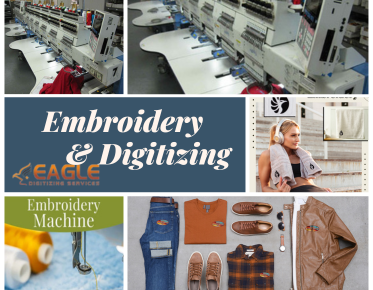Head-to-Head: Comparing Online Vector Editors
Vector graphics are crucial in design for their scalability
and precision. Online vector editors have revolutionized how we create and
manipulate these graphics, offering flexibility and accessibility. This article
compares several popular online vector editors, highlighting their strengths
and weaknesses to help you choose the best tool for your needs.
Why Vector Editors Matter
Importance of Vector
Graphics
Vector graphics use mathematical equations to
create images, allowing them to be resized without losing quality. This is
essential for design projects that require scalability, such as logos,
illustrations, and complex diagrams. Unlike raster graphics, vectors maintain
crispness and detail regardless of their size, making them indispensable in
professional design.
Benefits of Using Online
Editors
Online vector editors provide convenience and
accessibility. They eliminate the need for expensive software and heavy
downloads, offering powerful tools directly through your browser. This ease of
access makes it simple to start designing from any device with an internet
connection, promoting collaboration and real-time updates.
Popular Online Vector Editors
Overview of Top Tools
Several online vector editors have gained
popularity for their robust features and user-friendly interfaces. Tools like
Inkscape, Vectr, Gravit Designer, Figma, Boxy SVG, SVG-Edit, and Vecteezy
Editor offer various functionalities tailored to different design needs.
Key Features to Look For
When evaluating vector editors, consider features
such as toolsets, user interface, performance, file format support, and
collaboration options. A good vector editor should balance ease of use with
advanced capabilities, ensuring it meets both novice and professional needs.
User Interface and Experience
Intuitive Design and
Navigation
An intuitive user interface is crucial for a
seamless design experience. Look for editors with clean, organized layouts that
make essential tools easily accessible. The design should facilitate smooth
navigation, allowing users to focus on creativity rather than technical
hurdles.
Customizability and
Layout Options
Customizability enhances user experience by letting you tailor the workspace to your preferences. Editors that offer adjustable toolbars, customizable shortcuts, and flexible layouts provide a more personalized and efficient design environment.
Toolset and Features
Basic Drawing Tools
Basic drawing tools are fundamental for creating
shapes, lines, and text. Essential features include pen and brush tools, shape
creation, and text manipulation. These tools form the backbone of any vector
editor, enabling straightforward graphic design tasks.
Advanced Vector Editing
Tools
Advanced tools expand design possibilities, offering features like path editing, gradient manipulation, and boolean operations. These capabilities allow for more intricate designs and precise adjustments, catering to complex projects and professional use.
Performance and Speed
Real-Time Editing
Capabilities
Real-time editing capabilities are vital for
smooth design workflows. Editors should handle changes instantly without lag,
ensuring a responsive experience. Real-time feedback on edits helps maintain
flow and efficiency during the design process.
Handling Large Files and
Complex Designs
Performance is crucial when working with large files and complex designs. A good vector editor should efficiently manage intricate graphics and high-resolution files without compromising speed or stability, making it suitable for detailed and extensive projects.
File Format Support
Importing and Exporting
Options
Versatile file format support is essential for
compatibility with other software and ease of file sharing. Look for editors
that support popular vector formats like SVG, EPS, and PDF, as well as raster
formats like PNG and JPEG for broader usability.
Compatibility with Other
Software
Compatibility with other design tools and platforms ensures seamless integration into existing workflows. Editors that offer export options compatible with industry-standard software enhance flexibility and streamline collaboration.
Collaboration Features
Real-Time Collaboration
Tools
Real-time collaboration tools facilitate teamwork
by allowing multiple users to work on the same project simultaneously. Features
like live chat, comment threads, and simultaneous editing promote efficient
collaboration and feedback.
Sharing and Feedback
Options
Effective sharing and feedback options are crucial for collaborative design. Editors should provide easy ways to share projects with others, gather feedback, and make revisions. Integration with cloud storage and sharing platforms enhances collaborative efforts.
Pricing and Subscription Models
Free vs. Paid Versions
Many online vector editors offer both free and
paid versions. Free versions often come with basic features, while paid plans
unlock advanced tools and additional capabilities. Evaluating the value of paid
features against your needs helps determine the most cost-effective option.
Value for Money
Assessing the value for money involves considering the features offered relative to the price. Paid plans should provide substantial benefits over free versions, such as enhanced toolsets, priority support, and additional storage. Ensure that the investment aligns with your design requirements and budget.
Accessibility and Platform Compatibility
Browser and Device
Support
Accessibility across different browsers and
devices is crucial for flexibility. Look for editors that are compatible with
major browsers like Chrome, Firefox, and Safari, and ensure they perform well
on various devices, including tablets and smartphones.
Offline Editing
Capabilities
While online editors are primarily web-based, some offer offline capabilities. This feature allows users to continue working without an internet connection, providing added convenience and ensuring productivity even when offline.
Learning Curve and Tutorials
Availability of Learning
Resources
Comprehensive learning resources are essential
for mastering any vector editor. Editors with extensive tutorials, user guides,
and video courses help users quickly get up to speed and make the most of
available features.
Community Support and
Forums
Active community support and forums provide valuable assistance and knowledge sharing. Engaging with other users through these platforms can offer solutions to common issues, tips for using advanced features, and inspiration for creative projects.
Inkscape
Key Features and Tools
Inkscape is a powerful open-source vector editor
known for its extensive toolset and flexibility. Features include advanced path
editing, gradient manipulation, and extensive format support. It offers a range
of drawing tools, including Bezier curves and node editing.
Pros and Cons
●
Pros: Free and open-source, robust feature set,
highly customizable.
● Cons: Steeper learning curve, less user-friendly interface, occasional performance issues with large files.
Vectr
Key Features and Tools
Vectr is an easy-to-use vector editor that
emphasizes simplicity and accessibility. It provides essential tools for
drawing, shaping, and text editing, along with real-time collaboration features.
It supports basic vector file formats and offers cloud-based storage.
Pros and Cons
●
Pros: User-friendly, real-time collaboration,
free with optional paid features.
● Cons: Limited advanced tools, basic file format support, lacks offline capabilities.
Gravit Designer
Key Features and Tools
Gravit Designer offers a sleek interface with a
comprehensive toolset for vector design. It includes advanced features like
vector editing, Boolean operations, and cloud-based file storage. The editor
supports various file formats and integrates with other design tools.
Pros and Cons
●
Pros: Intuitive interface, robust toolset, cloud
integration.
● Cons: Limited offline functionality, subscription required for advanced features, performance issues with complex designs.
Figma
Key Features and Tools
Figma is renowned for its collaborative design
features and cross-platform compatibility. It provides a wide range of vector
editing tools, real-time collaboration, and design systems integration. Its
cloud-based platform allows seamless sharing and feedback.
Pros and Cons
●
Pros: Excellent for collaboration,
cross-platform, extensive design tools.
● Cons: Requires internet connection for full functionality, may be overkill for simple projects, subscription required for advanced features.
Boxy SVG
Key Features and Tools
Boxy SVG focuses on simplicity and ease of use,
offering a straightforward interface for vector editing. It supports essential
vector tools, including path editing, gradient creation, and text manipulation.
Boxy SVG also supports various export options and integrates with Google Drive.
Pros and Cons
●
Pros: Simple interface, affordable, integrates
with Google Drive.
● Cons: Limited advanced features, basic toolset, less suitable for complex designs
SVG-Edit
Key Features and Tools
SVG-Edit is a web-based SVG editor that provides
basic vector editing capabilities. It includes tools for drawing, shaping, and
text editing, with a focus on SVG format support. The editor is lightweight and
operates directly in the browser.
Pros and Cons
●
Pros: Free and open-source, lightweight,
browser-based.
● Cons: Limited features, basic interface, lacks advanced tools.
Vecteezy Editor
Key Features and Tools
Vecteezy Editor offers a straightforward platform
for creating and editing vector graphics. It includes basic drawing tools,
shape manipulation, and text editing. Vecteezy also provides access to a
library of vector resources and assets.
Pros and Cons
●
Pros: Easy to use, free with premium options, and
access to vector assets.
● Cons: Limited advanced features, basic toolset, may lack depth for professional use.
Comparative Analysis
Performance and
Usability Comparison
Comparing performance and usability involves
evaluating how each editor handles different tasks and user needs. Editors like
Figma and Gravit Designer excel in collaboration and advanced features, while
Vectr and SVG-Edit offer simplicity and ease of use.
Feature Set and
Flexibility
Feature set and flexibility vary across editors. Online vectorization tool like Inkscape and Gravit Designer provide extensive capabilities, making them suitable for complex designs. Simpler editors like Vectr and Boxy SVG are better suited for straightforward tasks and users seeking ease of use.
Use Case Scenarios
Best Editors for
Beginners
For beginners, Vectr, Boxy SVG, and SVG-Edit
offer user-friendly interfaces and essential tools, making them ideal starting
points. These editors provide straightforward functionality without
overwhelming users with complexity.
Best Editors for
Advanced Users
Advanced users may benefit from Inkscape, Figma, and Gravit Designer due to their comprehensive toolsets and flexibility. These editors support intricate designs and professional workflows, catering to experienced designers.
Future Trends in Vector Editing
Emerging Technologies
Emerging technologies in vector editing include
AI-powered design tools, enhanced real-time collaboration features, and
improved integration with other design software. These advancements are set to
streamline workflows and enhance creative possibilities.
Predictions for Online
Editors
Online vector art maker are likely to continue evolving with increased functionality, better performance, and more seamless integration across platforms. Expect innovations in collaborative features, real-time editing capabilities, and AI-driven design assistance.
Selecting the right online vector editor depends
on your design needs, skill level, and budget. Whether you require advanced
features for complex projects or a simple tool for basic tasks, understanding
the strengths and limitations of each editor helps you make an informed choice.
Embrace the future of vector editing with tools that enhance creativity and
productivity while aligning with your design goals.