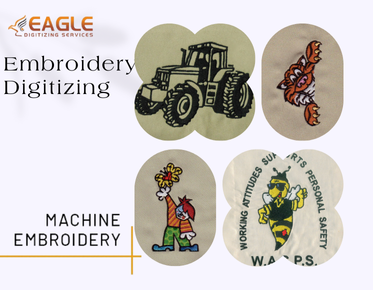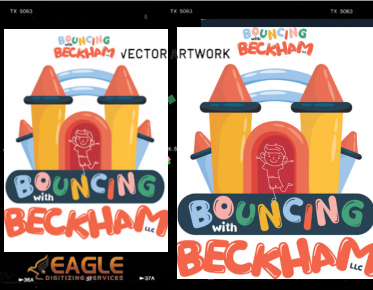What are the top methods for mastering logo digitization for embroidery?
In the realm of branding, a logo is more than just an image; it embodies a company's identity and values. For businesses wanting to feature their logos on apparel, digitizing the logo for embroidery becomes a pivotal step.
Proper digitization is vital because it maintains the integrity of the logo, ensuring it looks professional and polished when stitched onto fabric.
Getting Started with Logo Digitization
Essential Tools and Software for Digitizing Logos
To begin digitizing a logo, you need essential tools such as a high-quality computer and specialized digitizing software. Some popular software options include Wilcom, Hatch, and Brother’s PE-Design, each offering various features to facilitate the digitization process. Additionally, having a graphics tablet can aid in making precise adjustments to your design.
Choosing the Right Logo for Embroidery
Not all logos are suitable for embroidery. Ideal logos are typically simple, with bold lines and minimal intricate details. Avoid overly complex designs or those with fine lines that may not translate well in the thread. Logos with large solid areas and high contrast tend to produce the best embroidery results.
Preparing Your Logo for Digitization
Preparation is key to successful digitization. Begin by cleaning up your logo—remove any unnecessary details that could clutter the design. Ensure the logo is in a high-resolution format to maintain clarity during the digitization process. Simplifying the design can also help in achieving better embroidery results.
Selecting the Right Digitizing Software
Top Software Options for Logo Digitization
Choosing the right software is crucial. Wilcom is known for its advanced features and professional-grade results. Hatch offers a user-friendly interface suitable for beginners and experts alike. Brother’s PE-Design is another excellent choice, known for its versatility and robust feature set. Each software has its strengths, so selecting one that fits your needs and skill level is important.
Features to Look for in Digitizing Software
When evaluating digitizing software, look for features such as auto-digitizing, which can save time by converting designs automatically. Stitch editing allows for fine-tuning individual stitches for precision. Other useful features include color blending, stitch simulation, and compatibility with various embroidery machine formats.
Understanding Stitch Types
When to Use Each Stitch Type for Logos
Selecting the appropriate stitch type depends on the logo's design elements. Satin stitches are ideal for sharp edges and text due to their smooth finish. Fill stitches work well for covering large areas with solid color. Running stitches are perfect for creating fine outlines and details.
Combining Stitch Types for Unique Effects
Combining different stitch types can add texture and depth to your logo. For instance, using a mix of satin and fill stitches can create a three-dimensional effect. Experimenting with various stitch combinations can yield unique and visually appealing results.
Preparing Your Design
Cleaning Up the Logo: Removing Unnecessary Details
Before digitizing, clean up the logo by removing any extraneous details that may complicate the embroidery process. Simplify complex elements to ensure they are easily translatable into stitches. This step is critical for achieving a clean, professional appearance.
Simplifying Complex Designs for Better Results
Complex designs can be challenging to embroider. Simplify them by reducing the number of colors and eliminating fine details that may not translate well. This helps in creating a more cohesive and manageable embroidery design.
Ensuring High-Resolution Image Quality
High-resolution images are essential for accurate digitization. Low-quality images can result in poor stitch quality and unclean lines. Ensure your logo is in a high-resolution format to maintain clarity and detail throughout the digitization process.
Setting Up Your Workspace
Organizing Your Digital Workspace
A well-organized workspace enhances productivity. Arrange your digital files systematically, label them appropriately, and keep your tools within easy reach. A tidy workspace allows for a smoother and more efficient digitization process.
Calibrating Your Digitizing Software
Calibrating your digitizing software ensures that the settings match your embroidery machine's specifications. This step is essential for maintaining accuracy and consistency in your designs. Regular calibration checks can prevent errors and ensure high-quality output.
Importing Your Logo into the Software
Once your workspace is set up and your software is calibrated, import your logo. Ensure the logo is scaled correctly and positioned appropriately within the software’s design area. This initial setup is crucial for a successful digitization process.
Creating the Embroidery Design
Outlining the Logo: Creating a Base Design
Start by outlining the logo to establish the basic structure of your design. Use running stitches for this purpose, ensuring that all key elements are accurately represented. This base design serves as the foundation for adding details and textures.
Adding Details and Texture to Your Logo
With the base design in place, begin adding details and textures. Use a variety of stitch types to create depth and dimension. Pay close attention to elements such as shadows and highlights, which can enhance the overall appearance of the embroidered logo.
Choosing the Right Stitch Density
Stitch density plays a crucial role in the final look of the embroidery. Too rich, and the cloth may pucker; too sparse, and the design may look incomplete. Find a balance that provides full coverage without overwhelming the fabric.
Choosing the Right Colors
Selecting Thread Colors to Match Your Logo
Choosing the right thread colors is essential for a cohesive design. Match the threads to your logo’s color palette, considering factors like fabric color and lighting. Using high-quality threads ensures vibrant and lasting colors.
Using Color Blending Techniques
Color blending can create gradients and subtle transitions between colors. Techniques such as feathering and overlapping stitches can achieve a seamless blend. This adds depth and complexity to the embroidered logo.
Managing Color Changes in the Design
Managing color changes efficiently is crucial to avoid excessive thread breaks and machine stops. Plan your design to minimize the number of color changes, ensuring a smoother embroidery process. This not only saves time but also enhances the overall quality.
Adjusting for Fabric Types
Considering Fabric Type in Design Adjustments
Different fabrics require different design adjustments. For instance, lightweight fabrics may need lower stitch density, while thicker fabrics can handle more dense stitching. Understanding the properties of the fabric ensures optimal results.
Adjusting Stitch Density for Different Fabrics
Adjust the stitch density according to the fabric type to prevent issues like puckering or thread breaks. Lighter fabrics require fewer stitches per inch, while heavier fabrics can support denser stitching. This adjustment is vital for maintaining fabric integrity.
Testing Your Design on Various Fabrics
Testing your design on various fabric types helps identify potential issues and allows for necessary adjustments. This ensures that the final product looks great on any material, providing versatility in your embroidery work.
Working with Text in Logos
Digitizing Text Elements in Your Logo
Text elements require careful digitization to maintain readability. Use satin stitches for smaller text and fill stitches for larger text areas. Ensure the text size is appropriate for the level of detail needed.
Choosing Appropriate Fonts for Embroidery
Select fonts that are clear and legible when embroidered. Avoid overly intricate fonts that may not translate well in the thread. Simple, bold fonts typically produce the best results.
Ensuring Text Readability in Embroidered Designs
Ensure the text remains readable by choosing the right size and stitch type. Test the text elements separately if needed, adjusting as necessary to achieve the best readability.
Managing Design Size and Placement
Scaling Your Logo for Different Embroidery Sizes
Scaling your logo for different sizes ensures it remains legible and cohesive regardless of the garment size. Maintain the proportions and adjust stitch density accordingly to preserve the design’s integrity.
Placing Your Design on the Garment
Placement on the garment is crucial for visual appeal. Common placements include the chest, back, and sleeves. Ensure the design is centered and positioned correctly to achieve a professional look.
Creating Multiple Size Variations
Creating multiple size variations of your logo allows for flexibility in its application. From small patches to large back designs, having various sizes ensures versatility in your embroidery projects.
Adding Special Effects
Incorporating 3D Effects in Your Logo
3D effects add depth and dimension to your logo, making it stand out. Techniques like puff embroidery can create a raised effect, adding a tactile element to the design.
Using Appliqué in Logo Digitization
Appliqué involves using fabric pieces within the embroidery design, offering texture and color contrast. This technique can reduce stitch count and add a unique touch to your logo.
Adding Borders and Outlines for Emphasis
Borders and outlines can emphasize key elements of your logo, making it more visually striking. Runny or satin stitches are used to create clean and defined edges.
Testing Your Design
Running a Test Stitch on Sample Fabric
Before finalizing your design, run a test stitch on a sample fabric. This helps identify any issues with stitch density, color blending, or fabric compatibility, allowing for necessary adjustments.
Analyzing the Test Stitch Results
Analyze the test stitch results carefully. Look for issues such as thread breaks, fabric puckering, or color mismatches. Making these observations helps refine the design for optimal results.
Making Necessary Adjustments
Based on the test stitch results, make necessary adjustments to the design. This may include altering stitch density, adjusting colors, or simplifying complex elements to ensure the final embroidery is flawless.
Troubleshooting Common Issues
Identifying and Fixing Stitching Errors
Common stitching errors include skipped stitches, thread breaks, and misaligned patterns. Identifying these issues early allows for quick fixes, ensuring a smooth and professional finish.
Handling Issues with Fabric Distortion
Fabric distortion can occur due to improper hooping or excessive stitch density. Adjusting the hoop tension and reducing stitch density can mitigate these issues, ensuring the fabric remains flat and stable.
Resolving Thread Breaks and Tangles
Thread breaks and tangles are common problems in embroidery. Ensuring the machine is well-maintained, using high-quality threads, and proper tension settings can reduce these occurrences.
Saving and Exporting Your Design
Choosing the Right File Format for Your Design
Different embroidery machines require specific file formats. Common formats include DST, PES, and JEF. Choose the format compatible with your machine to ensure seamless operation.
Saving Your Design for Different Embroidery Machines
Save your design in multiple formats if necessary to accommodate different embroidery machines. This ensures versatility and compatibility across various devices.
Exporting and Backing Up Your Files
Regularly export and back up your digitized files to prevent data loss. Keeping multiple copies ensures that your work is safe and accessible for future use.
Achieving the best results in logo digitization requires a blend of technical skill and artistic vision. By following best practices, staying updated with industry trends, and continually refining your skills, you can create stunning embroidered logos that make a lasting impression.