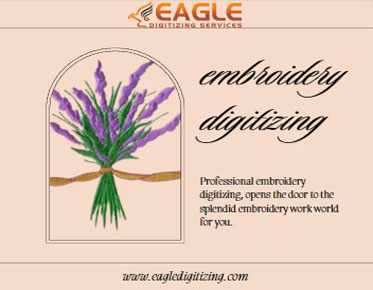Exploring Embroidery Digitizing Varieties
Exploring Embroidery Digitizing Varieties
Embroidery digitizing is the bridge between traditional craftsmanship and modern technology. It’s the process of converting artwork into a digital file that an embroidery machine can read. This transformation is essential for anyone looking to create intricate and personalized designs with precision. By understanding the nuances of digitizing, you unlock endless possibilities for creativity in the embroidery world.
Why Digitizing is Essential in Modern Embroidery
In the realm of modern embroidery, digitizing has become indispensable. It streamlines the embroidery process, ensuring designs are consistent and detailed. Digitizing also allows for complex patterns that would be nearly impossible to achieve by hand. This technological advancement not only enhances efficiency but also expands the creative potential, allowing for more innovative and unique designs.
Basic Concepts of Embroidery Digitizing
What is Embroidery Digitizing?
Embroidery digitizing is the art of translating a design into a format that an embroidery machine can interpret. This involves mapping out the stitch types, directions, and sequences to accurately reproduce the image in the thread. The digitized file directs the embroidery machine, ensuring each stitch is placed precisely as intended.
Key Terminology in Embroidery Digitizing
To navigate the world of embroidery digitizing, familiarizing oneself with key terminology is crucial. Terms like "stitch density," "underlay," "pull compensation," and "thread breakage" are part of the digitizing lexicon. Understanding these terms helps in creating better designs and troubleshooting common issues.
The Role of Software in Digitizing
Software is the backbone of embroidery digitizing. Various programs offer tools and features that assist in converting designs into stitch files. These tools include vectorizing artwork, selecting stitch types, and optimizing the design for different fabrics. The right software can significantly impact the quality and efficiency of the digitizing process.
Types of Embroidery Digitizing
Manual Digitizing
Crafting Your Design by Hand
Manual digitizing involves meticulously planning and placing each stitch by hand. This approach allows for precise control over the stitch type, length, and direction, resulting in superior quality and detail.
Best Practices for Manual Digitizing
Start with a clear, high-quality image of your design. Break down the design into manageable sections, and plan your stitch path carefully to avoid gaps and overlaps. Use a variety of stitch types to add texture and depth.
Common Pitfalls and How to Avoid Them
Avoiding common mistakes like misalignment and uneven stitching is crucial. Regularly test your design on fabric to check for issues, and adjust as necessary. Keep an eye on thread tension and fabric stability to ensure a smooth finish.
Auto Digitizing
Quick and Efficient: How Auto Digitizing Works
Auto digitizing uses software to automatically convert images into embroidery patterns. It’s fast and efficient, making it ideal for simple designs or when you need to produce multiple items quickly.
Ideal Projects for Auto Digitizing
Basic logos, text, and simple shapes are perfect for auto-digitizing. It’s also useful for bulk orders where speed is essential, such as corporate apparel or promotional items.
Limitations of Auto Digitizing
Auto digitizing may struggle with intricate details and complex designs. It’s less flexible than manual digitizing, which can lead to issues with stitch direction and density. Always review and tweak auto-digitized designs to ensure quality.
Photo Digitizing
Turning Photos into Embroidery Designs
Photo digitizing transforms a photograph into an embroidery pattern, capturing details and shades through varying stitch types and densities. It’s a complex process that requires high-resolution images and advanced digitizing skills.
Techniques for High-Quality Photo Digitizing
Use high-contrast images for the best results. Pay attention to the color transitions and shading, as these will be represented by different stitch types and lengths. Test stitch your design to ensure it translates well from photo to fabric.
Best Subjects for Photo Digitizing
Portraits, landscapes, and detailed objects make excellent subjects for photo digitizing. Avoid overly complex scenes with too much detail, as these can become muddled when translated into stitches.
3D Puff Embroidery
Adding Dimension with 3D Puff
3D puff embroidery employs foam to produce raised, three-dimensional motifs. It adds a dramatic effect, making elements of your design stand out with depth and texture.
Choosing the Right Designs for 3D Puff
Simple, bold designs with clear outlines work best for 3D puff embroidery. Think of logos, monograms, and symbols that benefit from a raised effect. Avoid intricate details that can be lost in the foam.
Step-by-Step Guide to 3D Puff Digitizing
● Prepare your design: Ensure it’s suitable for a 3D puff with bold, simple shapes.
● Digitize with a base stitch: Create a foundation for the foam.
● Apply foam: Place the foam over the area to be raised.
● Stitch over foam: Use a dense stitch to compress and shape the foam, creating a 3D effect.
Appliqué Digitizing
Combining Fabrics for Unique Designs
Appliqué digitizing involves stitching fabric pieces onto a base fabric, creating a layered effect. This technique is perfect for adding color and texture variety to your designs.
Essential Tips for Appliqué Digitizing
Choose fabrics that complement each other and your base fabric. Ensure your design includes placement, tack-down, and cover stitches. Use stabilizers to keep everything in place and prevent shifting.
Creative Ideas for Appliqué Projects
Appliqué is great for larger designs like quilts, wall hangings, and clothing embellishments. Mix and match fabrics to create vibrant, textured designs. Experiment with different shapes and themes to add a unique touch to your projects.
Cross-Stitch Digitizing
Digitizing for a Classic Look
Cross-stitch digitizing replicates the traditional cross-stitch technique, creating designs with small X-shaped stitches. It’s perfect for achieving a hand-stitched look with the precision of machine embroidery.
How to Achieve Clean Cross-Stitch Designs
Ensure your design is well-planned, with each stitch precisely placed. Use software that supports cross-stitch patterns and allows for easy adjustment of stitch size and direction. Regularly test your design to maintain quality.
Popular Patterns for Cross-Stitch Digitizing
Floral patterns, alphabets, and geometric shapes are popular choices for cross-stitch digitizing. These designs lend themselves well to the grid-like structure of cross-stitch, creating a classic and timeless look.
Sequin Digitizing
Adding Bling to Your Designs
Sequin digitizing incorporates sequins into your embroidery, adding sparkle and glamour. It’s perfect for fashion items, accessories, and festive decorations.
Techniques for Effective Sequin Placement
Plan your design to ensure sequins are evenly spaced and securely attached. Use software that supports sequin placement and allows you to adjust the sequin size and spacing easily. Consider the color and size of sequins to complement your design and achieve the desired effect.
Managing Sequin Density and Coverage
Balance the density of sequins to avoid overcrowding or sparse areas in your design. Test stitch your design to check the sequin coverage and make adjustments as needed. Proper management of sequin density ensures a balanced and visually appealing result.
Chenille Digitizing
Creating Textured Embroidery with Chenille
Chenille digitizing produces a textured, velvety effect reminiscent of chenille fabric. It's ideal for designs that require a soft, plush appearance, such as lettering, logos, and decorative elements.
Best Designs for Chenille Digitizing
Choose designs with bold, clear shapes and outlines for chenille digitizing. Avoid intricate details that may get lost in the textured stitches. Opt for designs that benefit from the tactile and dimensional qualities of chenille.
Maintenance Tips for Chenille Embroidery
Regularly clean and maintain your embroidery machine to ensure smooth chenille stitching. Use high-quality chenille thread and adjust tension settings for optimal results. Test your chenille designs on scrap fabric to fine-tune the stitch density and texture.
Cutwork Digitizing
Crafting Intricate Cutwork Designs
Cutwork digitizing creates lace-like designs with open spaces, adding elegance and sophistication to your embroidery. It's perfect for delicate projects like table linens, bridal wear, and decorative accents.
Tools and Techniques for Cutwork
Use specialized digitizing software that supports cutwork designs and allows you to create intricate patterns with precision. Experiment with different stitch types and densities to achieve the desired lace-like effect.
Ensuring Clean and Precise Cutwork
Carefully plan the placement of cutwork elements in your design to ensure clean cuts and precise stitching. Use sharp embroidery scissors or a rotary cutter to trim excess fabric neatly. Test your cutwork design on a sample piece to ensure the desired result before embroidering on your final project.
Choosing the Right Type for Your Project
Factors to Consider When Choosing a Digitizing Type
When selecting a digitizing type, consider the design’s complexity, the fabric type, and the intended use. Each method offers unique advantages, so understanding these can help in making an informed choice.
Matching Digitizing Types to Fabrics
Different fabrics interact with embroidery stitches in distinct ways. For example, heavy fabrics work well with 3D puff and chenille, while delicate fabrics are better suited for cutwork and cross-stitch.
Project Examples for Different Digitizing Types
Projects like custom logos often benefit from manual digitizing, while large-scale promotional items might use auto digitizing for efficiency. Personalized gifts, such as photo embroidery, showcase the versatility of digitizing techniques.
Tools and Software for Embroidery Digitizing
Popular Embroidery Digitizing Software
Software like Wilcom, Hatch, and Brother PE-Design are popular choices for digitizing. Each offers a range of features tailored to different skill levels and project needs.
Hardware Requirements for Digitizing
Digitizing requires a robust computer system capable of handling graphic-intensive tasks. Key requirements include a fast processor, ample RAM, and a high-resolution monitor to view detailed designs accurately.
Free vs. Paid Digitizing Tools
Free digitizing tools offer basic features suitable for simple projects, while paid versions provide advanced options and support for more complex designs. Investing in premium software can significantly enhance the quality and scope of your digitizing work.
Tips and Tricks for Successful Digitizing
Common Mistakes in Embroidery Digitizing
Avoiding common mistakes like incorrect stitch density, poor pathing, and inadequate underlay can vastly improve your digitizing results. Each design should be meticulously planned to ensure flawless execution.
How to Improve Your Digitizing Skills
Continuous learning and practice are key to mastering digitizing. Engaging in online tutorials, attending workshops, and experimenting with different techniques can enhance your skills and expand your creative repertoire.
Troubleshooting Digitizing Problems
Troubleshooting involves identifying issues like thread breaks, misaligned stitches, and fabric puckering. Understanding the root causes and how to address them can help in producing professional-quality embroidery.
Embroidery digitizing in USA encompasses various methods, each offering unique benefits and challenges. From manual and auto digitizing to specialized techniques like 3D puff and photo digitizing, the options are vast and versatile.
The future of embroidery digitizing is bright, with ongoing advancements in software and technology. Innovations will continue to enhance creative possibilities and efficiency, making embroidery more accessible and exciting.