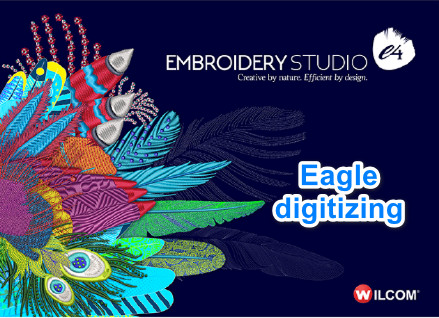Mastering Wilcom Embroidery Software: A Comprehensive Guide
Embroidery has come a long way from hand-stitched monograms to
intricate digital designs. Wilcom Embroidery Software
is at the forefront of this transformation, offering powerful tools for both
novices and seasoned professionals. Ready to dive in? Let’s explore how you can
master Wilcom and elevate your embroidery game.
Getting
Started with Wilcom Embroidery Software
Embarking on your journey with Wilcom begins with understanding the
basics. Whether you're a hobbyist or aiming to start a small business, Wilcom
provides the foundation to create stunning embroidery designs with ease.
Why Choose Wilcom? The Benefits
of Top-Notch Embroidery Software
Wilcom stands out in the embroidery software market for its robust
features, user-friendly interface, and exceptional customer support. It offers
precise control over design elements, making it a favorite among professionals.
Plus, regular updates ensure you have access to the latest tools and
enhancements.
Installing
Wilcom: A Step-by-Step Guide
- Download the
Software: Visit the Wilcom website and download the latest version.
- Run the
Installer: Launch the installer and follow the instructions displayed on
the screen.
- Enter
License Information: Input your license key to activate the software.
- Complete
Installation: Finish the installation process and launch the software.
Navigating
the Wilcom Interface: A Beginner’s Tour
The Wilcom interface is designed to be intuitive. The main workspace
includes a design window, toolbars, and a properties box. Familiarize yourself
with these elements to navigate smoothly.
Understanding Basic Tools and
Functions
Key tools include the selection tool, shape tool, and stitch types.
Each tool serves a specific purpose, from selecting design elements to
modifying shapes and applying different stitches.
Setting Up Your Workspace for
Maximum Efficiency
Customize your workspace to suit your workflow. Arrange toolbars and
panels in a way that keeps your most-used tools within easy reach. Save your
layout to maintain consistency across projects.
Creating Your First Embroidery
Design
Start simple. Choose a basic design idea and use Wilcom’s drawing
tools to create your first embroidery pattern. Experiment with shapes, lines,
and fills to get a feel for the software.
Importing and Digitizing Artwork
Import existing artwork to convert into embroidery designs. Wilcom
supports various file formats, allowing you to digitize sketches, logos, and
images seamlessly.
What
is Auto-Digitizing in Embroidery Software?
Auto-digitizing is a feature in embroidery software that
automatically converts digital images into embroiderydesigns. It analyzes the image's colors, shapes, and details to generate
a stitch pattern that can be stitched onto fabric using an embroidery machine.
This process eliminates the need for manual digitizing, saving time and effort.
Pros of Using the
Auto-Digitizing Feature
- Speed and
Efficiency: Saving Time on Designs: Auto-digitizing dramatically reduces
the time required to create embroidery designs. What might take hours
manually can be accomplished in minutes with auto-digitizing, making it
ideal for time-sensitive projects.
- Ease of Use
for Beginners: Beginners benefit from auto-digitizing's simplicity. They
can create professional-looking designs without extensive training or
technical skills, allowing them to explore embroidery with confidence.
- Consistent
Results with Minimal Effort: Auto-digitizing produces consistent results
across multiple designs. This consistency is crucial for maintaining brand
identity and quality standards, especially in commercial embroidery.
- Quick
Turnaround for Last-Minute Projects: In fast-paced environments,
auto-digitizing enables embroiderers to meet tight deadlines. Its speed
and efficiency make it a valuable tool for handling last-minute projects
with ease.
- Enhancing
Productivity for Busy Embroiderers: Busy embroiderers can increase their
productivity with auto-digitizing. It frees up time that would otherwise
be spent on manual digitizing, allowing them to focus on other aspects of
their business.
- Reducing
Manual Errors in Digitizing: Human error is minimized with
auto-digitizing, resulting in fewer mistakes in design execution. This
reduces rework and ensures a higher level of accuracy in the final
embroidery.
- Exploring Advanced Features: Push the Limits: Modern auto-digitizing software offers advanced features that expand its capabilities. These include fine-tuning stitch parameters, adding special effects, and creating complex designs with ease.
Cons of Using the
Auto-Digitizing Feature
While auto-digitizing offers numerous benefits, it also has its
limitations and challenges.
- Limited
Creative Control: Auto-digitizing limits creative control compared to
manual digitizing. Designers may find it challenging to achieve specific
effects or customize designs extensively.
- Challenges
with Complex Designs: Complex designs, such as detailed artwork or
intricate patterns, can pose challenges for auto-digitizing. Maintaining
clarity and precision in such designs may require manual intervention.
- Potential
for Lower Quality Results: Auto-digitizing may produce lower-quality
results for certain types of artwork, especially if the input image is of
poor resolution or quality. This can affect the clarity and definition of
the final embroidery.
- Adjustments
Needed for Fine Details: Fine details in designs may require manual
adjustments post-digitization. This extra step ensures that delicate
elements are preserved and executed correctly in the embroidery.
- Dependence on High-Quality Artwork: Auto-digitizing performs best with high-quality artwork. Low-resolution images or those with complex backgrounds may result in subpar digitization and require additional editing.
Manual
Digitizing: Tips for Precision and Quality
Manual digitizing offers greater control and precision. Take your time
to adjust each stitch, ensuring the design meets your standards. Pay attention
to stitch direction, density, and overlap for a polished finish.
Pros of Manual Digitizing
- Complete
Creative Control: Manual digitizing offers unparalleled control over every
aspect of the design, from stitch placement to color transitions, ensuring
the final embroidery reflects the digitizer's vision.
- Ability to
Fine-Tune Details: Digitizers can meticulously adjust stitch parameters,
such as density and underlay, to enhance details and achieve crisp, sharp
edges.
- Optimal
Stitch Density: Manual digitizing allows for precise control of stitch
density, resulting in embroidery that is neither too sparse nor too dense,
achieving optimal texture and coverage.
- High-Quality
Results: The hands-on approach of manual digitizing often yields superior
quality results, especially for complex designs and delicate fabrics.
- Customization
for Complex Designs: Manual digitizing excels in handling intricate
designs with multiple layers, gradients, and fine details, preserving the
design's integrity and depth.
Cons of Manual Digitizing
- Time-Consuming
Process: Manual digitizing can be time-consuming, especially for intricate
or large-scale designs, requiring patience and attention to detail.
- Requires
Advanced Skills and Training: Achieving mastery in manual digitizing
demands advanced skills in embroidery techniques, software proficiency,
and design interpretation.
- Potential
for Human Error: The human element in manual digitizing introduces the
potential for errors such as misalignment, stitch irregularities, or
overlooked details.
- Challenges
with Replicating Artwork: Translating complex artwork or hand-drawn
sketches into digital embroidery may pose challenges in capturing nuances
and maintaining fidelity.
- Complexity of Multi-Layered Designs: Managing multi-layered designs manually requires meticulous planning and execution to ensure seamless integration and proper stitch sequencing.
Mastering
Stitch Types and Their Applications
Understanding different stitch types is crucial. Satin stitches are
ideal for borders, while fill stitches cover larger areas. Explore the various
options to see which works best for your design.
Customizing Stitches for Unique
Effects
Customize standard stitches to create unique effects. Adjusting parameters like stitch length, angle, and density can significantly alter the appearance and texture of your design.
Exploring
Wilcom’s Advanced Editing Tools
Wilcom’s advanced editing tools allow for intricate adjustments. Use
tools like reshaping, knife, and welding to modify design elements and achieve
complex patterns.
Layering and Sequencing for
Complex Designs
Layering and sequencing are essential for complex designs. Arrange
elements in the correct order to ensure proper stitching and avoid overlaps.
Use Wilcom’s sequencing tools to streamline this process.
Adding Text to Your Embroidery
Projects
The text adds a personal touch to your projects. Use Wilcom’s text
tool to insert and customize text, choosing from a variety of fonts and styles.
Fonts and Lettering: Making Your
Text Pop
Wilcom offers an array of fonts specifically designed for embroidery.
Experiment with different styles and sizes to make your text stand out. Adjust
kerning and spacing for optimal readability.
Using Special Effects in Wilcom
Special effects like gradients, shadows, and textures can enhance your
designs. Wilcom’s effects library provides a range of options to experiment
with.
Incorporating Appliqué into Your
Designs
Appliqué adds dimension and color. Wilcom’s appliqué tools make it
easy to integrate fabric pieces into your designs, offering a layered and
textured look.
Blending and Shading Techniques
Blending and shading can add depth and realism. Use gradient fills and
varying stitch densities to create smooth transitions between colors.
Working with 3D Puff Embroidery
in Wilcom
3D puff embroidery adds a tactile element. Wilcom’s
settings for 3D puff designs ensure that your stitches cover the foam
completely, creating a raised effect.
Creating Seamless Patterns and
Repeats
Seamless patterns are perfect for borders and fills. Wilcom’s repeat
function allows you to create continuous patterns effortlessly, ensuring
uniformity across your design.
Color Management and Thread
Selection
Choose your colors wisely. Wilcom’s color management tools help you
select and match thread colors accurately, considering the fabric and final
application.
Simulating Your Designs:
Visualizing the Final Product
Simulate your designs before stitching. Wilcom’s simulation feature provides a realistic preview, allowing you to make necessary adjustments and visualize the final product.
Troubleshooting
Common Issues
Encounter a hiccup? Common issues include thread breaks and misaligned
stitches. Wilcom’s troubleshooting guide and community forums offer solutions
to keep your projects on track.
Speeding Up Your Workflow with
Keyboard Shortcuts
Keyboard shortcuts can significantly speed up your workflow. Familiarize yourself with essential shortcuts for functions like saving, undoing, and switching tools.
Exporting
and Saving Your Designs
Save your designs in the appropriate format for your embroidery
machine. Wilcom supports multiple file formats, ensuring compatibility with
various machines.
Tips for Efficient File
Management
Organize your files systematically. Create a folder structure for
different projects and back up your designs regularly to avoid data loss.
Backing Up Your Work: Avoiding
Data Loss
Regular backups are crucial. Use cloud storage or external drives to
back up your designs, ensuring you don’t lose your hard work due to unexpected
issues.
Connecting Wilcom with Your
Embroidery Machine
Connecting your software to your embroidery machine is
straightforward. Follow the manufacturer’s instructions to ensure seamless data
transfer and accurate stitching.
Becoming
a Wilcom Embroidery Pro
Mastering Wilcom Embroidery Software opens up a world of creative
possibilities. With practice and persistence, you can become proficient in
creating intricate, beautiful designs that stand out. Embrace the journey and
enjoy the art of digital embroidery.