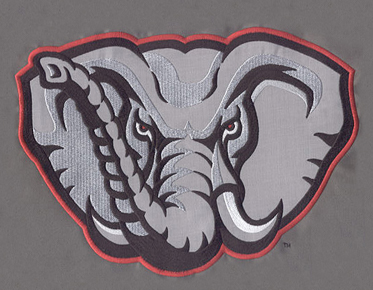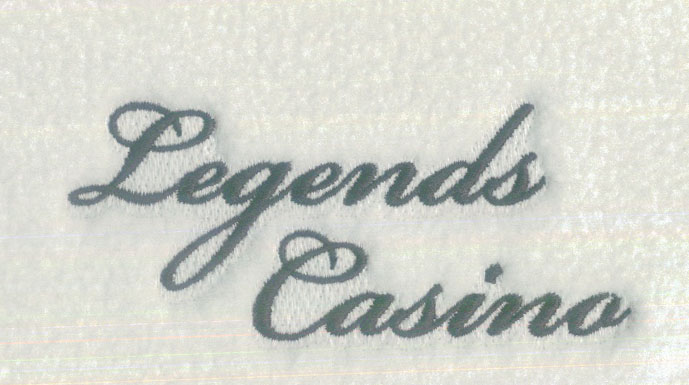Mastering the Art: Handling Complex Images - Tips for Effective Vectorization
Vectorization, the process of converting raster or bitmap images into scalable vector graphics, is a powerful technique that enhances the versatility and quality of visual elements. However, when dealing with complex images, the vectorization process can be a challenging endeavor. In this blog, we'll delve into the intricacies of handling complex images and provide valuable tips for achieving effective vectorization results. From intricate designs to detailed illustrations, these insights will empower you to navigate the complexities and unlock the full potential of vectorization.
1. Understanding Complex Images
Diverse
Elements and Details:
Complex images often contain a multitude of
elements, intricate details, and varying color gradients. These could include
photographs, illustrations, or designs with a high level of visual complexity.
Understanding the intricacies of these elements is the first step in
approaching vectorization.
Challenges of Raster Images:
Complex images are typically stored as raster
files (JPEG, PNG, etc.), where details are represented by pixels. Vectorization is necessary to convert these raster
images into scalable vector graphics, allowing for flexibility in resizing
without loss of quality.
Maintaining Visual Integrity:
The goal of vectorization is to maintain the visual integrity of complex images. This involves capturing details, preserving color gradients, and ensuring that the final vectorized version accurately represents the original.
2. Selecting the Right Vectorization Tool
Choosing
Software Wisely:
The choice of vectorization software is
crucial when dealing with complex images. Adobe Illustrator, Inkscape, and
CorelDRAW are popular choices, each offering specific features for
vectorization. Choose a tool that aligns with your proficiency level and the
complexity of the image.
Leveraging Advanced Features:
Explore the advanced features of your chosen
vectorization tool. Many applications offer options for controlling the level
of detail, adjusting color thresholds, and handling complex shapes.
Familiarizing yourself with these features enhances your ability to tackle
intricate images.
Using Specialized Software:
In some cases, complex images may benefit from specialized vectorization software or plugins designed for intricate details. These tools often provide additional controls and algorithms specifically tailored for challenging vectorization tasks.
3. Preparing the Image for Vectorization
Image
Cleaning and Enhancement:
Before vectorization, clean and enhance the
original image. Remove any unnecessary noise, adjust contrast and brightness,
and sharpen edges. A well-prepared image provides a solid foundation for the
vectorization process.
Separating Elements:
If the complex image contains multiple
elements, consider separating them before vectorization. This allows for
focused vectorization of individual components, reducing the risk of
oversimplification or loss of detail.
Resolution Considerations:
Assess the resolution of the original image. Higher-resolution images generally yield better vectorization results. If possible, work with the highest-quality source material to capture fine details and nuances accurately.
4. Fine-Tuning Vectorization Settings
Adjusting
Thresholds and Sensitivity:
Vectorization tools often come with settings
for adjusting thresholds and sensitivity. Experiment with these settings to
find the right balance for capturing details without introducing unnecessary
complexity. Fine-tuning ensures a more accurate representation of the original.
Choosing Vectorization Modes:
Vectorization tools offer different modes such
as line art, grayscale, or color vectorization. Select the mode that aligns
with the characteristics of your complex image. For images with intricate color
gradients, opt for a mode that preserves gradient details.
Manual Tracing for Precision:
In cases where automatic vectorization falls short, consider manual tracing. This hands-on approach allows you to control each vector point, ensuring precision and accuracy, especially in areas with intricate details.
5. Handling Color Complexity
Preserving
Color Gradients:
Complex images often involve intricate color
gradients. When vectorizing, ensure that the tool you're using preserves these
gradients accurately. Adjust color settings to capture the full spectrum,
maintaining the visual richness of the original image.
Using Gradient Mesh Tools:
Some vectorization tools come equipped with
gradient mesh tools that allow for precise control over color transitions.
Experiment with these tools to recreate complex color gradients faithfully.
Separating Colors for Efficiency:
If the complexity of colors poses a challenge, consider separating them into distinct layers or components during the vectorization process. This enables focused attention on each color segment, ensuring a more efficient and accurate result.
6. Optimizing for Scalability
Simplifying
Complex Shapes:
While preserving detail is essential, it's
also crucial to simplify overly complex shapes. Too many vector points can
hinder scalability. Strike a balance between detail and simplicity to optimize
the vectorized image for various sizes.
Balancing Detail and Performance:
Consider the intended use of the vectorized
image. If it's meant for large-scale applications, prioritize detail. For
smaller applications or web use, strike a balance that ensures optimal
performance without sacrificing visual quality.
Testing Scalability:
Before finalizing the vectorized image, test its scalability across different sizes. This ensures that the image maintains its quality and clarity regardless of the intended dimensions.
7. Post-Vectorization Refinement
Manual
Edits for Perfection:
Even after vectorization, manual edits may be
necessary for perfection. Address any areas where the automated process may
have missed details or introduced inaccuracies. This step ensures a polished
final result.
Adding Details or Elements:
If the vectorized image lacks certain details,
consider adding them manually. Vectorization tools provide a foundation, but
your creative input can enhance the image further. This step is particularly
useful for capturing intricate textures or fine lines.
Checking for Consistency:
Maintain consistency inline weights, colors, and overall style throughout the vectorized image. Consistency ensures a cohesive and professional appearance, especially in complex illustrations or designs.
Conclusion
Handling complex
images during the vectorization process requires a combination of technical
expertise, creativity, and attention to detail. By understanding the
intricacies of the original image, choosing the right vectorization tool, and
implementing thoughtful preparation and fine-tuning, you can navigate the
challenges posed by complexity. Vectorization becomes a transformative process,
breathing new life into intricate designs, illustrations, and photographs. So,
armed with these tips, embark on your vectorization journey, turning complexity
into clarity and unlocking the full potential of your visual creations.