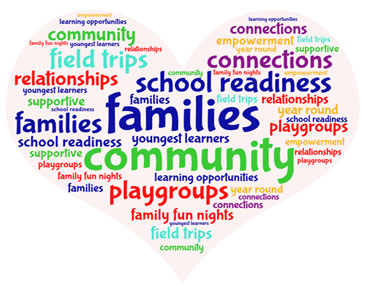Embroidery Tips From Eagle Digitizing: Editing Finished Files and Converting Formats
Embroidery is a timeless art form that has been enjoyed for generations. With modern technology, embroidery enthusiasts now have access to a variety of software programs and file formats that allow them to create intricate designs with ease. However, questions often arise about the possibility of editing finished embroidery files and converting between different types of embroidery file formats. In this article, Eagle Digitizing will bring you to explore the answers to these common embroidery questions and provide some tips to help you get the best results possible.
Can I Edit or Convert Finished Embroidery Files?
Embroidery enthusiasts often wonder if they can edit or convert finished embroidery files. The answer is yes, you can edit/adjust finished embroidery files in almost any format. However, there are a few things to keep in mind.
If you want to edit or resize a file, you will always get the best result by using the format native to the software you use. For instance, if you are using Wilcom’s Hatch program, you can edit an embroidery file in its native .emb format with ease. You can resize files and change all the properties of a design at the click of a button. The software even allows you to use the “fabric assist” tool to adjust the underlay, density, pull compensation, and stitch count from Thai Silk settings to Terry Cloth within seconds. However, if you bring a PES file into Hatch and convert it to an EMB file, it may not modify as well as the native file format.
Can I Convert Between Different Types Of Embroidery File Formats?
It is possible to convert embroidery file formats from one to another. However, it is important to note that with some conversions, information can get lost throughout the process. Converting between different machine file formats, such as from .PES to .JEF, can often damage the design's integrity. Additionally, when converting an expanded file format into a machine file format, color information will still be missing. Therefore, it's important to take note of these potential issues when converting between file formats.
In conclusion, editing and
converting embroidery files are doable, but it's important to consider the
limitations of each process. To get the best results when editing, use the
native file format of the software, and when converting, convert from a native file
format to a machine file format. If you need help with your embroidery
digitizing, consider Eagle Digitizing's digitizing services and vector art services.
We offer free quotes, advice, and free format conversion to help you achieve
the best results possible.