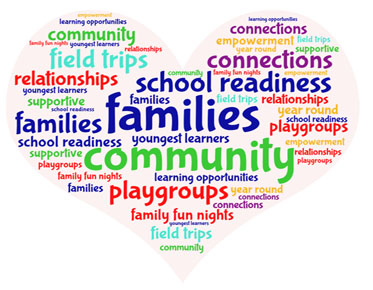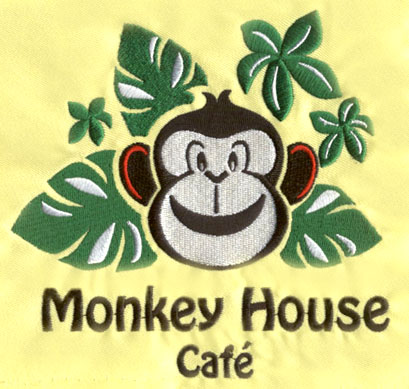Is It Possible To Convert Any Image Into A Vector?
Vector images are widely used in the design industry due to their flexibility and scalability. Unlike raster images, which are made up of pixels, vector images are made up of geometric shapes and can be scaled to any size without losing quality. This makes them ideal for logos, graphics, and other design elements that need to be resized frequently.
But what if you have a raster image and need to convert it to a vector? Is it possible to convert any image into a vector? The answer is, it depends. In this article, we’ll explore the process of converting images to vectors and the factors that affect the quality of the final result.
What is a Vector Image?
Before we dive into the process of converting images to vectors, let's take a closer look at what a vector image is. A vector image is a digital graphic that is made up of mathematical equations rather than pixels. The shapes and lines in a vector image are defined by points, lines, curves, and other geometric shapes.
Vector images are resolution-independent, meaning they can be scaled up or down without losing quality. This makes them ideal for logos, icons, and other graphics that need to be displayed at different sizes. Vector images are also easy to edit and can be modified with ease, making them a popular choice for designers.
How to Convert Images to Vectors
There are a few different methods for converting images to vectors, but the most common method is to use a vectorization tool. A vectorization tool uses complex algorithms to analyze the pixels in a raster image and convert them into vector shapes.
Here are the basic steps for converting an image to a vector:
1. Choose the image: Start by choosing the image you want to convert to a vector. Keep in mind that not all images are suitable for vectorization. Images with lots of detail, shadows, or gradients can be difficult to convert to vectors.
2. Open the image in a vectorization tool: There are many vectorization tools available, both free and paid. Some popular options include Adobe Illustrator, Inkscape, and CorelDRAW. Open the image in your chosen tool.
3. Choose the vectorization settings: Most vectorization tools allow you to choose the level of detail and complexity for the vector shapes. Experiment with different settings to find the best result for your image.
4. Refine the vector shapes: Once the vector shapes have been generated, you may need to refine them manually to ensure they are accurate and match the original image. This can be done using the editing tools in your vectorization software.
5. Save the vector image: Once you’re happy with the vector image, save it in a vector format such as SVG, EPS, or AI.
Factors Affecting the Quality of Vector Images
The quality of the final vector image will depend on a variety of factors, including the complexity of the original image, the quality of the vectorization tool, and the skill of the person doing the vectorization. Here are some of the factors that can affect the quality of the final result:
1. Image complexity: Images with lots of detail, shadows, and gradients can be difficult to convert to vectors. Simplifying the image before converting it to a vector can help to improve the final result.
2. Vectorization tool quality: The quality of the vectorization tool will have a significant impact on the quality of the final result. More advanced vectorization tools tend to produce better results than simpler tools.
3. Skill of the person doing the vectorization: Vectorization requires a certain level of skill and experience. A skilled designer will be able to create more accurate and detailed vector shapes than someone with less experience.
4. Image resolution: The resolution of the original image can also affect the quality of the final vector. Higher resolution images tend to produce better results.
In conclusion, it is possible to convert most raster images into vectors using a vectorization tool. However, the quality of the final result will depend on a variety of factors, including the complexity of the original image, the quality of the vectorization tool, and the skill of the person doing the vectorization.
Before converting an image to a vector, it's important to consider the end use of the image. For example, if the image will be used for a small logo, a simple vector shape may be sufficient. However, if the image will be printed on a large banner or billboard, a more detailed vector image may be necessary.
It's also worth noting that while vector images are great for logos, icons, and graphics, they may not be suitable for all types of images. Photographs, for example, are best left as raster images.
In summary, while it is possible to convert
most raster images into vectors, it's important to consider the factors that
can affect the quality of the final result. With the right tools, skills, and
knowledge, you can create high-quality vector images that are perfect for a
wide range of design applications.