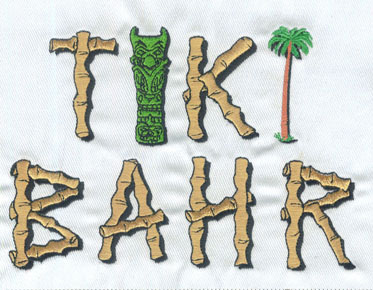How Do I Transfer Embroidery Designs to USB?
Embroidery is an art form that has been around for centuries, and with the advent of technology, it has become easier than ever to transfer designs onto fabric. One of the most popular methods of doing this is by using a USB drive. In this article, Eagle Digitizing will discuss the steps involved in transferring embroidery designs to a USB.
Step 1: Choose a Design
The first step is to choose a design that you want to transfer onto your USB drive. There are many websites and forums online that offer free embroidery designs that you can download. Alternatively, you can create your own design using embroidery software.
Step 2: Save the Design
Once you have chosen your design, you need to save it onto your computer. Make sure that the file format is compatible with your embroidery machine. The most common file formats for embroidery designs are .pes, .dst, .jef, and .exp.
Step 3: Connect Your USB Drive
Connect your USB drive to your computer. Make sure that it is recognized by your computer and that you have enough space on the drive to store your embroidery design.
Step 4: Copy the Design
Find the embroidery design that you saved in Step 2 and copy it to your USB drive. To do this, simply right-click on the file and select "Copy." Then, open your USB drive folder and right-click on an empty space. Select "Paste" to copy the embroidery design onto your USB drive.
Step 5: Safely Eject Your USB Drive
Once the embroidery design has been copied onto your USB drive, you need to safely eject the drive from your computer. To do this, click on the "Safely Remove Hardware" icon on your taskbar and select your USB drive. Wait for the message that says it is safe to remove your USB drive before physically disconnecting it from your computer.
Step 6: Transfer the Design to Your Embroidery Machine
The final step is to transfer the
embroidery design from your USB drive to your embroidery machine. To do this,
insert your USB drive into your embroidery machine and follow the instructions
in your machine's user manual. The exact steps may vary depending on the brand
and model of your embroidery machine.
In conclusion, transferring embroidery
designs to a USB drive is a simple and convenient way to bring your designs to
life. By following the steps outlined in this article, you can easily transfer
your designs from your computer to your embroidery machine and start creating
beautiful embroidery projects.