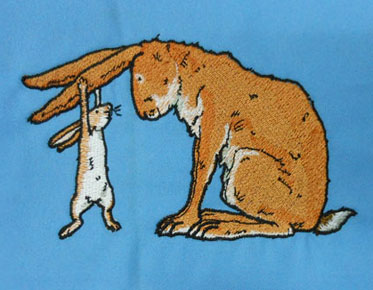What Is The Simplest Way To Vectorize An Image?
Vectorizing an image is the process of converting a raster image, which is made up of pixels, into a vector image, which is made up of mathematical equations that describe lines, curves, and shapes. Vectorizing an image is essential for creating high-quality graphics that can be easily resized without losing their quality. In this article, we will explore the simplest way to vectorize an image.
Using Adobe Illustrator to Vectorize an
Image
Adobe Illustrator is a popular software
program for vectorizing images. It has a powerful image-tracing engine that can
quickly and easily convert raster images into vector graphics. Here are the
steps to vectorize an image in Adobe Illustrator:
Step 1: Open Adobe Illustrator and import
the image you want to vectorize. Go to "File" > "Place"
and select the image you want to vectorize.
Step 2: Select the image and click on
"Image Trace" in the top menu. This will open the Image Trace panel.
Step 3: In the Image Trace panel, select
the preset that best suits the type of image you want to vectorize. You can
choose from several presets, including "Black and White,"
"Color," and "High Fidelity Photo."
Step 4: Adjust the settings in the Image
Trace panel to fine-tune the vectorization process. You can adjust the
threshold, paths, corners, and noise to achieve the desired results.
Step 5: Click "Expand" to finalize
the vectorization process. This will convert the image into a vector graphic
that can be easily edited and resized.
Using Online Tools to Vectorize an Image
If you don't have access to Adobe
Illustrator or prefer not to use it, there are many online tools available for
vectorizing images. Here are some of the most popular online tools for
vectorizing images:
Vector Magic: Vector Magic is a popular
online tool that uses advanced algorithms to convert raster images into vector
graphics. It offers a simple and intuitive interface and produces high-quality
vector graphics.
Online-Convert: Online-Convert is a free
online tool that can convert images into different formats, including vector
graphics. It supports a wide range of input and output formats and provides a
simple and easy-to-use interface.
Autotracer: Autotracer is another online
tool for vectorizing images. It offers a simple and intuitive interface and can
produce high-quality vector graphics. However, it may not be as accurate as
Adobe Illustrator or other professional software.
Conclusion
In conclusion, vectorizing an image is
essential for creating high-quality graphics that can be easily resized without
losing their quality. Adobe Illustrator is a powerful software program for
vectorizing images, and there are many online tools available for vectorizing
images as well. By following the steps outlined in this article, you can
quickly and easily vectorize an image and create professional-quality graphics
for your design projects.