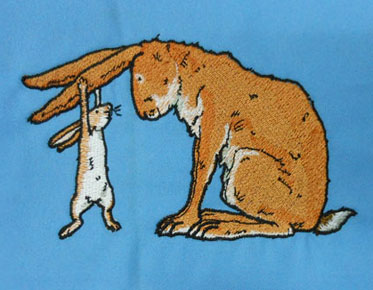How Do I Connect My Laptop To My Embroidery Machine?
Embroidery has come a long way over the
years, and the process has become more digitized than ever. Connecting your
laptop to your embroidery machine is an essential part of modern embroidery,
allowing you to transfer designs from your computer directly to your machine
for stitching. Here is a comprehensive guide from Eagle Digitizing on how to connect your laptop to your embroidery
machine.
Step 1: Check Compatibility
Before you begin, ensure that your laptop
and embroidery machine are compatible with each other. The majority of
embroidery machines are compatible with a wide range of computers, but it's
always best to double-check. Review the embroidery machine's manual or
specifications to see if your laptop meets the minimum system requirements for the
software.
Step 2: Install the Embroidery Software
The embroidery software is the key to
linking your laptop to your embroidery machine. Begin by installing the
software on your computer. The software should come with a USB dongle that
serves as the communication interface between the laptop and the embroidery
machine.
Step 3: Connect the Embroidery Machine to
the Laptop
Connect the embroidery machine to your
laptop using the USB dongle. The embroidery machine may have either a USB or
serial port for connecting to the laptop, depending on the model.
Step 4: Configure the Embroidery Software
Once the embroidery software is installed,
launch it on your computer. Configure the software to recognize your embroidery
machine. You may need to set up the embroidery machine as a device within the
software and select the appropriate communication port.
Step 5: Test the Connection
Once you have configured the software, it's
time to test the connection between your laptop and embroidery machine. You can
do this by sending a simple design from the software to the embroidery machine.
This will help you verify that the connection is working properly and that the
design is being transferred correctly to the embroidery machine.
Tips for Connecting Your Laptop to Your
Embroidery Machine
1. Keep your embroidery machine close to
your computer. If your embroidery machine is too far away from your computer,
you may experience connectivity issues.
2. Always use the appropriate cables. When
connecting your embroidery machine to your computer, always use the cables that
came with the machine. If you use an incorrect cable, you may damage the
machine or the computer.
3. Stay up-to-date with your software.
Embroidery software updates are released periodically, and it's important to
keep your software up-to-date to ensure maximum compatibility with your
embroidery machine.
4. Practice and experiment. The more you
practice with your embroidery machine, the more you'll get comfortable with it.
Don't be afraid to experiment and try new things to discover new techniques.
In conclusion, connecting your laptop to
your embroidery machine is a straightforward process. By following the steps
outlined above, you should be able to set up a connection between your computer
and embroidery machine with ease. Remember to always consult the user manual
for your specific embroidery machine and software for detailed instructions.
Is embroidery cheaper than screen printing?
https://mrguestposting.com/before-digitizing-letters-4-things-to-consider/
https://mrguestposting.com/how-do-you-build-applique-embroidery-designs-using-digitization/