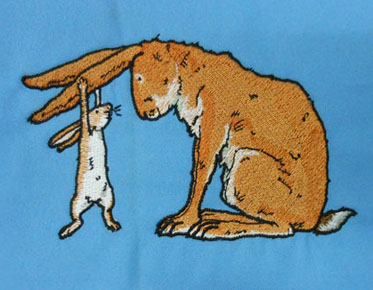How to Convert An Image into a Digitizing Format for Embroidery
Embroidery is an ancient art form that has
been used to embellish fabric for centuries. With the advent of technology, it
has become easier to convert an image into a digitizing format for embroidery.
This allows for greater precision and versatility in the embroidery process. In
this article, Eagle Digitizing will
discuss the steps involved in converting an image into a digitizing format for
embroidery.
Step 1: Choose an Image
The first step in converting an image into a digitizing format for embroidery is to choose the image you want to use. You can choose an image from a stock photo library, create your own image using graphic design software, or use a personal photo. Make sure that the image you choose has clear lines and contrasting colors. This will make it easier to convert into a digitizing format.
Step 2: Clean Up the Image
Once you have chosen an image, it's time to clean it up. This involves removing any unnecessary elements from the image, such as background clutter or unwanted details. You can use graphic design software to accomplish this, or you can use a simple image editing program like Paint.
Step 3: Vectorize the Image
The next step is to vectorize the image. Vectorizing an image involves converting the image from a pixel-based format to a vector-based format. This allows for greater flexibility and scalability in the embroidery process. There are several vectorization tools available, both free and paid, that you can use to convert your image.
Step 4: Digitize the Vector Image
Once you have vectorized your image, it's time to digitize it. Digitizing involves turning the vector image into a format that can be understood by an embroidery machine. There are several digitizing software programs available that you can use to accomplish this. You will need to select specific stitching patterns, colors, and thread thicknesses to create your final digitized design.
Step 5: Test the Digitized Design
Before using your digitized design for
embroidery, it's important to test it to make sure that it will stitch
correctly. You can do this by using software simulation or by stitching a
sample of the design on a scrap piece of fabric. If you need to make any
changes, now is the time to do so.
Converting an image into a digitizing
format for embroidery is a multi-step process, but with the right tools and
techniques, it can be done relatively easily. By following the steps outlined
in this article, you can turn any image into a beautiful embroidered design
that will last for years to come. Whether you're a professional embroiderer or
just getting started, this guide will help you create stunning embroideries
that you can be proud of.