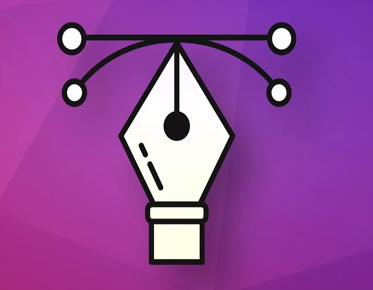Software Tools and Programs Commonly Used for Vector Art Conversion
Vector art is a versatile and powerful tool in the graphic design and digital illustration industry. It allows for precise, easily editable and scalable artwork that can be used in various applications. However, many digital images, such as photographs and scanned illustrations, are originally in a bitmap format, making it challenging to integrate them into vector-based projects. Fortunately, there are a variety of software programs and tools available for converting bitmap images to vector art, allowing designers to make the most of their existing resources.
One of the most popular and widely used vector art conversion software is Adobe Illustrator. Illustrator is a vector graphics editor developed and marketed by Adobe Systems. It is used to create and edit vector graphics, including illustrations, logos, and typography. Illustrator provides a range of features for vector art conversion, including the ability to import and export a wide variety of file formats, as well as a trace function that can automatically convert bitmap images to vector art. Illustrator also allows users to create complex shapes and paths, and offers a wide range of tools for creating and editing vector art.
Another popular vector art conversion software is CorelDRAW. CorelDRAW is a vector graphics editor developed and marketed by Corel Corporation. It is used to create and edit vector graphics, including illustrations, logos, and typography. Like Illustrator, CorelDRAW provides a range of features for vector art conversion, including the ability to import and export a wide variety of file formats and a trace function that can automatically convert bitmap images to vector art. CorelDRAW also offers a wide range of tools for creating and editing vector art, and has a user-friendly interface that makes it easy for users to navigate.
Inkscape is a free and open-source vector graphics editor that can be used for vector art conversion. It is a powerful software that is comparable to Illustrator and CorelDRAW in terms of features and capabilities. Inkscape can import and export a wide variety of file formats, including SVG, AI, and PDF. It also has a trace function that can automatically convert bitmap images to vector art, as well as a wide range of tools for creating and editing vector art.
Another software that can be used for vector art conversion is Adobe Photoshop. Photoshop is an image editing software that is commonly used for editing bitmap images, but it also has the capability to convert bitmap images to vector shape layers, which can then be exported to Illustrator or other vector art software for further editing. This method is suitable for logos, icons, and simple images.
Lastly, more recent development are software using Artificial Intelligence (AI) algorithms. These software are trained with a set of example images and can then recognize the same type of image and convert them to vector art. Some examples of such software is Vector Magic, and Autotrace. These AI-based software are able to analyze the images and generate vectors that are almost perfect, and do not require much editing. However, it is still a new technology and may not be as reliable or widely available as the other methods.
There are many software tools and programs commonly used for vector art conversion, each with their own strengths and limitations. Adobe Illustrator, CorelDRAW, Inkscape, Adobe Photoshop, and AI-based software are some of the popular options. It’s important to evaluate your needs and the type of projects you will be working on to determine which software will best suit your needs. Additionally, it is recommended to try out different software and practice on how to use them effectively to get the best results. Remember to also pay attention to the resolution of the image prior to conversion, low resolution images will not look good when scaled, and be mindful of the simplification of shapes and angles of lines during the conversion process.
When choosing a software for vector art conversion, it is also important to consider the level of control you want over the final vector artwork. Some software, such as Adobe Illustrator and CorelDRAW, provide a high degree of control over the final artwork, allowing users to manually adjust the paths and points to achieve the desired look. Other software, such as Inkscape and Vector Magic, may require less manual editing but may not provide the same level of control.
Additionally, it's important to take into consideration the compatibility with other tools and software, this will make the process of editing, sharing and collaboration much smoother. For example, if you work with a team of designers, using a software that they are all familiar with, or that can easily export to a common format will make the whole process more efficient.
In summary, vector art conversion is an
important aspect of the graphic design and digital illustration workflow. With
the variety of software tools and programs available for vector art conversion,
it is important to choose the one that best suits your needs and level of skill.
Whether you are looking for a software with a high degree of control over the
final vector artwork or one that requires less manual editing, there is a
software out there that can help you achieve the results you desire.