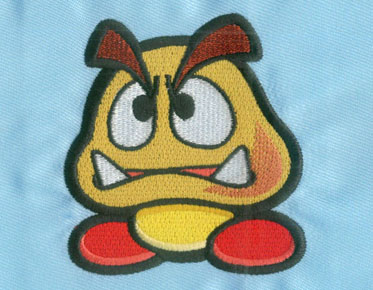LOGO DIGITIZING: What Is It And How to Digitize It
Have you ever worn a polo or a school shirt that has a logo on it? That is what we do at eagledigitizing.com. We perform the process of digitizing logos, to be applied onto polos and school shirts. Sounds easy right? Let's dig into this article and see how logo embroidery digitizing works!
What is Digitizing
embroidery logo?
Before we
go deep into the process of digitizing embroidery logos, we need to know what
the logo is. In the simplest terms, a logo is a trademark or symbol that we use
to represent a particular brand or company. A logo defines the state of a
company or enterprise.
Like our
name, a logo is an identification mark that sets our company and business
apart.
Digitizing
embroidered logo
We will
now provide you with details of all the steps you need to look for when
designing your logo. In embroidery digitization, the machine cannot detect
general files. Therefore, we must digitize our design or logo into a suitable
file format that can be understood by the machine.
For
example, jpeg and png formats are the most common file types for computers.
However, the same file format is not suitable for embroidery machines. This
needs to be digitized for embroidery.
Embroidery
Logo Digitizing Format
Here are
some of the most common logo embroidery formats you may hear:
(*. dst) -
Tajima
(*. pes) -
Decorative, brother, baby lock
(*.jef)
- Janome, Elna,
Kenmore
(*. emb) -
Wellcome
(*. exp) -
Melco
(*. hus) -
Fushihua Viking
(*. art) -
Artist Design
The list
is huge. There are many formats on the market that can digitize logos. However,
this is enough for novice and even expert digitizers to complete the work.
In the
digital world, there are many ways to perform a single task. It depends on skills
and experience. However, the most complex of all processes is the digital logo
or letter, which can be perfectly sewn on your embroidery machine.
Letter
embroidery is very common, and it is a demanding service in the digital
industry. This process has its requirements. This is because the letters of
manual embroidery are different from those of machine.
In this
article, we will discuss all alphabetic digitization techniques. In order to
educate you in the best way, we will take you from beginning to end.
Embroidery
letter technology
Embroidery
is the art of making designs and patterns on fabrics. Alphabet digitization is
a kind of embroidery, which is more complicated than any other embroidery
service. Let's take a look at this process!
Before any
design, we may need to consider some factors to avoid any trouble. The way you
design will be the basis of your results. When you make embroidery letters, the
first step is to ensure that we can get accurate results on both the machine
and software. If you are a novice, you have fewer chances of getting the same
results.
To do
this, we must adjust the pin and design dimensions. In some places, you need to
reduce the size, in others, and vice versa. But it's not as easy as it sounds.
Fabric stitching is a common problem for novices. Even professional digitizers
need to pay appropriate attention to suturing to avoid pain.
Draw
pushlines
Usually,
the embroidery machine will make excessive stitches twice at the beginning and
end. To do this, we must draw a line on the upper side of the letter. Use the
(Enter C) tool. Left click it and give it a value of nearly 0.01 inches. This
line is called a "push-pull line".
Merge
Lines
Once we
have made push-pull lines on the upper side of the letters, we must merge these
lines. Select the merge option given in the upper right corner. Now (press G),
the selected row will be merged with the bottom line. It will be merged into
one row. By pressing G, we can also move or drag the line. However, we cannot
edit the row.
Align Lines
After
merging a row, we must align it, as we do in other editing software. We must
draw a line at the top and bottom to make it perfectly aligned.
say
without mincing words
Now, we
must speak frankly. To do this, we must use the (Enter A) tool. Left click the
tool and hold down the control key to indicate the point. Press the control key
to draw accurate lines for embroidery letters or shapes.
Lettering
at the nearest point
This is
another major factor that defines the digital quality, and it is also the most
important part to follow in the whole process of embroidery digitization. The
starting point of the next segment will be closer to the end point of the
previous segment to avoid additional stitching by the machine. If you do not
follow the recent dot lettering process, it will cause additional thread usage
and consume more time. The lower the trim, the higher the digitization quality.
Digital
process of logo embroidery
There are
different ways to digitize the embroidery logo. However, the basis for digitizing
the process logo remains unchanged. If we divide the work into several parts,
you can create a logo according to the following list.
Upload and
edit images
Set stitch
type and direction
Select the
color of the line
Smooth
contour
Make other
adjustments as needed
Select the
right embroidery needle
Upload and
edit images
The first
step is the same as creating any design. Upload files or images to the
software. These files can be in any format, such as jpeg, png, or any other
format. Then, we need to remove the spaces.
Now set
the desired stitch size for the logo design or pattern. Here, be sure to lock
the picture before performing any other steps.
Set stitch
type and direction
After
image resizing, the next step is to select the correct stitch type for your
logo. The stitch type depends on the material to be stitched. The stitch type
may vary depending on the fabric, material and design itself.
What
exactly is an embroidery stitch?
In the
background of digitizing of embroidery, stitch is just the needle moving
back and forth on the fabric with the help of online embroidery. The thread
stroke on the front is called "stitch".
Just like
the smallest unit of a computer is a bit. For embroidery, stitch is the
smallest unit. We create designs by making patterns with multiple stitches. It
is a stitch that makes an embroidered logo or design.