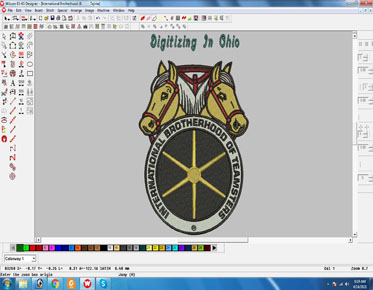Top 5 Embroidery Digitizing Software Review In 2023
Free embroidery digitizing software is so important and essential to
every embroidery beginner. Every embroiderer must know about the best free
embroidery software which will help them in creating and editing their own
designs. If you are thinking of starting a career in embroidery, then you must
have the best digitizing software installed on your computer.
The digitization of embroidery makes
it easier to sew these designs onto fabric. Embroidery digitization takes many
forms, sometimes simplifying embroidery, sometimes creating new embroidery
designs, and sometimes combining the two. There are many software programs
available online for embroidery digitization, some of which are free, while
other options are paid for. But it's better to buy the software and digitize it
yourself than to pay someone else a huge fee to digitize your design.
Alternatively, you can use free software that can also be used to digitize your
design.
The best embroidery digitizing software
of 2023
There are many digitizing software
programs available, ranging from free programs to programs with a one-time
purchase or subscription fee. Let's take a look at the best digital software.
Hatch embroidery digitizer software
Hatch Embroidery Digitizer is
embroidery digitizing software that allows you to create textiles with design
elements. It provides a set of tools that are easy to use and understand,
making it the most popular embroidery digitizer on the market today.
One of the first uses of the Hatch
software is to create embroidery patterns directly from existing embroidery
images. This method is similar to a word processor where the user enters text
and creates an image.
The second use is digital
digitization, where you input the desired images, convert them to text files,
and then convert the image files to stitch files and upload them to your
embroidery machine.
To see how the Hatch software works,
there are videos on their website that can help users understand the process,
but you can't save the videos.
The software has been used by a
variety of companies that create their own designs or want to edit personal
embroidery designs. The main advantages of the software are ease of use,
extensibility, and the ability to produce beautiful results in minutes.
Hatch Embroidery Digitizer is used in
a wide range of industries and has been well tested.
Hatch comes with automatic
digitization options, computer font conversion to embroidery font and photo
stitching.
Hatch is very expensive compared to
other software, but it has a lot to offer. The software is likely to cost between
$149 and $1,000.
Embird
Embird is a high-end embroidery
digitization software for digitizing complex designs. It can digitize any
design in a second. It can convert any image, drawing or sketch into a machine
embroidery design.
This digitization module is used for
digitization, but you need a basic license to obtain any module. A basic
license costs $149. The cost of additional modules varies. The digitizing module
costs $150. You can use the Font engine module to convert any TTF font into an
embroidery file.
The Embird digitizer has all the
features needed to design and edit embroidery documents, such as adding text
and decal patterns and converting them into machine embroidery stitch formats
such as PCS and PES.
The program supports all types of popular
extensions, including JPEG, BMP, GIF, etc., as well as DXF formats that can be
imported from various CAD programs such as AutoCAD or Corel Draw.
The program also has the function of
creating stitch file for embroidery machine. It can convert monochrome and
multicolor designs into stitch file formats.
The user interface is very simple but
easy to use.
Embird is very popular in the market
because it enables people to digitize embroidery and complete it in minutes.
This can be very cost effective in terms of time and resources.
Brother Embroidery Software
Brother PE Design 11 is Brother's
digital software that provides functionality for users. If you have a brother
embroidery machine, then this will be a good choice for you. The program can
only be used by experienced embroidery artists and companies that want to
create their own designs or edit existing embroidery. The software's biggest
feature is its ability to design more than 100 different stitches from a
limited number of features, including standard threads and a wider range of
other colors.
The Brother PE design can also be set
to a variety of fonts, with no limit on size. In addition, there are support
files that include the SVG format and other file types such as PNG and BMP. The
program costs about $1,000.
SewArt Digitizer is digital software
for digitizing and editing embroidery designs.
You can also make changes and
adjustments to your design before converting it to an embroidery stitch format.
However, you will not be able to send
the finished design directly to the sewing machine. The best part of the
program is its simplicity, which makes it ideal for beginners or older users
who haven't had much experience with embroidery software before.
Modules are not available in SewArt.
The company that made it (S&S Computing) offered it as the only digital
program. The company offers other programs, such as Sewart-Pro and SewWrite,
which work with SewArt. There is the embroidery file viewer/editor SewWhat-Pro
and the letter and monogram editor SewWrite.
A basic version of SewArt Digitizer
will set you back $75 and you can try it for 30 days.
Stitch Era GM
StitchEra Universal is software that
enables the digitalization of embroidery designs at a cost effective price.
Pricing for the plan is available on a subscription basis. It comes with
different modules such as Fast, Standard and Free. They also give users the
option to stop subscribing if they don't like the product.
Express costs $2 a month for a
subscription, $8 for the standard version and $16 for Liberty.
The best part of the software is its
ability to convert any design into stitch file format and then into a machine
embroidery design. You can also convert embroidery designs to JPEGs, GIFs, and
TIF.
As we have learned, different people
are using different embroidery software because each of them has its own
specialty and function.
You can use the guide above to learn
about the various embroidery digitizing software available.