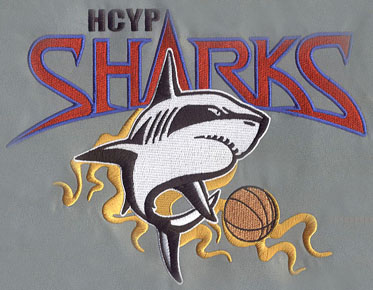Free Guide: Learn How to Digitize Embroidery & Optimize Your Time
Learn how to digitize embroidery with Eagle Digitizing. We offer high quality digitized
files that save time and money for the consumer, who no longer has to rely on
an expensive digitizing agency to make their designs come to life. Our
professionals will teach you how to digitize embroidery and make your own
designs come to life.
Whether you own an embroidery machine
or hire a commercial embroiderer. Digital images of your chosen design,
commercial logo, or custom art are required. Without this file, the process
cannot begin because all other file formats are not recognized for these machines.
Unlike a PC or mobile phone, which can access multiple file formats, these
machines have limited file acceptance.
If you are not a machine owner, you
are most likely here because of your commercial embroiderer. They must have
asked for a machine-readable file format that could obviously be made on
demand. Such documents are not easy to obtain and you need a successful
digitizer service. Professionals who convert images, digital art, commercial
logos and custom art into digitized documents.
To become a digitizer, it's important
to teach yourself the skills of digitizing. You may have noticed the use of the
term "self-study" here. This is because embroidery digitization is
not a subject taught in schools or any educational institution. You must be
self-motivated to learn skills from a variety of books and online resources.
Because of the widespread availability of the Internet, learning new skills is
simply a matter of motivation. There are many educational materials available,
such as this blog you are reading. Without further ado, let's get started.
Learn how to get started with
digitizing embroidery
Before we begin, it is important to
understand that embroidery digital files cannot be "just" created.
You cannot get machine-readable files from online converters, mobile
applications, or any software that claims to automatically convert them.
Chances are, you've probably come across sites and apps like this in your
research on how to embroider digitally. It is best to avoid such links and applications
because they waste time and money.
To start digitizing, you need a PC.
Running modern programs should be good enough, and modern programs are
recommended. If you don't have a PC, it's time to buy one. We recommend that
you do some research before you buy, as you will be spending hundreds of
dollars. Once you have a new PC, it's time to find digital software for you.
Today, there are all kinds of software
to choose from. Many different developers have come up with their own versions.
Each software has the same purpose to assist its users and create custom files.
But, they each have their own specialties that make them better substitutes.
Sometimes, even professionals use a combination of different software to bring
skills to their projects.
When you're just starting out digital,
choosing the right software can be a daunting task. So please download one of
the many free embroidery digitization software and check it out. Analyze
whether any of them meets your requirements, and ignore the rest for now when
you find the right one. You will need a licensed version of the selected
software because the free version has a time limit. After a few days, you will
no longer be able to access the free software.
Convert your first file for the
embroidery machine
Now that everything is in place, it's
time to begin the conversion process. After all, that's why you're making the
big investment. By now, you've probably spent hundreds of dollars on a modern
PC or laptop. Moreover, you have invested a lot of money to obtain the license
of embroidery digitization software.
Now begin your journey to learn how to
create a custom file. Since you are not yet an expert, it is recommended that
you start training with simple images. Search for images on your computer or in
the Web browser of your choice. It doesn't have to have the highest resolution.
Make sure that the image you select has no unwanted elements in the background.
Import images into the software to
begin digitizing. Always start with the image outline and move inward. Remember
that every action you make will be recorded and the machine will follow the
same pattern. Therefore, you need to choose carefully. When you mark the border
first, it provides fabric stability during the sewing process.
We recommend that you read the
software's tutorial before you start making files. It will help you identify
useful tools that you use frequently in your digitization process. You should
also gather as much information as possible about how to apply the initial
Settings. Most people are unable to manage push and pull compensation, which
plays a crucial role in machine sewing.
The more knowledge you gain, the
better you will be at converting files. Remember, there is no such thing as
automatic digitization. The entire process is manual, and the quality of the
file is up to you alone.