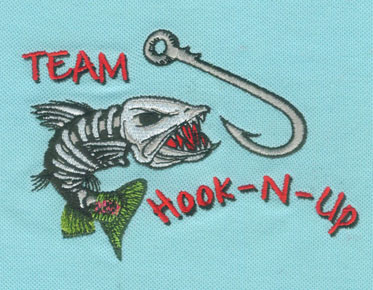Tips from Eagle Digitizing for Avoiding Unequal Letterings of Satin Stitch
You know, when we see a satin stitch
design with a lot of letters, we get easily fascinated by the embroidered
image. But when we look closer at such designs, we can notice that the satin
stitches are not all equal. And this issue is more visible when you want to digitize an embroidery design for use
in your software or embroidery machine. In this article, I’ll show you how to
avoid unequal letterings of satin stitches after embroidered.
I didn't realize this when I was a
learner of computerized embroidery digitization. Mostly, I wonder why this is
happening. I cross-checked the design on the computer. But it's okay there.
I've taken a scale and checked the design, but I don't see any equality issues.
But the problem comes when I send the design to the machine and the machine
does the embroidery. So, I was really shocked as to why this happened and what
the reasons were.
Why is it important to know how to
avoid unequal letters in satin stitches?
After a lot of struggle, one day I got
an expert who gave me some ideas as to why the problem or error occurred in the
machine. His explanation goes like this:
When the machine uses the satin stitch
horizontally, it pulls the fabric from both sides. So, it gets shorter over
there. When the machine uses the satin stitch vertically, it goes up a bit due
to the pressure of the stitch fit.
So, after that, we decided to make the
vertical line a little shorter than the horizontal line. And then we tried this
accordingly, and we succeeded. You can also do the same to avoid this problem
with lettering. You can keep them 0.3 to 0.5 mm shorter than the horizontal
line. Then after the embroidery, your design will be perfect at the edges. This
is a simple but very useful trick for those who don't know why this problem
occurs after embroidery.