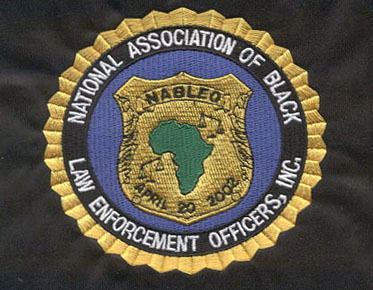How to Setup Connection Threads in Digitizing Files
When digitizing embroidery files, you may encounter connecting threads.
Connecting threads are loose stitches of embroidery thread that are created by
the computer as it stitches together letters of the same color to form words.
When the embroidery machine finishes
stitching a letter (or part of the design) and needs to move to the next letter
(or part of the design) of the same color, it uses a jumper. The small wires
that make up these jumpers are called connectors.
You can cut the connection threads if
you indicate this choice when placing the embroidery digitization order using
the ignition diagram.
You have three different options when
choosing how the digital embroidery file will handle the following connection
threads: (1) Standard, (2) all cut, or (3) no cut. See below for a visual
example of each option. If you don't know which one to choose, apply for the
criteria. We can make adjustments later if necessary.
(1) Standard: (Cutting threads longer
than 2mm) We will program the cutting for jumps longer than 2mm. This ensures
that the machine automatically trims any 2mm+ connection threads and keeps short
jumps uncut, which helps to strike a balance between clean embroidery and
machine speed.
(2) Cut all connection threads: When
you make this selection, the ignition diagram will program your file so that
your machine will cut each connection thread between objects, regardless of
length. This option does not require manual trimming and provides an
exceptionally clean design. However, because the embroidery machine requires
constant cutting, it will certainly slow down the production time.
Note that with each additional trim,
the likelihood of the thread not being attached to the spool and the tie
unraveling increases. In addition, collocations and bindings may become more
obvious on ultra-small fonts.
(3) Do not cut threads: Select this
option and we will not program any cuts at all. Digitized documents programmed
in this way will work fastest on the embroidery machine, but they are likely to
require more post-production cleaning.
If you are new to embroidery or are
still not sure which option is best, feel free to choose the standard option
when placing your digital order. This is the most commonly used option, and we
can easily adjust the connection thread if you need it later.