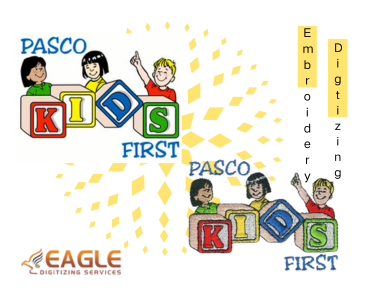A Guide to Embroidery Machines and Supported File Types
Embroidery machines have revolutionized the way we create detailed, professional designs,
making it easier than ever to personalize clothing, accessories, and home
decor. Whether for business use or creative expression, these machines enable
users to bring intricate patterns to life quickly and efficiently. However,
with this surge in popularity comes the need for understanding how embroidery
machines work, particularly when it comes to file formats.
File formats are at the core of the embroidery process. The right format ensures that the machine reads the design correctly, producing the intended result. Without the proper format, even the most beautiful design may not stitch as expected, leading to wasted materials and time. This article delves into the types of embroidery file formats commonly used and how to choose and manage them effectively.
What is an
Embroidery File Format?
An embroidery file format is a digital
file that contains instructions for stitching a specific design on fabric.
Unlike standard image files like JPG or PNG, embroidery files hold not only the
visual design but also essential data such as stitch type, thread color, and
stitching order. These files are machine-readable, enabling the embroidery
machine to produce the design with precision.
How Embroidery Files Differ from Regular
Image Files
While a standard image file contains only
visual data, embroidery files include intricate details for each stitch,
thread, and movement. This allows the machine to recreate the design
stitch-by-stitch, which is essential for high-quality embroidery. Unlike a JPG,
for instance, an embroidery file’s purpose is not to display an image but to
translate that image into a series of mechanical actions.
Common Embroidery
File Formats
PES: The Most Popular Format
PES files are arguably the most widely
used embroidery file format, compatible with
many brands like Brother, Bernina, and Baby Lock. Its popularity stems from its
versatility and ease of use. PES files can hold large, detailed designs, and
are well-suited for both home and commercial embroidery machines.
DST: A Widely Used Format for Commercial Machines
DST files are commonly used in commercial
embroidery machines, especially those from brands like Tajima. This format is
known for its simplicity and efficiency in large-scale production. It contains
stitching instructions that allow the machine to work quickly and accurately,
making it the preferred choice for industrial use.
EXP: Compatible with Many Professional
Machines
EXP files are compatible with a variety
of professional-grade embroidery machines, such as those made by Bernina and
Pfaff. This format is favored for its precision and flexibility, supporting
complex designs with many colors and intricate details.
JEF: Popular for Brother and Baby Lock
Machines
JEF files are primarily used with Brother
and Baby Lock machines, making them popular among home embroiderers. This
format is user-friendly and works well for both simple and intricate designs,
offering a balance between quality and ease of use.
XXX: Another Format for Brother and Baby
Lock Machines
The XXX format is another option for
Brother and Baby Lock machines, offering similar compatibility to JEF. It is
particularly useful for those who own multiple machines within these brands, as
it allows for seamless file sharing between devices.
Other Less Common
Embroidery File Formats
VIP and VP3: Formats for Bernina and Pfaff
Machines
VIP and VP3 are file formats used
primarily by Bernina and Pfaff embroidery machines. These formats are favored
for their advanced features, including multi-color support and the ability to
store a variety of stitch types. They are suitable for both home and
professional embroidery projects.
HUS: Compatible with Husqvarna Viking
Machines
HUS files are commonly used with
Husqvarna Viking machines, offering compatibility with a wide range of designs.
This format allows for detailed stitching instructions and supports a variety
of stitching techniques, including satin, fill, and specialty stitches.
CND: A Format Specific to Bernina Machines
CND files are specific to Bernina
machines, offering support for the brand’s unique features. This format is
essential for those who use Bernina models, as it ensures that designs are
transferred and stitched with the highest accuracy and quality.
SEW: For Older Bernina Machines
SEW files were used by older Bernina
embroidery machines. Though less common today, these files remain important for
owners of vintage machines, allowing them to continue using their devices for
creative projects without compatibility issues.
How to Select the
Appropriate File Type for Your Sewing Machine
Compatibility: Matching Your Machine with
the Correct Format
Choosing the right file format starts
with understanding your machine’s capabilities. Each brand of embroidery machine
typically supports specific file formats, so it’s crucial to consult your
machine’s manual or manufacturer’s website for compatibility. Using the correct
format ensures seamless integration between the design file and your machine.
File Size and Stitch Count Considerations
Another key consideration when choosing
an embroidery file format is file size. Larger files with more intricate
designs often require formats that can handle high stitch counts and large
design areas. File formats like PES or EXP are better equipped to handle these
larger, more complex designs.
The Importance of File Precision and Detail
Different formats support different
levels of detail and precision. If your design includes fine lines, small text,
or intricate elements, it’s essential to choose a format that supports
high-quality stitching. Formats like VP3 or JEF are known for their ability to
capture fine details, making them ideal for delicate designs.
Converting Files to
Compatible Formats
The Need for File Conversion
Occasionally, you may need to convert a
file from one format to another to ensure compatibility with your embroidery
machine. For example, a design created in one software program may not be
compatible with the format your machine supports, necessitating a conversion.
Software Tools for Converting Embroidery
Files
Several software tools are available to
convert embroidery files. Programs like Wilcom Embroidery Studio, Hatch
Embroidery Software, and Adobe Illustrator (with appropriate plugins) can help
you convert files from one format to another without compromising quality.
These tools often come with built-in options for resizing, modifying, or
tweaking designs.
Avoiding Loss of Quality During Conversion
One of the most important aspects of file
conversion is maintaining design quality. Some formats may not support all of
the details from the original file, potentially resulting in a loss of stitch
precision or color accuracy. It’s essential to review the converted file to
ensure no quality loss has occurred.
Saving Files for
Different Types of Embroidery Machines
Direct-to-Computer vs. USB/SD Card Transfers
Modern embroidery machines often allow
users to save designs directly onto a USB or SD card, which is then inserted
into the machine for stitching. However, some machines may require a
direct-to-computer transfer, which involves saving files to your computer
before uploading them to the machine via a cable or wireless connection.
How to Save Files for Multi-Needle Machines
For multi-needle machines, saving files
may require special formatting to account for multiple thread colors and
stitching paths. Typically, multi-needle machines support file formats like PES
or DST, which are designed to handle the complexity of multiple thread changes
and needle movements.
Saving Files for Single-Needle Machines
Single-needle machines are simpler and
generally support fewer file formats. For these machines, file formats like JEF
or XXX are commonly used. When saving files for single-needle machines, ensure
that the design is appropriately scaled and formatted for the machine’s
capabilities.
Embroidery Machine
Software and Their Supported Formats
Overview of Popular Embroidery Software
Embroidery software plays a significant
role in design creation and file formatting. Popular software options include
Hatch, Wilcom, and Bernina’s software suite. Each program typically supports a
variety of file formats, allowing users to create, edit, and export designs in
a format compatible with their machine.
What Formats Are Supported by Popular
Programs?
Most embroidery software allows users to
export designs in multiple formats. For example, Hatch supports formats like
PES, EXP, and JEF, while Wilcom allows for a broader range of formats,
including DST and VP3. It’s important to choose software that offers
compatibility with your machine’s file format.
Choosing Software Based on Format
Compatibility
When selecting embroiderysoftware, consider which formats are most commonly used by your machine
and the machines of your clients or collaborators. Choosing software that
supports these formats will streamline your workflow and prevent potential
conversion headaches.
Troubleshooting
Common Format Issues
Incompatible Files: Causes and Solutions
One of the most common issues when
working with embroidery files is compatibility errors. These issues arise when
the file format does not match the machine’s supported formats. To resolve
this, ensure that you check your machine’s specifications and use compatible
software for file conversion.
Corrupted Files and How to Prevent Them
Corrupted files can occur due to software
malfunctions, file transfer errors, or data corruption during conversion. To
prevent file corruption, always ensure that you use trusted software, back up
your files regularly, and transfer files securely using the recommended
methods.
Ensuring the Correct Size and Alignment
Incorrect file size or misalignment can
cause stitching problems, such as uneven stitching or the design not fitting
properly on the fabric. Always double-check the design dimensions before saving
or transferring the file to your embroidery machine to ensure the design fits
within the available stitching area.
Conclusion
The Importance of Understanding File Formats
Understanding embroidery file formats is
essential for achieving professional-quality results. The right format ensures
that your machine can interpret and execute the design as intended, leading to
successful projects every time.
Choosing the Right Format for Successful Embroidery Projects
Choosing the right file format for your
embroidery machine is crucial for ensuring compatibility, preserving design
quality, and avoiding issues during the stitching process. By understanding the
different file formats available and selecting the best one for your machine,
you can achieve flawless embroidery every time.

.png)