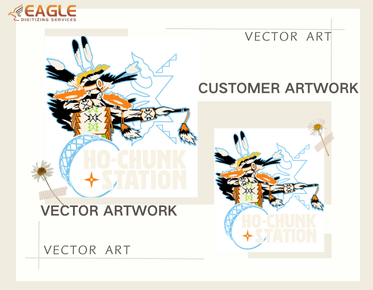Effectively Managing and Adjusting Colors in Vector Graphics for Optimal Output Results
In the realm of digital design, vector graphics play a pivotal role due to their scalability and precision. However, achieving optimal output results requires a keen understanding of color management and adjustment. Whether you're working on a vector graphic for print or digital media, mastering color techniques is essential for ensuring that your designs are both vibrant and accurate.
Understanding Color Models in Vector Graphics
Vector graphics utilize various color models, with RGB and CMYK being the most prevalent. RGB, which stands for Red, Green, and Blue, is primarily used for digital displays. In contrast, CMYK, which stands for Cyan, Magenta, Yellow, and Key (black), is used for print. Understanding the differences between these models is crucial for achieving the desired color output in your vector images.
RGB vs. CMYK: Choosing the Right Model
When designing for screens, RGB is the preferred choice due to its ability to produce a wide range of colors through light emission. However, for print, CMYK is essential as it uses color subtraction to create hues. This distinction is vital when transitioning designs from digital to print to avoid color discrepancies.
Color Calibration and Profiling
Color calibration ensures that the colors you see on your screen match the final output. This process involves adjusting your monitor settings and using color profiles to maintain consistency across different devices. Implementing a color management system (CMS) can help streamline this process, ensuring that your vector graphics maintain their intended appearance.
Using Color Profiles
Color profiles, such as ICC profiles, are essential for maintaining color accuracy. These profiles provide a standardized method for interpreting color data, ensuring that your vector graphics look the same on different devices. By embedding the appropriate color profile in your vector files, you can achieve consistent results across various platforms.
Techniques for Adjusting Colors in Vector Graphics
Adjusting colors in vector graphics involves more than just tweaking hues. It requires a comprehensive approach that considers the entire design process, from initial concept to final output. Here are some techniques to help you manage and adjust colors effectively:
Utilizing Color Palettes
Color palettes are a powerful tool for maintaining consistency in your designs. By selecting a predefined set of colors, you can ensure that your vector graphics have a cohesive look. Tools like Adobe Color and Coolors can help you create and manage color palettes efficiently.
Leveraging Software Tools
Software tools like Adobe Illustrator and CorelDRAW offer advanced features for color adjustment. These tools allow you to fine-tune colors, apply gradients, and experiment with different color schemes. By mastering these tools, you can enhance the visual appeal of your vector graphics.
Ensuring Optimal Output Results
Achieving optimal output results requires a holistic approach that encompasses both technical and creative aspects. Here are some strategies to ensure that your vector graphics meet your expectations:
Proofing and Testing
Before finalizing your designs, it's essential to proof and test them. This process involves printing test copies and viewing your designs on different devices to identify any color discrepancies. By making necessary adjustments, you can ensure that your vector graphics look their best in any medium.
Collaborating with Print Professionals
Working with print professionals can provide valuable insights into the printing process. These experts can offer guidance on color management and help you achieve the best possible results for your vector graphics. By collaborating with professionals, you can avoid common pitfalls and ensure that your designs are print-ready.
Future Trends in Color Management for Vector Graphics
As technology continues to evolve, new trends in color management are emerging. One such trend is the use of AI-powered tools for color adjustment. These tools can analyze your designs and suggest optimal color schemes, making the process more efficient and accurate. Additionally, advancements in display technology are expanding the range of colors that can be reproduced, offering new possibilities for vector graphics.
In conclusion, effectively managing and adjusting colors in vector graphics is a multifaceted process that requires both technical knowledge and creative insight. By understanding color models, utilizing color profiles, and leveraging software tools, you can achieve optimal output results for your vector graphics. Eagle Digitizing excels in delivering professional vector art services, transforming creative visions into scalable designs. As you continue to explore the world of vector graphics, consider how these techniques and trends can enhance your work and inspire new creative possibilities.