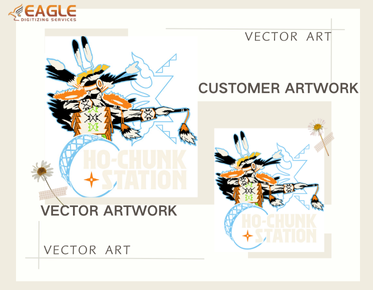How to Convert an HTML File into a Vector
In the digital age, converting files from one format to another is a common necessity, especially when dealing with graphic design and web development. One such conversion that often arises is transforming an HTML file into a vector format. This process can be essential for various applications, including creating scalable graphics for print or digital media. In this guide, we will explore the steps and tools necessary to convert an HTML file into a vector, ensuring that your designs maintain their quality and scalability. For more detailed insights on vector graphics, you can visit Eagle Digitizing.
Understanding HTML and Vector Formats
Before diving into the conversion process, it's crucial to understand the nature of HTML and vector formats. HTML, or HyperText Markup Language, is the standard language for creating web pages. It structures content on the web and is primarily used for displaying text, images, and links. On the other hand, vector graphics are images created using mathematical formulas, allowing them to be scaled infinitely without losing quality. Common vector formats include SVG (Scalable Vector Graphics), AI (Adobe Illustrator), and EPS (Encapsulated PostScript).
Why Convert HTML to Vector?
There are several reasons why one might need to convert HTML content into a vector format:
- Scalability: Vector graphics can be resized without losing quality, making them ideal for various print and digital applications.
- Compatibility: Vectors are widely used in professional design software, allowing for more advanced editing and manipulation.
- File Size: Vector files are often smaller than raster images, making them easier to store and share.
Steps to Convert HTML to Vector
1. Extracting Graphics from HTML
The first step in converting HTML to vector is to extract any graphics or images embedded within the HTML file. This can be done using web development tools or by manually saving images from the web page. Ensure that the images are saved in a high-resolution format to maintain quality during conversion.
2. Using Vector Conversion Tools
Once you have the necessary graphics, the next step is to use a vector conversion tool. Several online and offline tools can facilitate this process. Some popular options include:
- Inkscape: A free and open-source vector graphics editor that can convert images to SVG format.
- Adobe Illustrator: A professional design software that offers advanced vector conversion capabilities.
- Online converters: Websites like Vector Magic and Convertio offer online services to convert images to vector formats.
3. Refining the Vector Image
After conversion, it's essential to refine the vector image to ensure it meets your design requirements. This may involve adjusting colors, paths, and layers within a vector editing software. Pay attention to details and make necessary adjustments to achieve the desired outcome.
Challenges and Considerations
While converting HTML to vector can be straightforward, there are challenges and considerations to keep in mind:
- Complexity of Design: Highly detailed images may require more advanced tools and techniques to convert accurately.
- File Compatibility: Ensure that the vector format you choose is compatible with your intended use, whether for print or digital media.
- Quality Control: Always review the final vector image to ensure it meets your quality standards and is free of errors.
Future Trends in Vector Conversion
As technology advances, the tools and methods for converting files continue to evolve. In the future, we can expect more automated and AI-driven solutions that simplify the conversion process and enhance the quality of vector graphics. Additionally, the integration of vector graphics in web design is likely to increase, making it even more crucial for designers and developers to master these conversion techniques.
For those seeking professional assistance, Eagle Digitizing excels in delivering professional vector art services, transforming creative visions into scalable designs. Whether you're a designer, developer, or business owner, understanding how to convert HTML to vector is a valuable skill that can enhance your projects and streamline your workflow.