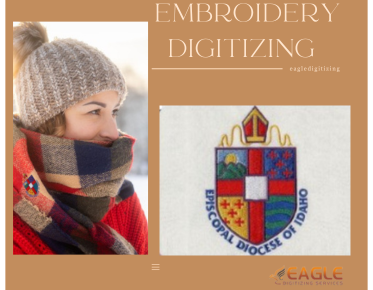How to Convert AI to SVG Without Quality Loss
In the realm of digital design, converting files from Adobe Illustrator (AI) to Scalable Vector Graphics (SVG) format is a common task. However, ensuring that this conversion process does not result in quality loss is crucial for maintaining the integrity of the design. This guide will explore the best practices and tools available for converting AI files to SVG without compromising quality. For those looking to delve deeper into vector graphics, Eagle Digitizing offers comprehensive resources and services.
Understanding AI and SVG Formats
Adobe Illustrator files, or AI files, are proprietary vector graphics files created by Adobe Systems. They are widely used by designers for creating complex illustrations and graphics. On the other hand, SVG is an open standard developed by the World Wide Web Consortium (W3C) for describing two-dimensional vector graphics. SVG files are text-based and can be scaled to any size without losing quality, making them ideal for web use.
The Importance of Maintaining Quality
When converting AI files to SVG, maintaining quality is essential. Quality loss can occur due to various factors, such as incorrect settings during conversion or the limitations of the conversion tool. High-quality SVG files ensure that the graphics remain sharp and clear, regardless of the display size. This is particularly important for web designers who need to ensure that their graphics look good on all devices.
Tools for AI to SVG Conversion
Several tools can be used to convert AI files to SVG. Adobe Illustrator itself offers a built-in feature to export files as SVG. This method is often the most reliable, as it preserves the design's integrity. Other tools, such as online converters and third-party software, can also be used, but they may not always maintain the same level of quality.
Using Adobe Illustrator for Conversion
To convert an AI file to SVG using Adobe Illustrator, follow these steps:
- Open the AI file in Adobe Illustrator.
- Go to File > Export > Export As.
- Select SVG as the file format.
- Choose the desired settings, such as preserving Illustrator editing capabilities or optimizing for web use.
- Click Export.
These steps ensure that the SVG file retains the quality of the original AI file. It's important to choose the right settings based on the intended use of the SVG file.
Common Issues and Solutions
During the conversion process, several issues can arise that may affect the quality of the SVG file. These include:
- Text Conversion: Text may not render correctly if fonts are not embedded or converted to outlines.
- Color Profiles: Ensure that color profiles are consistent between the AI and SVG files to avoid color shifts.
- Complex Paths: Simplify complex paths to reduce file size and improve rendering performance.
Addressing these issues during the conversion process can help maintain the quality of the SVG file.
Best Practices for Quality Conversion
To ensure a high-quality conversion from AI to SVG, consider the following best practices:
- Use the Latest Software: Ensure that you are using the latest version of Adobe Illustrator or any other conversion tool.
- Check Compatibility: Verify that the SVG file is compatible with the intended platform or application.
- Optimize SVG Files: Use tools to optimize SVG files for web use, reducing file size without compromising quality.
Exploring Vector Art Services
For those who require professional assistance, vector art services can provide expert conversion and optimization. These services ensure that your designs are converted with precision and quality, allowing you to focus on creativity rather than technical details.
Future Trends in Vector Graphics
As technology advances, the tools and methods for converting vector graphics will continue to evolve. Future trends may include more automated processes, enhanced optimization techniques, and greater integration with web technologies. Staying informed about these trends will help designers and developers maintain high-quality graphics in an ever-changing digital landscape.
In conclusion, converting AI files to SVG without quality loss is achievable with the right tools and practices. By understanding the intricacies of both formats and utilizing professional services like those offered by Eagle Digitizing, designers can ensure their creative visions are accurately represented in scalable designs.