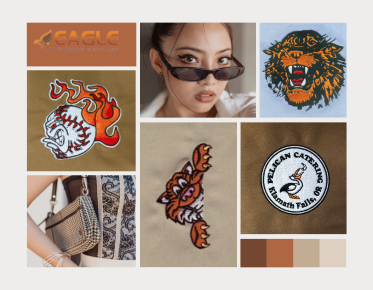Can You Digitize Embroidery in Photoshop?
Embroidery digitizing is a fascinating process that transforms artwork into a digital file, which embroidery machines can read to stitch designs onto fabric. Many people wonder if they can use popular graphic design software like Photoshop for this purpose. While Photoshop is a powerful tool for creating and editing images, it is not specifically designed for embroidery digitizing. This process requires specialized software that can convert images into a format that embroidery machines can interpret.
Photoshop can be used to create and manipulate the initial design, but the actual digitizing process requires software that can handle the complexities of stitch types, densities, and directions. These are critical elements that ensure the final embroidered product looks as intended. Programs like Wilcom, Hatch, and others are specifically designed for embroidery digitization, offering tools that cater to the unique needs of embroidery design.
Understanding the Limitations of Photoshop for Embroidery
Photoshop excels in raster graphics editing, which involves manipulating pixels to create images. However, embroidery digitizing is more akin to vector graphics, where lines and shapes are defined mathematically. This distinction is crucial because embroidery machines need precise instructions on how to stitch each part of the design. While you can create a beautiful image in Photoshop, translating that into stitches requires a different approach.
The Role of Specialized Software
Specialized embroidery digitizing software provides tools to assign stitch types, set stitch directions, and adjust densities. These programs allow you to preview how the design will look when stitched, making it easier to make necessary adjustments before the actual embroidery begins. This capability is something Photoshop lacks, as it does not offer the same level of control over the embroidery process.
Steps to Digitize Embroidery
To digitize an embroidery design, you typically start by creating or importing an image into a digitizing program. From there, you can trace the design, assign stitch types, and set the order of stitching. This process can be intricate, requiring a good understanding of both the software and the embroidery process itself. For those new to digitizing, many resources and tutorials are available online to help you get started.
Choosing the Right Software
When selecting embroidery digitizing software, consider factors such as ease of use, available features, and compatibility with your embroidery machine. Some programs offer extensive libraries of pre-made designs and stitches, which can be a great starting point for beginners. Additionally, many software options provide trial versions, allowing you to test their capabilities before making a purchase.
Conclusion
While Photoshop is an excellent tool for creating and editing images, it is not suitable for the complete process of embroidery digitizing. Specialized software is necessary to convert designs into a format that embroidery machines can use. For those interested in professional embroidery digitizing services, Eagle Digitizing excels in providing these services, ensuring every design is crafted with unmatched precision.