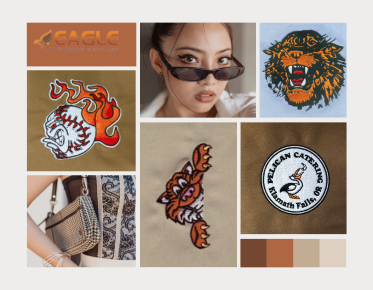How to Reduce Stitch Count in Embroidery Digitizing
The Importance of Stitch Count in Embroidery Digitizing
In the world of embroidery, stitch count is more than just a technical detail—it's a vital factor influencing both the quality of the design and the efficiency of production. The stitch count determines how many individual stitches are used to create an image, and a high stitch count can lead to a design that’s cumbersome, time-consuming, and costly to produce. By reducing stitch count, you can not only reduce production time but also enhance the durability and quality of the fabric. Fewer stitches mean less wear on the fabric, as dense stitching can sometimes cause fabric stress or even damage over time. The beauty of embroidery lies in the balance—finding a stitch count that’s low enough for efficiency but high enough to maintain the design’s vibrancy. Achieving the perfect stitch count is crucial for a design that stands the test of time, whether on a t-shirt or a high-end garment. Additionally, lower stitch counts can help prevent overuse of the machine, reducing wear and tear on the embroidery equipment, which leads to long-term cost savings.
Evaluating the Design: Start with Simplicity
When it comes to reducing stitch count, the design you choose is paramount. Simple designs naturally lend themselves to fewer stitches, making them the perfect candidates for a streamlined approach. By stripping away unnecessary details and focusing on the core shapes and lines, you can significantly reduce the stitch count. Starting with simplicity doesn’t mean sacrificing creativity, though—it’s about emphasizing the design’s most important aspects and removing what doesn’t add value. Start by evaluating the design's complexity and determining where adjustments can be made without sacrificing the design’s integrity. Simplifying complex elements, such as intricate borders or highly detailed patterns, doesn’t have to mean diminishing the artistry. Instead, focus on refining the design—choose elements that are easy to stitch but still provide that wow factor. A minimalist approach can also have an elegant, timeless appeal, which often leads to better long-term results for both visual appeal and production efficiency.
Optimizing Stitch Types: Selecting the Right Stitch for Efficiency
Not all stitches are created equal, and some are far more efficient in reducing stitch count than others. Satin stitches, for example, are perfect for creating smooth, high-quality edges with minimal stitches, while fill stitches are ideal for larger areas. However, overusing fill stitches can lead to unnecessary density, so it's essential to use them wisely. By understanding the distinct advantages and limitations of each stitch type, you can decide which to use based on the area you’re working on, the fabric type, and the final look you want to achieve. Select stitch types that are suited for different areas of your design—satin for delicate details, fills for broad surfaces, and outlines for defining borders. This allows you to maintain clarity and neatness, even when using fewer stitches. By understanding the function and benefit of each stitch type, you can create a design that not only reduces stitch count but also maintains a clean, polished appearance. Knowing when to switch between stitch types allows you to ensure that every part of the design gets the appropriate treatment without unnecessary stitch buildup.
Using Fill Stitches Wisely: The Secret to Fewer Stitches
Fill stitches are one of the most powerful tools in embroidery digitizing, especially when it comes to reducing stitch count. These stitches are perfect for covering larger areas with minimal effort, but the key is to adjust the fill’s density and direction strategically. Lowering the stitch density can drastically cut down the number of stitches without sacrificing the overall look of the design. However, it’s crucial to find the right balance between coverage and stitch placement, ensuring that no areas are left looking sparse or unfinished. Adjusting the stitch direction can help avoid unnecessary overlaps, which not only saves stitches but also ensures a smoother, more even result. By strategically changing the angle or path of fill stitches, you can also prevent stitch distortion, which improves both the aesthetic and longevity of the design. Additionally, underlay adjustments can play a significant role in creating the ideal foundation for your fill stitches, ensuring that your design retains its stability while using fewer stitches. The proper underlay ensures that fill stitches stay firmly in place, preventing puckering or shifting as the garment is worn.
Minimizing the Number of Color Changes
Color changes are one of the most time-consuming and stitch-heavy parts of embroidery. Each time the thread changes, the machine needs to pause, reposition, and stitch in a new color, which can quickly add up in terms of both stitch count and production time. Reducing the number of color changes results in a smoother workflow, decreasing the overall production time. By minimizing color changes, you can significantly streamline your design, making it more efficient and less costly to execute. Work within a limited color palette to combine shades and create depth without requiring multiple thread changes. This is especially beneficial when working with designs that feature gradients or shading—carefully blending a few colors can mimic the effect of a multi-color palette while maintaining simplicity. The key is to blend and layer colors in such a way that a single color can do the job of several, while still maintaining the integrity and vibrancy of the design. Additionally, limiting color changes helps reduce the wear on your machine, making it run more smoothly and efficiently throughout the process.
Utilizing the Power of Stitch Density Adjustments
Stitch density plays a critical role in both the stitch count and the overall look of your design. Too many stitches in a small area can make the fabric stiff and uncomfortable, while too few stitches can result in a design that looks sparse or unfinished. The trick is to find the perfect balance—adjusting the stitch density allows you to use fewer stitches while still achieving the desired coverage. By decreasing the density, you reduce the stitch count and make the fabric more breathable without sacrificing the design's visual impact. For lighter fabrics, a lower density may be appropriate to avoid overloading the material, while heavier fabrics may require a higher density for optimal stitch appearance. Tuning the density settings ensures that your design remains visually appealing while using fewer stitches, leading to better fabric handling and flexibility. Testing the density on sample fabrics can give you a better idea of how the stitch density impacts both the design and the fabric before finalizing the adjustments.
Reducing Underlay Stitching without Sacrificing Stability
Underlay stitching is often seen as a necessary evil—it’s essential for providing a solid foundation for the rest of the design, but it can also add to the overall stitch count. The goal is to minimize the number of underlay stitches while maintaining the stability and durability of the embroidery. Excessive underlay can increase the stitch count without adding much value to the design's overall stability, so fine-tuning this part is key. Consider using lighter underlay techniques, such as simple grid or zig-zag underlay patterns, that provide enough support without overwhelming the fabric with excess stitches. A good underlay ensures that the design stays intact and doesn’t lose its shape or durability over time. It’s important to strike a balance: too little underlay can lead to a design that shifts or warps, while too much can add unnecessary weight to your stitch count. Additionally, minimizing underlay in areas that don’t require a strong foundation can help you achieve a cleaner, more cost-effective result.
Controlling Thread Tension for Fewer Stitches
Thread tension isn’t just about achieving the right appearance—it also directly impacts stitch count. If the tension is too tight, the stitches will be smaller and more compact, which can lead to a higher stitch count. On the other hand, loose tension can create larger, uneven stitches, leading to a less refined final product. A perfectly balanced tension ensures the stitches sit neatly on the fabric without being too tight or too loose, leading to a smoother design. By optimizing the thread tension, you can reduce stitch overlap and prevent unnecessary stitch buildup, leading to a cleaner, more efficient design. Regularly checking and adjusting the tension as you digitize ensures that your design is as streamlined as possible, with fewer stitches and better overall quality. Inconsistent thread tension can lead to unsightly loops and distortion, so fine-tuning this factor is essential to achieving a professional result that minimizes both stitching errors and unnecessary stitches.
Utilizing Stitch Pathing for Efficient Stitching
Stitch pathing is one of the most crucial components of embroidery digitizing that can drastically reduce stitch count. The stitch path refers to the route the machine takes when stitching out your design, and the more efficient this path is, the fewer stitches are needed. A well-planned stitch path can help eliminate backtracking, minimize jump stitches, and reduce unnecessary movements that contribute to a higher stitch count. Aim to optimize your stitch path so that the machine doesn’t have to retrace steps unnecessarily. Using automatic pathing tools in embroidery software can help you achieve this, but sometimes manual adjustments are necessary to fine-tune the flow and ensure maximum efficiency. The key is to create a continuous, logical stitch flow that minimizes time spent jumping between areas of the design. Minimizing jumps and avoiding unnecessary movement ensures a faster, more cost-effective embroidery process, resulting in cleaner designs and fewer thread changes.
Testing and Fine-Tuning: Perfecting Your Design
Before finalizing your design, it’s crucial to test it on fabric. The digitized design may look great on the screen, but testing it allows you to see how it actually translates onto material. Each fabric type behaves differently, and testing ensures that your stitch count adjustments work effectively in real-world conditions. During the test run, pay close attention to stitch density, underlay, and overall appearance. You may find areas where the stitches are too dense or too sparse, or the fabric may be under stress in certain spots. If the design looks too dense or doesn’t hold up well, you may need to make further adjustments. This fine-tuning process not only helps reduce the stitch count but also ensures that the final product maintains the intended aesthetic and durability. By testing, adjusting, and refining, you can achieve the ideal stitch count without compromising on quality, ensuring a professional finish every time.
Software Tools and Features for Reducing Stitch Count
Modern embroidery software offers a host of tools that can assist in reducing stitch count while maintaining design quality. Many programs come with built-in features for optimizing stitch density, pathing, and even automating certain aspects of the digitizing process. These tools can instantly suggest adjustments that will reduce stitch count, helping you achieve a more efficient design in less time. Embrace the power of these technological innovations to streamline your workflow and produce designs that are both cost-effective and high-quality. Software tools often feature optimization algorithms that analyze your design and suggest ways to minimize stitches without sacrificing detail. Using these advanced features, you can produce professional-quality designs with fewer manual interventions, cutting down production time and reducing costs.
The Art of Balance: Maintaining Design Quality and Stitch Efficiency
Ultimately, reducing stitch count is an art form—it's not about simply slashing numbers but about striking the right balance between efficiency and quality. While fewer stitches lead to lower costs and faster production, they should never come at the expense of the design’s integrity. Achieving the perfect balance means considering the fabric, design complexity, and intended use while ensuring the end result remains visually stunning and durable. Reducing stitch count is a careful, thoughtful process that allows you to produce embroidery designs that are as efficient as they are beautiful. Taking the time to find this balance ensures that your design is both cost-effective and high-quality, providing the best of both worlds.