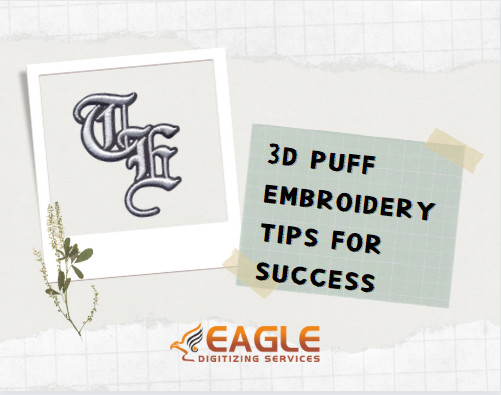Myth: Vector Files Are Always Large
Many assume that vector files are inherently large, but this common misconception deserves closer examination. Understanding the nature of vector files not only clarifies this myth but also equips designers to use them more effectively in their workflows.
The Source of the Myth
Misunderstanding File Formats
The myth likely stems from a
misunderstanding of how file formats work, particularly the relationship
between high-quality outputs and file sizes. Many assume that larger files
always equate to better quality, which isn't necessarily true, especially when
dealing with vector and raster graphics. Additionally, the myth may be
perpetuated by an overgeneralization of vector graphics capabilities. While
vector formats excel at maintaining sharpness and scalability without quality
loss, they are not inherently superior for every use case, such as complex
imagery or photo-realistic designs. This confusion leads to the misconception
that file size and format type are direct indicators of output quality in all scenarios.
Association with High-Quality Graphics
Because vector files often represent
professional-grade work, many equate their quality with heftier file sizes.
The Role of File Complexity
Simple vs. Complex Vector Files
A basic logo might be just a few kilobytes,
while an intricate illustration could grow significantly larger.
Impact on File Size
Details like gradients, patterns, and
embedded elements can dramatically affect a vector file's size.
Vector Formats and Their Sizes
SVG: Scalable Yet Compact
Scalable VectorGraphics (SVG) files are a popular choice for vector-based designs due
to their ability to scale without losing quality. These files are lightweight,
making them ideal for web use, where performance and loading times are
critical. Simple designs in SVG format often weigh just a few kilobytes, while
more complex designs with intricate details and multiple elements may increase
in size but remain efficient compared to raster formats. Their compact size and
versatility make SVG a go-to format for icons, logos, and illustrations on
websites and applications.
EPS: Versatility with Variability
Encapsulated PostScript (EPS) files can
range in size depending on the complexity of the graphic and embedded
components.
AI: Adobe’s Proprietary Format
AI files often contain layers and
artboards, which can influence their size depending on how they're managed.
Factors Influencing Vector File Size
- Embedded Images and
Bitmaps
While vector files primarily use paths to define shapes, embedding raster images (bitmaps) into a vector file can significantly increase its size. This is because raster images consist of thousands or millions of pixels, which demand much more storage than simple vector data. For instance, incorporating a high-resolution photograph into a vector design will result in a dramatic file size increase. - Path Complexity and Node Count
The complexity of paths in a vector file directly impacts its size. A design with intricate paths, numerous curves, or highly detailed illustrations requires more nodes to define those details. Each additional node contributes data to the file, making it larger. Simplifying paths and reducing the number of unnecessary nodes can help minimize file size. - Use of Gradients and
Effects
Gradients, shadows, transparencies, and other advanced effects require additional data to render properly, which increases the file size. These effects often involve numerous calculations and can create extra paths or regions within the design. Minimizing the use of such effects or flattening them when possible can help keep file sizes manageable.
By understanding these factors, designers
can make informed decisions to optimize their vector files, balancing design
complexity with efficient file size.
Compression Techniques for Vector Files
Built-In
Optimization Features
Vector design software, such as Adobe Illustrator or
CorelDRAW, often includes built-in optimization tools to streamline file size.
These features may allow you to remove unused data, simplify paths, or reduce
the complexity of the file while retaining its essential elements. Taking advantage
of these tools during export can help maintain a balance between quality and
file size.
Export
Settings and Their Impact
The export settings you choose can have a significant
effect on the final file size of your vector graphic. For instance:
● Resolution: While vectors are resolution-independent, some export options (e.g.,
exporting to raster formats like PNG or JPEG) allow you to control resolution.
Opting for a lower resolution can decrease file size for web or digital use.
● Compression: Many formats, such as SVG, support compression. Enabling this feature
can eliminate unnecessary data and metadata without impacting the visual
quality of the file.
● File Formats: Selecting the appropriate format (e.g., SVG over EPS) can also
contribute to smaller file sizes, especially when compatibility with modern
systems is considered.
When
Vector Files Are Large
High-Detail
Illustrations
Complex vector graphics that
include intricate patterns, detailed drawings, or numerous paths often result
in larger file sizes. These designs contain extensive data to preserve the
visual details, making them resource-intensive. In such cases, simplifying
paths or combining elements can help reduce the file size.
Overuse
of Effects and Elements
Excessive use of decorative features, such as
gradients, drop shadows, and other stylistic effects, can significantly bloat
vector file sizes. While these elements enhance aesthetics, they add layers of
data that may be unnecessary for all applications. Streamlining the design by
minimizing these effects can result in a lighter file without sacrificing
functionality or visual appeal.
By carefully balancing design complexity,
optimization settings, and export options, you can efficiently manage vector
file sizes to suit different needs, whether for web, print, or storage.
Breaking Down a Real-World Example
Case Study: Simple Logo vs. Detailed
Illustration
A minimalist logo might be under 50KB,
whereas a detailed vector illustration can reach
several megabytes.
Efficient Workflow for Managing Vector File
Size
Tips for Designers
Use layers wisely, limit unnecessary
elements, and avoid embedding large images unless necessary.
Tools for Streamlining
Software like Adobe Illustrator and
Inkscape offer features for analyzing and optimizing vector files.
Mythbusters: Addressing Misconceptions
When discussing digital design and file
formats, one persistent myth is that vector files are always smaller than their
raster counterparts. Let’s unpack this idea and separate fact from fiction.
Real-Life Experiences from Professionals
Designers frequently encounter scenarios
where vector files can end up significantly larger than raster files. For
example, a vector file with numerous complex paths, embedded gradients, and
high levels of detail can balloon in size, surpassing a simple raster image of
the same design. Similarly, when vector files include embedded assets like
linked images, their sizes grow exponentially.
On the other hand, raster files are often
compressed into formats like JPEG or PNG, which reduce file size
significantly—albeit at the expense of quality. This real-world contrast
challenges the simplistic notion that "vectors are always smaller."
How the Myth Persists
This misconception persists due to
outdated information and anecdotal evidence. Historically, vector files were
often associated with simple line drawings and logos, which were indeed smaller
than detailed raster images. However, modern vectors often involve complex
designs and features like transparency, gradients, and effects, which can
dramatically increase file size.
Furthermore, in discussions, people often
compare an optimized vector file to an uncompressed raster image, creating a
skewed perspective. Without understanding the nuances of file optimization and
compression, this myth continues to be perpetuated in some design circles.
The Environmental Impact of File Size
As digital content grows in quantity and
complexity, its environmental impact becomes a significant concern. File size
plays a pivotal role in determining the energy consumption associated with
storage, transfer, and processing. Understanding this relationship is essential
for promoting sustainable digital practices.
Energy Consumption
in File Storage and Transfer
Every file stored on a server or transferred
across networks consumes energy. Data centers, which house servers and enable
cloud-based storage and file sharing, require vast amounts of electricity to
operate and cool their systems. Larger files demand more storage space and
greater bandwidth, which translates to higher energy consumption. Additionally,
transferring large files over the internet or downloading them repeatedly
increases carbon emissions associated with energy production. By reducing file
sizes, organizations and individuals can decrease the energy footprint of their
digital activities, contributing to a more sustainable ecosystem.
Benefits of Smaller
Vector Files
Vector files, commonly used in graphic
design, mapping, and other digital applications, offer unique advantages in terms
of scalability and efficiency. Optimizing these files to be smaller not only
improves performance but also aligns with environmentally friendly practices.
Smaller vector files:
- Save Bandwidth: They require less data to be transferred during uploads, downloads,
and sharing, minimizing the strain on network resources.
- Reduce Storage Needs:
Compact files occupy less server space, lowering the energy required for
storage and cooling in data centers.
- Improve Accessibility: Smaller files load faster, enhancing user experience while
simultaneously reducing the energy needed for repeated access.
Efficiency in File
Sizes for Greener Digital Practices
Prioritizing efficiency in file creation
and management is an actionable step toward sustainable digital operations.
Designers, developers, and content creators can contribute to greener practices
by using file compression tools, choosing vectorformats that maintain quality at reduced sizes, and implementing best
practices for optimizing digital content. Not only does this reduce operational
costs, but it also helps mitigate the environmental impact of growing digital
data.
In conclusion, smaller file sizes
represent a win-win solution, offering enhanced usability and significant
environmental benefits. As our reliance on digital tools continues to grow,
adopting practices that prioritize file efficiency can play a vital role in
reducing the global carbon footprint of the digital economy.
Conclusion
Vector files are not inherently large;
their file size largely depends on the complexity and purpose of the design.
Simple graphics with minimal elements, such as basic shapes and lines, tend to
have smaller file sizes. On the other hand, intricate designs with numerous
paths, layers, gradients, and effects can increase the size significantly.
Additionally, the inclusion of embedded images or detailed patterns also
contributes to larger file sizes.
Understanding these factors allows designers to manage vector file sizes effectively. By optimizing the complexity of their designs or using techniques such as simplifying paths, removing unnecessary layers, or linking images instead of embedding them, designers can maintain manageable file sizes without compromising quality. This knowledge helps debunk the myth that vector files are always large and empowers designers to create efficient, impactful graphics with confidence, tailored to their specific needs and workflows.