How to Digitize a Color Photo for Embroidery Success
Digitizing a color photo for embroidery
is a brilliant way to blend technology and craftsmanship. This process
transforms your cherished photos into stunning, textured art pieces stitched in
thread. Whether you're creating a keepsake, a personalized gift, or simply
exploring the artistic possibilities of embroidery,
understanding the digitization process is essential to achieve professional,
polished results. Let’s dive into the steps and tools that will help you
transform a color photo into a successful embroidery design.
Why Digitizing Color
Photos for Embroidery is Popular
In today’s creative landscape, merging
digital tools with traditional crafts is becoming increasingly popular. Digitizing a photo for embroidery allows you to turn
any moment, landscape, or portrait into a work of art, preserving memories in a
tactile, unique format. This process is appealing because it brings a personal
touch to an age-old craft, allowing for endless customization. Plus, the
tactile nature of embroidery offers an experience that digital photos cannot
replicate—making it a favorite for both hobbyists and professionals alike.
Benefits of Turning
Photos into Embroidered Art
Embroidery brings depth and texture to
your images in a way that traditional prints can’t. The layered threads give
your designs a three-dimensional feel, with rich colors that vary in appearance
depending on how light hits them. Creating embroidered
art from photos is also a fantastic way to create lasting, durable art
that can be displayed, gifted, or cherished for years. Moreover, the act of
embroidering can be therapeutic, allowing you to engage in mindful, repetitive
motions while crafting something meaningful.
Tools You’ll Need for a
Successful Digitizing Process
To begin, you’ll need a few essential
tools:
● A quality photo editing
software to tweak your image for optimal results.
● Embroidery digitizing
software to translate the image into stitches.
● An embroidery machine capable of reading the digitized files.
● High-quality threads that match your photo’s colors, and the right type of fabric for the
project.
Each of these tools plays a crucial role
in ensuring your photo transforms seamlessly from pixels to stitches.
Understanding Embroidery
Digitization
What Does “Digitizing
a Photo” Actually Mean?
Embroidery digitization refers to the
process of converting a digital image into a format that an embroidery machine
can read and stitch. Instead of simply printing the photo, the software breaks
it down into various stitch types, paths, and densities, creating a
stitch-by-stitch blueprint that the machine follows.
The Basics of Embroidery File Formats
Embroidery machines read specialized file
formats such as PES, DST, and EXP. These files contain detailed instructions
for each stitch, including direction, type, and length. Understanding your
machine’s preferred file format is essential to ensure smooth stitching.
Key Differences Between Vector Art and Embroidery
Files
While vector art files (like SVGs) focus
on mathematical paths for crisp, scalable graphics, embroidery files emphasize
stitch patterns and densities. Unlike vector art, which remains sharp
regardless of size, embroidery designs need to account for fabric type, stitch
pull, and thread tension.
Choosing the Right Photo
What to Look for in a Photo for Digitizing
Not all photos are embroidery-friendly.
Clear, high-contrast images work best because they offer distinct lines and
shapes that translate well into stitches. Avoid overly complicated backgrounds
or small, intricate details that may get lost in translation.
How to Select Colors and Details That Will
Embroider Well
Simplicity is key when selecting a color
photo for embroidery. Stick to images with fewer colors, or ones where you can
simplify the palette without losing the essence of the image. Large, bold
details—like facial features or prominent shapes—are easier to embroider and
will look sharper in thread form.
Avoiding
Common Pitfalls in Photo Selection
Photos with excessive fine details or
gradients can pose problems during digitization. Gradients, for instance, do
not translate well into thread and may result in uneven color blending.
Similarly, avoid images where important details are crammed into small areas,
as these can be challenging to capture with stitches.
Preparing Your Photo for
Digitizing
How to Resize Photos
for Optimal Stitch Quality
Resizing your image to match the
embroidery area is crucial. If your image is too large or too small, the stitch
density could be either too thin or too thick. Most embroidery machines have
specific hoop sizes, so ensure that your image fits within the stitchable area.
Adjusting Color and Contrast for Better
Embroidery Results
High contrast between light and dark
areas in your image will help the digitizing software accurately differentiate
between elements. Boosting contrast can also make it easier to define outlines
and shadows, which are crucial for creating depth in embroidered images.
Simplifying Complex Images: Less is Often More
Complex images with a lot of fine details
may need to be simplified for better results. Simplification involves reducing
the number of colors and removing unnecessary elements from the background,
which helps the embroidery machine focus on the primary subject without
overwhelming the design with too much stitching.
Selecting Embroidery
Software
Top Software Options for Embroidery
Digitizing
Popular options include Wilcom, Hatch Embroidery, and Brother
PE-Design. These programs offer a range of tools to help you refine your
designs, including stitch simulation, color matching, and stitch path
optimization.
Key Features to Look for in Digitizing Software
Look for software that allows you to
adjust stitch density, offers automatic and manual digitizing options, and
provides a robust color palette for accurate thread matching. Layer control,
stitch simulation, and vector support are also helpful features.
Free vs. Paid Software: What’s Worth the
Investment?
Free software options, such as Inkscape with embroidery extensions,
offer basic functionalities but lack the precision and advanced features of
paid software. If you plan on doing extensive digitizing, investing in
professional-grade software is worth the cost.
Setting Up Your
Design in the Software
How to Import and Format Your Image
After selecting your software, import
your image and format it to match your desired embroidery size. Most programs
allow you to crop, resize, and adjust the resolution before you begin
converting it into stitches.
Using Layers and Filters to Refine the Image
Layers help separate different elements
of the design, making it easier to digitize complex images. Filters can be used
to adjust brightness, contrast, and sharpness, ensuring your image is clear and
easy to digitize.
Understanding Stitch Density and Its Effect
on Fabric
The degree of stitch density in a design
is the distance between stitches. High-density areas can cause the fabric to
pucker or become stiff, while low-density areas may appear thin. Balancing
stitch density is essential for a polished final product.
Choosing Stitches for
Different Photo Elements
Outlines, Fills, and Details: Choosing the Right
Stitches
Use satin
stitches for sharp, clean outlines and fill
stitches for larger areas of color. Running
stitches are ideal for fine details, offering a delicate way to capture
intricate aspects of the photo.
When to Use Satin, Fill, and Running Stitches
Each stitch type serves a purpose. Satin
stitches are great for bold lines and lettering, fill stitches cover large
areas of color, and running stitches help with finer, lighter details like hair
or wrinkles.
How to Tackle Tiny Details Without Losing Quality
Tiny details can be tricky. Using a
combination of running and satin stitches, along with adjusting the stitch
length, will help you capture small elements without overcrowding the design.
Adding Color and Texture
How to Accurately Match Thread Colors to Your
Photo
Most embroidery software includes a
color-matching feature that pairs thread colors with your image. Choose
high-quality threads that offer a wide range of colors to replicate your photo
as closely as possible.
Using Texture to Add Depth and Realism to the Embroidery
Texture can bring your design to life.
Adjusting stitch direction, layering stitches, and using different stitch types
can add dimension and depth, making your embroidery more dynamic and true to
the original photo.
Blending Techniques for Smooth Color Transitions
Blending colors in embroidery is an art.
To achieve smooth transitions between shades, try overlapping stitches slightly
or using a gradient technique with thread to create a seamless flow of colors.
Adjusting for Fabric
Type
How Fabric Affects Your Digitized Embroidery
The type of fabric you’re embroidering on
will greatly affect the design. Thick fabrics require sturdier stitches, while
delicate fabrics may need lighter, less dense stitching to avoid tearing or
puckering.
Tips for Working with Thick, Thin, and Stretchy
Fabrics
For thick fabrics like denim, increase
stitch density and use stronger threads. For thin or stretchy fabrics, use
stabilizers to prevent distortion, and adjust the stitch tension to avoid
puckering.
How to Compensate for Fabric Distortion in
Digitizing
Fabric can stretch or pull as it’s
embroidered, especially around dense stitch areas. To combat this, digitizing
software often includes compensation settings that adjust the design to account
for the natural movement of the fabric.
Using Layers to Build
Your Design
Layering Stitches for a Three-Dimensional Effect
Creating depth in your embroidery
requires layering stitches. Start with the background and work your way
forward, layering elements to build a 3D effect. This gives your design more
texture and realism.
How to Add Background Layers Without Overcrowding
When adding background layers, ensure
they don’t overshadow the main focus. Use lighter stitch densities or simpler
stitches in the background to prevent it from competing with the foreground.
Planning Foreground and Background Separately
Treat your foreground and background as
separate elements. Plan the background with a more subtle stitch pattern,
allowing the foreground elements to stand out more prominently.
Fine-Tuning Stitch
Direction and Angles
Why Stitch Angle Matters for Realistic Embroidery
Stitch angles can change how light
reflects off the threads, adding dimension to your embroidery. Adjusting the
stitch angles for different areas of your design will help mimic the natural
flow of the photo.
Techniques for Adjusting Stitch Direction
Experiment with different stitch
directions to create contrast and texture in your design. Angling stitches
slightly can create a shadow effect, while parallel stitches can emphasize
smooth areas.
How to Use Stitch Direction to Add Movement
For elements like hair, fabric, or water,
adjusting the stitch direction to follow the natural flow of the image will add
a sense of movement and realism.
Testing and Refining Your
Design
How to Test Run Your Embroidery Design Before
Finalizing
Once your design is digitized, do a test
run on a scrap piece of fabric similar to your final project. This will allow
you to spot any issues with stitch density, tension, or color matching before
committing to the final piece.
Common Issues and How to Troubleshoot Them
Issues like puckering, thread breaks, or
misaligned stitches can occur during the embroidery process. To avoid these
problems, adjust your tension, use the right stabilizer, and ensure that your
fabric is properly hooped.
Fine-Tuning Colors and Stitches After Testing
After your test run, evaluate the design
for any necessary tweaks. Adjust stitch densities, refine color choices, and
make sure all elements are properly aligned before stitching the final version.
Digitizing a color photo for embroidery
can be a rewarding experience, turning your favorite images into tangible art.
By following these steps and paying close attention to detail, you’ll create a
beautiful, professional-quality embroidered design that truly stands out.
Whether you’re a seasoned embroiderer or a beginner, the process of photo
digitization will open up new creative possibilities for your craft.
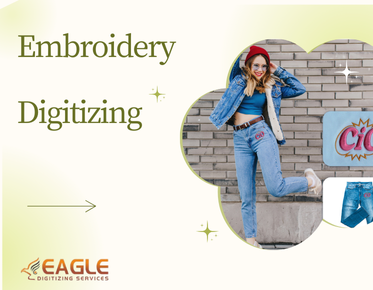

.png)
