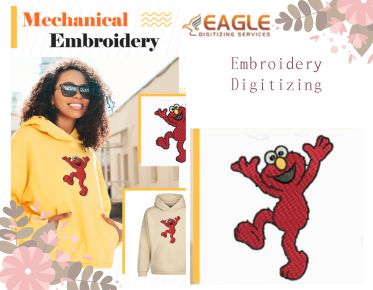Unpacking DST Pictures in Embroidery Today
Embroidery has long been a cherished art form, merging creativity with craftsmanship. At the heart of modern embroidery lies a powerful tool: DST files. Understanding these files is crucial for both hobbyists and professionals alike, as they bridge the gap between design and execution. This article delves into the fascinating world of DST pictures, exploring their significance, structure, and practical applications in embroidery.
Why Understanding DST Files Matters for Embroidery Enthusiasts
For embroidery enthusiasts, grasping the intricacies of DST files can unlock a realm of possibilities. These files serve as a common language for embroidery machines, ensuring that designs are accurately translated into stunning stitched pieces. Familiarity with DST files not only enhances creativity but also elevates the quality of finished projects. When artists comprehend the nuances of this format, they can troubleshoot issues, optimize designs, and ultimately create breathtaking embroidery.
The Essentials of DST Files
Defining DST: The Standard in Embroidery Formats
DST, which stands for Data Stitch Tajima, is a widely recognized file format used in the embroidery industry. Developed by Tajima, a leading manufacturer of embroidery machines, this format has become the de facto standard for digitizing designs. DST files contain information about each stitch, including its position, type, and color, making it easier for embroidery machines to replicate intricate patterns with precision.
The History Behind the DST Format: A Brief Overview
The origins of the DST format can be traced back to the late 20th century when embroidery machines transitioned from manual operation to computerized technology. This evolution revolutionized the industry, allowing for intricate designs to be executed with remarkable speed and accuracy. Over the years, DST has solidified its place in the market, becoming the go-to format for countless embroidery machines worldwide. Its longevity is a testament to its effectiveness and adaptability in the ever-evolving realm of textile design.
How DST Files Fit into the World of Embroidery
DST files play a pivotal role in the embroidery process. They act as blueprints, guiding machines through each step of the stitching procedure. Whether it's a simple monogram or a complex logo, DST files ensure that designs are executed flawlessly. Understanding how these files integrate into the workflow is essential for anyone looking to create high-quality embroidery, as they directly impact the final product’s appearance and durability.
Understanding the Structure of DST Files
What Makes Up a DST File? A Deep Dive into Data
DST files are composed of several critical elements, each serving a unique purpose. The file begins with a header that provides metadata about the design, including the design's name and dimensions. Following the header, stitch commands are recorded, detailing the precise movements the embroidery machine must make. This structured data allows for seamless communication between the design software and the machine, ensuring accurate stitch placement.
How Stitch Information is Organized in DST
Stitch information within a DST file is organized sequentially, with each stitch command linked to its specific coordinates on the design. The data is formatted in a series of instructions that dictate the machine's movements, enabling it to follow the artist's vision accurately. This meticulous organization ensures that every stitch contributes to the overall aesthetic, creating a harmonious final piece.
The Role of Color Information in DST Files
Color information is another vital aspect of DST files. Although the format does not store actual color values, it designates thread colors by number, allowing for a corresponding palette to be referenced. This system enables embroiderers to select appropriate thread colors for their projects, ensuring that the final product matches the intended design. Proper management of color information is crucial for achieving the desired visual impact in embroidery.
Creating DST Pictures: The Process of Digitizing Designs
What is Digitizing? Turning Artwork into Stitch Data
Embroidery Digitizing is the process of transforming artwork into stitch data that embroidery machines can interpret. This involves analyzing the original design and determining the best way to convert it into a series of stitches. Digitizers must consider factors such as stitch type, density, and order to ensure that the final embroidery replicates the original artwork faithfully. This intricate process is the backbone of creating high-quality DST pictures.
Tools of the Trade: Software for Creating DST Files
Numerous software options are available for digitizing designs into DST files. Programs like Wilcom, Embroidery Studio, and Hatch provide a range of tools for both novice and professional digitizers. These applications allow users to import artwork, manipulate paths, and set stitch parameters with ease. Choosing the right software can significantly impact the efficiency and quality of the digitizing process.
Step-by-Step Guide: From Artwork to DST Picture
1. **Import Artwork**: Begin by importing your artwork into the digitizing software. Ensure that the design is clean and properly formatted.
2. **Define Stitch Types**: Choose appropriate stitch types for different elements of the design, such as fill stitches, outline stitches, or specialty stitches.
3. **Set Density and Size**: Adjust the stitch density to ensure that the design maintains its integrity during the embroidery process. Resize the design as needed.
4. **Create Paths**: Outline the various components of the design using paths to guide the stitching process.
5. **Export as DST**: Once the design is finalized, export it as a DST file, ready for your embroidery machine to interpret.
The Advantages of Using DST Files in Embroidery
Compatibility with Various Embroidery Machines
One of the primary advantages of DST files is their broad compatibility with a wide range of embroidery machines. Most commercial and home machines can read DST files, making them a convenient choice for embroiderers. This compatibility ensures that designs can be easily shared and reproduced, streamlining the creative process for individuals and businesses alike.
Benefits of Using a Standardized Format
Utilizing a standardized format like DST provides consistency across the embroidery industry. Designers can rest assured that their files will be interpreted correctly, regardless of the machine used. This standardization reduces errors and simplifies collaboration, making it easier for embroiderers to work together on projects without compatibility concerns.
The Efficiency of DST Files in Production
DST files enhance production efficiency by enabling faster processing times. Since these files contain concise data about each stitch, machines can execute designs with remarkable speed and accuracy. This efficiency is particularly beneficial for commercial embroiderers who need to produce high-quality items quickly to meet client demands.
How to Open and Use DST Files
Required Software for Viewing and Editing DST Files
To open and edit DST files, specific software is required. Programs such as Wilcom, Embroidery Office, and SewArt allow users to view, edit, and customize DST files. These applications provide essential tools for manipulating stitch data, ensuring that designs meet individual requirements before heading to the embroidery machine.
Importing DST Files into Your Embroidery Machine
Importing DST files into embroidery machines is typically a straightforward process. Most machines feature USB ports or SD card slots, allowing users to transfer files easily. After ensuring that the machine is properly set up, simply follow the manufacturer’s instructions to load the DST file, ready for stitching.
Common Troubleshooting Tips for DST Files
Occasionally, users may encounter issues when working with DST files. Common problems include misalignment, incorrect stitch types, or machine compatibility issues. To troubleshoot, verify that the file has been correctly digitized, ensure that the machine settings match the design requirements, and consult the machine's user manual for guidance. Keeping software up-to-date can also help mitigate compatibility issues.
Converting Other Formats to DST
The Need for Conversion: When and Why
Sometimes, designers find themselves needing to convert files from other formats to DST. This need arises when working with artwork from different software or when adapting designs for specific embroidery machines. Converting to DST ensures that the final product can be executed accurately and effectively.
Tools and Software for Converting to DST Format
Several tools and software programs facilitate the conversion of various file formats to DST. Applications like Ink/Stitch and Embroidery Design Software offer user-friendly interfaces for converting files seamlessly. These tools allow designers to maintain quality while ensuring that the final output meets industry standards.
Tips for Ensuring Quality During Conversion
To ensure quality during conversion, always verify the integrity of the original file before starting the process. Look for any distortions or inconsistencies that could impact the final design. Additionally, check stitch density and other parameters post-conversion to confirm that the design translates well into the DST format.
Design Considerations for Creating DST Pictures
Choosing the Right Colors for Your Design
Color selection plays a critical role in the success of any embroidery project. When creating DST pictures, consider the color palette carefully to ensure that it aligns with the intended aesthetic. Opt for thread colors that complement each other and reflect the desired mood of the design.
Tips for Stitch Types and Density in Your DST File
Selecting appropriate stitch types and density is crucial for achieving a high-quality finished product. Different areas of the design may require varying stitch types, such as fill stitches for larger areas and satin stitches for outlines. Moreover, adjusting stitch density ensures that the fabric remains stable and the design appears crisp and clear.
Importance of Test Stitching: Avoiding Common Pitfalls
Before embarking on a large-scale project, conducting a test stitch is essential. This practice allows designers to identify potential issues, such as misalignment or color discrepancies, before committing to the final piece. Test stitching provides valuable insights that can lead to adjustments, ensuring that the finished product meets the desired standards.
Real-World Applications of DST Files
Commercial Embroidery: How Businesses Use DST
In the realm of commercial embroidery, DST files are indispensable. Businesses utilize these files to produce promotional items, uniforms, and branded merchandise efficiently. The ability to create high-quality designs quickly ensures that companies can meet client demands and maintain a competitive edge in the market.
Personalized Embroidery Projects: From Gifts to Home Décor
DST files also play a significant role in personalized embroidery projects. From custom gifts to unique home décor, these files enable individuals to transform their creative ideas into tangible pieces. The versatility of DST files makes them ideal for crafting one-of-a-kind items that hold sentimental value.
Custom Apparel: The Role of DST in Fashion Design
In the fashion industry, DST files facilitate the creation of custom apparel. Designers can easily convert their unique designs into stitch data, enabling them to produce intricate patterns and logos on garments. This capability enhances the overall aesthetic and adds a professional touch to fashion collections.
Maintaining Quality with DST Files
Understanding Stitch Quality and Design Precision
Quality control is paramount in the embroidery process. Understanding stitch quality and design precision ensures that finished products meet high standards. Factors such as thread tension, fabric type, and stitch execution all contribute to the overall quality of the embroidery.
How to Avoid Common Mistakes in DST Digitizing
Common mistakes in DST digitizing can lead to unsatisfactory results. These may include incorrect stitch types, poor color choices, or inadequate density settings. By thoroughly reviewing designs and conducting test stitches, digitizers can avoid these pitfalls and produce high-quality DST files.
The Importance of Regularly Updating Software
Keeping embroidery software up to date is crucial for maintaining compatibility and efficiency. Regular updates often include new features, bug fixes, and enhancements that can improve the digitizing process. Staying current with software ensures that designers can leverage the latest tools for creating exceptional DST pictures.
Conclusion: Mastering DST Pictures for Your Embroidery Projects
Mastering DST files is an essential skill for anyone involved in embroidery, whether as a hobbyist or professional. By understanding the intricacies of this file format, individuals can unlock a world of creative possibilities. Embrace the opportunity to experiment with DST file creation and discover the impact it can have on your embroidery projects. With practice and exploration, the potential for stunning designs is boundless, paving the way for innovative expressions in the embroidery landscape.