Transforming Your Designs: Vector Digitizing Artworks to Make Monograms
Monograms have been a timeless staple in the world of design and personalization. Whether gracing elegant stationery, embroidered linens, or chic home décor, they possess a certain allure that never seems to fade. Their enduring charm lies in their ability to convey individuality and sophistication, making them a beloved choice for many. The art of monogramming transcends fleeting trends, embracing both classic elegance and modern flair.
Vector digitizing takes this age-old practice to a new level, transforming intricate artworks into stunning monograms. By harnessing the precision of vector graphics, designers can create monograms that are not only visually striking but also versatile and functional. This innovative technique ensures that every detail is crisp and clear, elevating simple initials into elaborate, personalized expressions of style.
Why Choose Vector Art for Monogram Design?
Crisp, Scalable, and Customizable: The Benefits of Vector-Based Monograms
When it comes to monogram design, vector art reigns supreme. Unlike raster images, which can lose quality when resized, vector graphics maintain their integrity regardless of scale. This means your monogram can adorn everything from a delicate piece of stationery to a large banner without sacrificing clarity. The versatility of vector art also allows for endless customization, enabling designers to manipulate shapes, colors, and patterns to create unique, eye-catching monograms.
How Vector Files Keep Your Monogram Designs Sharp at Any Size
Vector files use mathematical equations to define shapes, making them inherently adaptable. This scalability is crucial in ensuring that monograms retain their sharpness and detail, regardless of size. Imagine a beautifully crafted monogram that looks just as exquisite on a wedding invitation as it does on a grand display at a reception. Vector art guarantees that every line remains smooth and every curve stays elegant, making it the ideal choice for any monogrammed project.
Essential Tools for Vector Digitizing Monograms
Best Software for Digitizing Artwork: Adobe Illustrator, CorelDRAW, and More
Embarking on the journey of vector digitizing requires the right tools. Software like Adobe Illustrator and CorelDRAW are industry standards, providing a comprehensive suite of features for creating and manipulating vector graphics. These platforms offer intuitive interfaces and powerful functionalities that make it easy to trace artwork, adjust anchor points, and apply various effects, turning your vision into reality. Other noteworthy programs, like Inkscape and Affinity Designer, also deliver exceptional results for those seeking alternative options.
Hardware You’ll Need: Drawing Tablets, Scanners, and Other Useful Gear
In addition to software, investing in quality hardware can significantly enhance your vector digitizing experience. A drawing tablet, for instance, allows for more natural hand movements, enabling smoother and more precise lines. Scanners are invaluable for digitizing hand-drawn sketches, ensuring that your initial concepts are accurately captured. Additionally, having a reliable computer with ample processing power will facilitate smooth operations when working on intricate designs.
Getting Started: Digitizing an Artwork for a Monogram
Turning Your Hand-Drawn Design into a Digital Masterpiece
The journey of transforming artwork into a monogram begins with your original design. Whether it’s a hand-drawn sketch or a digital creation, the first step is to bring it into the vector realm. Scanning your hand-drawn design or using a digital drawing tablet allows you to create a digital file that serves as the foundation for your monogram. This initial phase is crucial, as it sets the stage for the refinement and enhancement that will follow.
The Basics of Tracing Artwork with Vector Tools
Once your artwork is digitized, it’s time to trace it using vector tools. Most vector graphic software offers a pen tool or a tracing feature that allows you to outline the shapes in your design. Focus on creating smooth, continuous lines that accurately represent your artwork. Don’t rush this step; precision is key to achieving a professional look. As you trace, remember to embrace the nuances of your original design while ensuring it translates well into a vector format.
Creating the Perfect Monogram: Font Selection
Choosing Fonts That Work Well in Monogram Designs
Font selection is a pivotal aspect of monogram design. The right font can elevate your monogram from simple to stunning. Consider fonts that are elegant and legible, yet possess a unique character. Script fonts can add a touch of sophistication, while serif fonts convey a classic charm. Mix and match to discover combinations that enhance the overall aesthetic of your monogram, creating a harmonious blend of style and readability.
How to Combine Font Styles for Unique Monogram Looks
Combining different font styles can yield captivating results in monogram design. Pair a bold serif font with a delicate script to create contrast and visual interest. Alternatively, you might explore the balance of two complementary sans-serif fonts for a more modern take. The key is to ensure that the fonts work together cohesively, allowing each element to shine while contributing to the monogram's overall composition.
Incorporating Artistic Elements into Your Monogram
Adding Decorative Elements: Borders, Flourishes, and Frames
Decorative elements can infuse personality and flair into your monogram. Consider incorporating borders, flourishes, or frames that complement your design. These embellishments can add depth and dimension, transforming a simple monogram into a captivating piece of art. Remember to maintain balance; the goal is to enhance, not overwhelm, your central design.
How to Merge Initials with Symbols, Icons, and Patterns
Merging initials with symbols or icons can create a truly distinctive monogram. Think of motifs that resonate with the individual or occasion—perhaps a floral design for a wedding or a geometric pattern for a modern aesthetic. These elements can be integrated seamlessly, ensuring that your monogram tells a story while remaining visually cohesive.
How to Achieve Clean Lines in Vector Monograms
Tips for Refining Your Lines and Curves for a Professional Look
Achieving clean lines in your vector monogram is essential for a polished finish. Use the software's editing tools to refine your curves and angles, ensuring that they flow smoothly. Zooming in can help you catch any irregularities that may detract from the overall appearance. Remember, a crisp design communicates professionalism and attention to detail.
Adjusting Anchor Points for Smooth, Fluid Designs
Anchor points are the building blocks of your vector shapes. Adjusting them carefully can dramatically improve the fluidity of your design. Aim for a balance between fewer anchor points and maintaining the integrity of your shapes; too many can lead to a cumbersome design. With practice, you’ll develop an eye for positioning these points effectively, creating elegant, smooth lines.
Using Color in Vector Monograms
Monochrome vs. Multi-Color Monograms: What Works Best?
Choosing a color scheme for your monogram is another vital decision. Monochrome designs can convey sophistication and simplicity, making them versatile across various applications. On the other hand, multi-color monograms can add vibrancy and personality, making them ideal for celebratory events. Consider the context and purpose of your design when selecting your color palette, ensuring it aligns with the overall aesthetic.
How to Experiment with Gradients, Textures, and Layered Colors
Once you've settled on a color scheme, don't be afraid to experiment. Gradients can add depth and dimension, while textures can create a unique tactile feel. Layering colors strategically can result in a dynamic design that catches the eye. Explore the myriad possibilities available in your software to discover the best approach for your monogram.
Layering Techniques in Monogram Design
How to Use Layers to Build Depth in Your Monogram Artwork
Layering is an effective technique for creating depth in your monogram design. By organizing different elements on separate layers, you can manipulate them independently, making it easier to achieve your desired look. This approach allows for experimentation and flexibility, enabling you to adjust components without disrupting the entire design.
Managing Overlaps and Transparency for Complex Designs
When layering elements, managing overlaps and transparency is crucial for a cohesive design. Experiment with different opacity levels to create intriguing visual effects. Ensure that overlapping elements complement each other rather than clash, maintaining harmony within your monogram.
Customizing Monograms for Personal Use
Designing Wedding Monograms: From Invitations to Décor
Wedding monograms are a delightful way to personalize celebrations. They can adorn invitations, save-the-dates, and various décor elements, adding a unique touch to the event. Consider incorporating the couple's initials and wedding dates, creating a cohesive theme that resonates throughout the celebration.
Personalized Monograms for Gifts, Stationery, and Home Decor
Monograms make for thoughtful, personalized gifts. Whether it’s a custom stationery set, a decorative piece for the home, or a unique item for special occasions, personalized monograms add a special touch. Crafting these designs with care ensures that they become cherished keepsakes for years to come.
Exporting Your Monogram in Different File Formats
When to Use EPS, SVG, or PDF for Print and Digital Projects
Understanding file formats is crucial for successful exporting. EPS files are great for professional printing, while SVGs are ideal for web use and digital projects. PDFs offer versatility, accommodating both print and digital needs. Select the format that best suits your project requirements to maintain the integrity of your design.
How to Maintain Quality When Saving Your Vector Files
When exporting vector files, prioritize quality. Ensure that settings are configured to preserve the resolution and details of your design. Pay attention to options that allow you to embed fonts or manage color profiles, as these factors can influence how your monogram appears across different mediums.
Common Mistakes to Avoid When Vectorizing Monograms
Overcomplicating the Design: Why Simplicity is Key
One of the most common pitfalls in monogram design is overcomplicating the concept. While it can be tempting to include numerous elements, simplicity often yields the most elegant results. Strive for clarity and focus; a streamlined design will enhance recognition and impact.
Ensuring Your Monogram Stays Legible Across Different Sizes
Legibility is paramount, especially when resizing your monogram for various applications. Avoid overly intricate designs that may become muddled at smaller sizes. Test your monogram at different scales to ensure it remains easily readable, preserving its essence across all formats.
The endless possibilities of vectorized monograms present an exciting canvas for creativity, whether for personal or professional use. By leveraging vector digitizing techniques, designers can craft unique monograms that resonate with individuality and style. Embrace the opportunity to experiment and explore the artistry of monogram design; the only limit is your imagination.
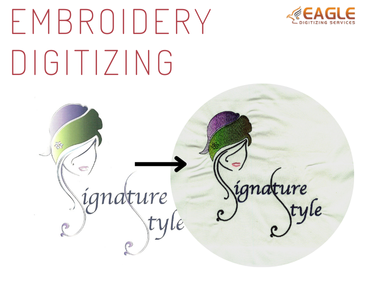


.png)