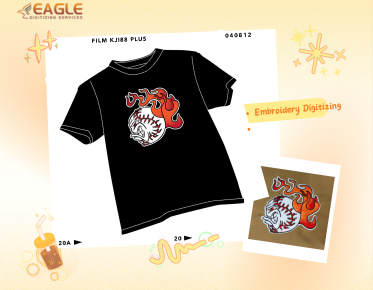From Sketch to Stitch: Vectorizing Hand-Drawn Art for Embroidery
Hand-drawn art has a unique charm that breathes life into embroidery projects. Each stroke of the pencil carries the artist’s personal touch, infusing designs with character and warmth. When translated into embroidery, these hand-drawn pieces become more than just decorations; they transform into tangible, stitched expressions of creativity.
Why Vectorizing Your Artwork Matters for Stitching
Vectorizing hand-drawn art is essential for embroidery because it turns your freehand sketches into precise, scalable designs. Vector files are resolution-independent, which means they may be scaled to any size while maintaining quality. This precision is crucial for embroidery, where every stitch counts, and accurate detailing ensures that your design translates perfectly from screen to fabric.
Preparing Your Hand-Drawn Artwork
Choosing the Right Medium for Your Drawings
Selecting the appropriate medium for your sketches is the first step in ensuring a smooth conversion process. Pencil drawings are classic and versatile, but using high-quality paper and darker pencils can make your lines clearer. For bolder impacts, consider ink pens which provide sharper, more defined lines that are easier to trace digitally.
Tips for Creating Clean and Clear Sketches
Creating clean sketches involves more than just steady hands—it’s about clarity and precision. Aim for crisp, deliberate lines and avoid excessive shading. The cleaner your sketch, the easier it will be to convert into vector format. Regularly step back and evaluate your work to ensure it remains clear and legible.
How to Use Contrast and Detail to Your Advantage
Contrast plays a vital role in making your artwork stand out. Ensure there is a strong contrast between your lines and the background; this helps during the scanning and tracing process. Additionally, focus on the essential details of your design. Too much detail can complicate the vectorization process, so prioritize elements that will be visible and impactful in the final embroidery.
Scanning Your Hand-Drawn Art
The Best Scanning Techniques for Crisp Images
For a crisp digital image, ensure your scanner is clean and set to a high resolution—300 DPI is generally recommended. Scan your artwork in grayscale if color is not necessary, as this often provides the best contrast. Make sure your artwork is flat and properly aligned on the scanner bed to avoid distortion.
Optimal Settings for Scanning Your Drawings
Adjust your scanner settings to capture the finest details. Set the resolution to at least 300 DPI to ensure clarity and detail. If your scanner has color settings, use them if your artwork is in color, but be cautious of overly bright or dark scans that can obscure details.
Importing Your Artwork into Vector Software
Popular Software Options for Vectorizing Art
Popular choices for vectorizing art include Adobe Illustrator and CorelDRAW. These programs offer comprehensive tools for converting your scanned images into clean vector paths. Other options like Inkscape provide robust, free alternatives for those working on a budget.
How to Set Up Your Workspace for Efficient Work
Setting up your workspace efficiently involves organizing your tools and files for easy access. Create separate folders for different elements of your project, such as sketches, vector files, and export settings. Customize your software workspace to include frequently used tools and palettes, streamlining your workflow.
Importing Scanned Images: Step-by-Step Guide
To import your scanned images, open your vector software and use the ‘Import’ or ‘Place’ function to bring in your file. Adjust the image size and position as needed, and lock the layer to keep it in place while you work. Use this imported image as a base layer to trace over and create your vector paths.
Tracing Your Artwork: Automatic vs. Manual Methods
Using Auto-Trace Features: Pros and Cons
Auto-trace features can quickly convert your scanned images into vector paths, saving time on detailed tracing. However, the results might not always be perfect, requiring manual adjustments. Auto-trace is best for designs with clear lines and shapes but may struggle with complex or highly detailed artwork.
The Art of Manual Tracing: Techniques to Perfect Your Lines
Manual tracing involves using tools like the Pen Tool to draw over your scanned image, providing greater control over the final output. Focus on creating smooth, accurate paths by adjusting anchor points and handles as you go. This method is ideal for intricate designs where precision is crucial.
Understanding Bezier Curves and How They Work
Bezier curves are essential for creating smooth, flowing lines in vector graphics. They use control points to define the curve’s shape and direction. Mastering Bezier curves allows you to achieve precise and elegant lines, crucial for maintaining the integrity of your hand-drawn art in vector form.
Refining Your Vector Design
Simplifying Complex Shapes for Embroidery
Complex shapes can be simplified to ensure they stitch well. Reduce the number of anchor points and curves to create cleaner paths. Simplification helps in translating your design into a format that embroidery machines can handle efficiently without losing essential details.
How to Adjust Line Thickness and Stroke Styles
Adjust line thickness and stroke styles to fit the needs of your embroidery design. Thicker lines work better for bold, prominent elements, while thinner lines are suitable for finer details. Ensure that stroke styles are consistent with the design’s overall aesthetic and embroidery capabilities.
The Importance of Clean Edges in Vector Art
Clean edges are crucial for a polished final product. Remove any stray points or overlapping paths that can cause stitching issues. Ensuring that your vector paths are smooth and well-defined helps in achieving a high-quality embroidery outcome.
Choosing Colors for Your Vector Embroidery Design
Translating Hand-Drawn Colors into Vector Palettes
Convert hand-drawn colors into vector palettes by matching them with thread colors available for embroidery. Use color-matching guides or software tools to find the closest thread equivalents. This step ensures that the colors in your design remain true to your original vision when stitched.
Understanding Thread Color Matching for Fabrics
Thread color matching is essential for achieving accurate results in embroidery. Consider the fabric’s color and texture when selecting thread colors. Use thread samples to test how colors appear on different fabrics, ensuring that your design maintains its intended look.
Using Color Gradients vs. Solid Fills in Embroidery
While solid fills are straightforward and effective, color gradients can add depth and dimension to your design. However, gradients in embroidery may require more planning and adjustments to translate well. Choose the method that best suits your design and fabric, balancing complexity with practicality.
Adding Text to Your Vector Design
How to Incorporate Typography into Your Artwork
Incorporating typography into your artwork involves selecting fonts that complement your design’s style. Ensure that the text is legible and integrates seamlessly with the other elements. Consider the placement and size of the text to enhance the overall composition of your embroidery design.
Converting Text to Outlines: Why It’s Necessary
Converting text to outlines ensures that your typography remains consistent across different machines and software. Outlines turn text into vector shapes, eliminating font dependency and preventing issues with missing or incorrect fonts during the embroidery process.
Choosing Fonts that Work Well with Your Design
Select fonts that harmonize with your design’s theme and embroidery style. Avoid overly ornate or complex fonts that may not stitch well. Simple, clean fonts often work best for embroidery, ensuring clarity and readability in the final product.
Optimizing Your Vector Design for Stitching
Understanding Stitch Types: Satin, Fill, and More
Familiarize yourself with different stitch types, such as satin, fill, and outline stitches. Each stitch type serves a specific purpose: satin stitches for smooth lines, fill stitches for larger areas and outline stitches for defined borders. Understanding these options helps in adapting your design for optimal embroidery results.
Adjusting Your Design for Different Stitch Techniques
Modify your design to suit various stitch techniques by adjusting line thickness, fill patterns, and spacing. Consider how each stitch type will affect the final appearance and functionality of your design. Preparing your design for these techniques ensures that it performs well in the embroidery machine.
How to Prepare Separate Layers for Each Stitch Type
Organize your vector design into separate layers for each stitch type. This separation allows for precise control over the embroidery process and helps in managing different stitch areas. Label and group layers accordingly to streamline the stitching process and avoid confusion.
Testing Your Vector Design on Fabric
Why Testing is Crucial Before Finalizing Your Design
Testing your design on fabric is a critical step to ensure that it translates well from vector to embroidery. A test run allows you to identify and address potential issues before finalizing the design. This step helps in achieving the best possible outcome and prevents costly mistakes.
Tips for Conducting a Test Stitch
Conduct a test stitch using a sample fabric to check for accuracy and quality. Choose fabric similar to your final material to get a realistic preview. Evaluate the test stitch for any problems such as misalignment, stitching errors, or color discrepancies.
Analyzing Results: What to Look For
Examine the test stitch for clarity, alignment, and overall quality. Look for any stitching issues such as puckering or color mismatches. Make necessary adjustments to your vector design based on the test results to ensure a flawless final product.
Exporting Your Vector Art for Embroidery Machines
Choosing the Right File Format: DST, PES, and More
Select the appropriate file format for your embroidery machine to ensure compatibility. Common formats include DST, PES, and EXP, depending on your machine’s requirements. Export your vector art in the correct format to facilitate a seamless transition from design to stitching.
How to Save Different Versions of Your Artwork
Save multiple versions of your artwork to accommodate different stages of the embroidery process. Keep editable files for future modifications and export versions specifically for stitching. This practice ensures that you can easily make adjustments and have a clean, ready-to-use file for embroidery.
Best Practices for Exporting High-Quality Files
To ensure the highest quality, export your files in high-resolution formats and verify that all elements are properly defined. Check the export settings to match the embroidery machine’s specifications and test the final file to confirm that it meets the required standards. If this post has piqued your inquisitiveness about Embroidery Digitizing and you aim to learn more, feel free to contact us at your convenience.
Transforming hand-drawn art into embroidery is a rewarding journey that combines artistic vision with technical skill. Witnessing your drawings come to life through stitching is a testament to the power of merging traditional and modern techniques. Experimenting with different techniques and styles is key to developing a unique embroidery approach. Don’t be afraid to push boundaries and explore new methods. Your creativity and innovation will shine through, resulting in one-of-a-kind embroidered pieces that truly reflect your artistic flair.