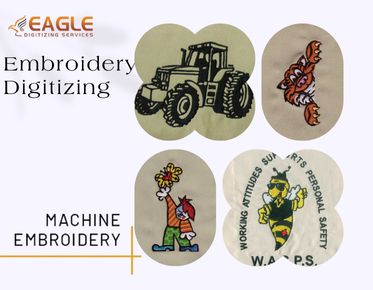Choosing the Right Format for Embroidery Digitizing Made Easy
File format plays a crucial role in embroidery digitizing, serving as the bridge between your design and the final stitched product. It’s not just about getting the image into the machine; it’s about ensuring that the design translates well from screen to fabric. Each format offers unique features that can significantly impact the outcome of your project. Understanding these differences is key for designers, hobbyists, and professionals alike who want to achieve the best results in their embroidery work.
Understanding Embroidery Digitizing Basics
Embroidery digitizing is the process of converting artwork into a stitch file that an embroidery machine can read. It’s more than just uploading an image; it involves intricate adjustments to ensure the design stitches out correctly. The choice of file format is integral to this process, as different formats handle details like stitch types, density, and color in various ways. The format you choose can either enhance or diminish the quality of the final embroidery, making it a vital consideration for anyone involved in the craft.
Common File Formats in Embroidery Digitizing
The world of embroidery digitizing includes a variety of file formats, each with its own strengths and weaknesses. Some of the most popular formats include DST, PES, ART, EXP, and VP3, each catering to different brands and machine types. Understanding the differences between these formats is essential. For instance, DST is widely used for its compatibility, while PES is preferred by Brother machine users for its ease of use. Knowing which format works best with your equipment can help streamline your workflow and improve the quality of your finished product.
Raster vs. Vector Formats: Which is Better?
Raster and vector files are the two primary types of digital images used in design, but they differ significantly in how they handle details and scalability. Raster files, like JPEGs or PNGs, are made up of pixels and can lose quality when resized. This can be problematic in embroidery, where clarity is crucial. On the other hand, vector files, such as SVG or AI, are composed of paths that remain sharp regardless of size. Vectors are generally preferred for embroidery digitizing because they ensure that the design maintains its integrity throughout the process. However, with the right adjustments, raster files can still be used effectively, especially for less intricate designs.
The Role of Native Embroidery File Formats
Native embroidery file formats are specific to certain brands of machines and offer unique advantages. These formats are optimized for the brand’s software and hardware, ensuring seamless integration and often better results. Examples include PES for Brother machines, ART for Bernina, and VP3 for Husqvarna and Pfaff. While these formats provide a tailored experience, they can also limit compatibility with other machines, which is something to consider if you work with multiple brands.
The Benefits of Using DST Format
DST is one of the most universally accepted formats in the embroidery industry. It’s known for its compatibility across a wide range of machines, making it a go-to choice for many professionals. The format is versatile and handles a variety of design elements well, from simple logos to more complex patterns. However, DST files can be somewhat basic, lacking some of the advanced features offered by other formats, such as color information. This means that while DST is reliable, it may not always be the best choice for highly detailed or multi-colored designs.
Exploring PES Format for Brother Machines
PES format is specifically designed for Brother embroidery machines, offering features that cater to the brand’s unique capabilities. This format is user-friendly and widely supported by Brother’s software, making it a popular choice for both professionals and hobbyists. PES files handle a range of design elements, including color and stitch types, with a high degree of accuracy. However, it’s essential to ensure that your design is fully optimized for PES to avoid issues during the embroidery process.
Understanding the ART Format for Bernina
The ART format is exclusive to Bernina machines and is known for its precision and ability to handle complex designs. It’s particularly beneficial for users who want to take full advantage of Bernina’s advanced features, such as its sophisticated stitch options and high-resolution capabilities. Working with ART files allows for greater control over the final output, but it requires a thorough understanding of Bernina’s software to fully leverage its potential.
When to Use EXP Format for Melco Machines
EXP format is commonly used with Melco embroidery machines and is favored for its balance of simplicity and functionality. This format is straightforward and easy to work with, making it a solid choice for both simple and moderately complex designs. EXP files are compatible with a variety of machines, not just Melco, which adds to their versatility. However, like all formats, it’s important to ensure that your design is well-prepared to avoid any issues during the embroidery process.
Considering VP3 Format for Husqvarna and Pfaff
VP3 format is tailored for Husqvarna and Pfaff machines, offering advanced features that make it ideal for intricate designs. This format supports multiple layers and colors, making it suitable for complex embroidery projects. VP3 files are known for their high level of detail and accuracy, which can be crucial for achieving professional-quality results. When preparing VP3 files, it’s important to pay close attention to the specific requirements of your design to ensure optimal performance.
The Versatility of the CND Format
The CND format is highly regarded among embroidery professionals for its flexibility and adaptability. It works well with a range of machines and is known for its ability to handle various design complexities. CND files are often used in commercial settings where efficiency and compatibility are key. However, working with CND requires a good understanding of how different machines interpret the format, as variations in software can sometimes lead to unexpected results.
Choosing Between Machine-Specific Formats and Universal Formats
When deciding between machine-specific formats (like PES, ART, or VP3) and universal formats (such as DST or EXP), it’s important to weigh the pros and cons. Machine-specific formats offer features that are finely tuned to the capabilities of a particular brand, often resulting in better quality. However, they can limit your flexibility if you need to work with different types of machines. Universal formats, on the other hand, offer greater compatibility but might sacrifice some advanced features. The best choice depends on your specific needs and the variety of machines you work with.
Converting Between Formats: What You Need to Know
There are times when you may need to convert a design from one format to another, especially if you’re working with multiple machines. Converting formats can be tricky, as not all formats handle design elements in the same way. It’s important to use reliable tools and software to ensure that the conversion process preserves the integrity of your design. Common pitfalls include loss of detail, changes in stitch density, or color mismatches. Being aware of these issues and taking steps to mitigate them can save you time and frustration.
How File Formats Affect Stitch Quality
The format you choose can have a significant impact on stitch quality. Some formats are better at preserving stitch density and detail, which are critical for achieving a polished final product. Different formats also handle color representation in various ways, which can affect the vibrancy and accuracy of your design. Complex designs, in particular, require a format that can handle multiple layers and intricate details without compromising the quality of the embroidery. Ensuring that your chosen format aligns with these needs is crucial for producing high-quality work.
File Size Considerations in Embroidery Digitizing
File size is another important consideration in embroidery digitizing. Larger files can offer higher quality, but they can also slow down the embroidery process and may not be compatible with all machines. Managing file size involves finding a balance between detail and efficiency. Reducing file size without losing quality is possible by optimizing stitch density, simplifying design elements, and choosing the right format. Understanding how file size relates to format and machine capabilities can help you make informed decisions that improve both the quality and speed of your embroidery projects.
Best Practices for Storing and Managing Embroidery Files
Proper file management is essential for maintaining the quality and accessibility of your embroidery designs. Organizing files by format, using clear and consistent naming conventions, and keeping backups are all important practices. Storing files in a way that allows for easy retrieval and conversion can save time and prevent costly mistakes. Additionally, regularly backing up your files ensures that you don’t lose valuable work in the event of a technical issue. These best practices help keep your workflow smooth and efficient.
The Future of Embroidery File Formats
As technology advances, new embroidery file formats are likely to emerge, offering enhanced features and greater flexibility. These emerging formats may include support for more complex designs, improved color accuracy, and better integration with other digital tools. Keeping an eye on these developments can give you a competitive edge and allow you to take advantage of the latest advancements in the industry. While traditional formats like DST and PES will continue to be widely used, the future may bring exciting changes that could redefine the way we approach embroidery digitizing.
Working with Multiple Formats: What to Expect
Managing multiple formats can be challenging, especially when working on large or complex projects. Ensuring compatibility across various machines and software is key to a successful workflow. This might involve converting files, adjusting designs for different formats, or even creating separate versions of a design for different machines. Being prepared for these challenges and understanding how to navigate them can make the process smoother and more efficient.
Choosing the Best Format for Your Specific Needs
Ultimately, the best format for your embroidery project depends on several factors, including the type of machine you’re using, the complexity of your design, and your specific goals. Matching your format choice to your machine is critical for achieving the best results. For more intricate designs, formats that support higher levels of detail, like VP3 or ART, might be ideal. On the other hand, simpler designs might be well-served by universal formats like DST. Practical considerations, such as file size and the need for conversion, should also influence your decision. Taking the time to evaluate these factors will help ensure that you select the format that best suits your needs.
Choosing the right file format is a crucial step in the embroidery digitizing process. By understanding the nuances of each format, you can make informed decisions that enhance the quality and efficiency of your work. Whether you’re a seasoned professional or a hobbyist, experimenting with different formats and finding what works best for you is a valuable part of the learning process. The right format can make all the difference in transforming your digital design into a beautifully stitched reality.